ENDLESS SLIDESHOW SCREENSAVER - UTILITY PROVIDES FREE SCREENSAVERS
Endless Slideshow Screensaver is a totally free application, created to help users quickly change the screen waiting for the computer. In addition, it also allows you to display your photos or any images image from local or network folders in a slideshow mode with beautiful transition effects, customizable delay between pictures, transition time, so that the tool offers traditional standby screen still.
In addition, it will automatically download wallpapers from the Internet computer and display them in a slideshow with your photos.You just need to choose the kind of background that you want (on the theme: nature, animals, cars, girls, cartoons, etc.) and enjoy fresh pictures every time the standby screen is enabled operation. Also, you can set any photo on your desktop as wallpaper with a single key press.
Specifically, Endless Slideshow Screensaver is completely free. So download the installation package, set it up and enjoy.

KEY FEATURES:
- Supports all common image formats such as JPG, PNG, GIF, BMP, etc.
- Automatically upload new photos of (mostly wallpapers) while running a slideshow - you just choose any picture you want.
- Providing over 200 transition effects.
- Custom delay between pictures and transition time.
- Add numbers to your own picture slideshow from local folders and / or network.
- Select the color and background images for pictures which are not large enough to be compatible with the entire screen.
- The big picture is automatically adjusted to match the screen size without compromising quality.
- Support pause and restore presentation.
- Redirect presentation using the arrow buttons to see before and after pictures.
- Supports multiple monitors.
- Set any photo that is currently being displayed as a background image with a single key press.
- Automatically rotate images using EXIF ??information and / or user perspective selection.
- Completely free to download and use.
- Supports photos in RAW format.
- Control files can be used for the slide show by selecting the desired file format, file size or the maximum or minimum allowed EXIF ??tags.
- Window preview current transition effects available in the " Slideshow "setting of the standby screen.

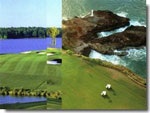
 Google Calendar Client for Windows - Free download and software reviews
2,170
Google Calendar Client for Windows - Free download and software reviews
2,170
 DeskScapes 8 - Free download and software reviews
3,405
DeskScapes 8 - Free download and software reviews
3,405
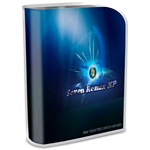 Seven Remix XP 2.5.0.1006 - Change Theme Win XP to Win 7
2,326
Seven Remix XP 2.5.0.1006 - Change Theme Win XP to Win 7
2,326
 3D Fish School Screensaver 4.91 - beautiful wallpaper for PC
2,602
3D Fish School Screensaver 4.91 - beautiful wallpaper for PC
2,602
 Dynamic Sky theme - dynamic sky theme for PC
3,066
Dynamic Sky theme - dynamic sky theme for PC
3,066
 3D Santa Screensaver 1.0 - The interface for PC monitors noel
2,966
3D Santa Screensaver 1.0 - The interface for PC monitors noel
2,966
 EarthView 4.4.1 - Applications created wallpaper and screen saver images from Earth
2,929
EarthView 4.4.1 - Applications created wallpaper and screen saver images from Earth
2,929
 JPEG Saver 4:12 - Create wallpaper for desktop
2,933
JPEG Saver 4:12 - Create wallpaper for desktop
2,933
 CubeDesktop 2.14.0220 - Create beautiful virtual desktops for PC
3,027
CubeDesktop 2.14.0220 - Create beautiful virtual desktops for PC
3,027
 Okozo Desktop 2.1.1 - Animation as a background for your desktop PC
1,947
Okozo Desktop 2.1.1 - Animation as a background for your desktop PC
1,947
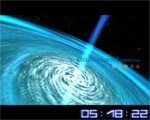 Star Wars 3D Screensaver - Screensaver stunning World War for PC
2,129
Star Wars 3D Screensaver - Screensaver stunning World War for PC
2,129
 BioniX Wallpaper 8:16 - Change desktop background constantly for PC
2,256
BioniX Wallpaper 8:16 - Change desktop background constantly for PC
2,256
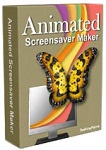 Animated Screensaver Maker 4.1.4 - Create unique screensaver for PC
1,877
Animated Screensaver Maker 4.1.4 - Create unique screensaver for PC
1,877
 Fliqlo 1.3.3 - Luxury Watches on screensavers
2,813
Fliqlo 1.3.3 - Luxury Watches on screensavers
2,813
 LEGO Jurassic World Wallpaper - beautiful wallpapers for PC LEGO
2,185
LEGO Jurassic World Wallpaper - beautiful wallpapers for PC LEGO
2,185
 Strayk 2.0 - Collection desktop wallpapers
1,838
Strayk 2.0 - Collection desktop wallpapers
1,838
 Despicable Me 2 Wallpaper - Wallpapers gorgeous Despicable Me 2
1,764
Despicable Me 2 Wallpaper - Wallpapers gorgeous Despicable Me 2
1,764
 Mission : Impossible - Rogue Nation Wallpaper - Wallpaper impossible task stunning
1,941
Mission : Impossible - Rogue Nation Wallpaper - Wallpaper impossible task stunning
1,941
 Cards 20/10 - Womens Day Greeting Cards Vietnam
1,818
Cards 20/10 - Womens Day Greeting Cards Vietnam
1,818
 Desktop Theme Halloween - Halloween Theme extremely hazardous for PC
1,798
Desktop Theme Halloween - Halloween Theme extremely hazardous for PC
1,798
 Google Chrome Free...
166982
Google Chrome Free...
166982
 MathType 6.9a -...
79863
MathType 6.9a -...
79863
 Zalo for PC
29688
Zalo for PC
29688
 Beach Head 2002 -...
25845
Beach Head 2002 -...
25845
 iBackupBot - Free...
22698
iBackupBot - Free...
22698
 AnonymoX 2.0.2 -...
22279
AnonymoX 2.0.2 -...
22279
 Snipping Tool++...
21021
Snipping Tool++...
21021
 Age of Empires 1.0
17151
Age of Empires 1.0
17151
 Realtek AC97 Audio...
16635
Realtek AC97 Audio...
16635
 Citrio...
14636
Citrio...
14636