STAR WARS 3D SCREENSAVER - SCREENSAVER STUNNING WORLD WAR
One day the Earth will become too small for the humans and they will start looking for a "home" new on other planets in distant galaxies. They'll step on a journey without knowing What are the dangers before waiting to greet me. They will go to the center of the universe to discover new stars and mysterious planets on their way.
People going to the space station and spacecraft vast wonderful journey to conquer new civilizations. Do you want to get there?With Star Wars 3D Screensaver, your screen becomes a teleport gateway to that world. You will definitely feel comfortable with outstanding graphics and scenery enchanting space with attractive special effects. Please download Star Wars 3D Screensaver right now and experience the wonderful journey.

KEY FEATURES:
- Vivid 3D space.
- Multiple views attractive space.
- Many spacecraft, ships, cruisers huge and mighty.
- Music helps you relax.
- Digital clock.
- Access FPS.
- Feel the atmosphere of World War honest.
- Galaxies, stars, nebulae distant and mysterious.

REQUEST:
- Processor: Pentium II or higher.
- OpenGL compatible video card.
- Video Memory: 32 MB.
More information on Star Wars 3D Screensaver
GUIDE STAR WARS 3D SCREENSAVER:
Once installed, the computer automatically to Screen Saver Settings . This is where you select screensaver (screensaver) used on your computer.
To share Screensaver and make sure the screen that you want to be selected in the first drop-down menu. Then you can change the settings by clicking the button Settings . A window will appear where you can choose to combine with special screensaver. Back to the Screen Saver Settings window, select the view you want the system how long to wait before displaying the screensaver. After you do this, click Apply and then OK . Doing this will save any choices and changes that you just created.
If you want to revert back to your screen, go to the Control Panel and then select Personalization -> Screensaver . Then, perform your selections in the window that appears. Be sure to click Apply and OK to save the changes you have made.

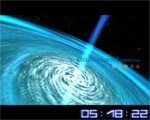
 Google Calendar Client for Windows - Free download and software reviews
2,198
Google Calendar Client for Windows - Free download and software reviews
2,198
 DeskScapes 8 - Free download and software reviews
3,429
DeskScapes 8 - Free download and software reviews
3,429
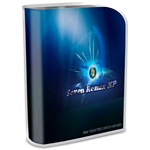 Seven Remix XP 2.5.0.1006 - Change Theme Win XP to Win 7
2,343
Seven Remix XP 2.5.0.1006 - Change Theme Win XP to Win 7
2,343
 3D Fish School Screensaver 4.91 - beautiful wallpaper for PC
2,614
3D Fish School Screensaver 4.91 - beautiful wallpaper for PC
2,614
 Dynamic Sky theme - dynamic sky theme for PC
3,081
Dynamic Sky theme - dynamic sky theme for PC
3,081
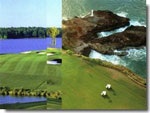 Endless Slideshow Screensaver 1.6 - Utility provides free screensaver for PC
2,364
Endless Slideshow Screensaver 1.6 - Utility provides free screensaver for PC
2,364
 3D Santa Screensaver 1.0 - The interface for PC monitors noel
2,984
3D Santa Screensaver 1.0 - The interface for PC monitors noel
2,984
 EarthView 4.4.1 - Applications created wallpaper and screen saver images from Earth
2,940
EarthView 4.4.1 - Applications created wallpaper and screen saver images from Earth
2,940
 JPEG Saver 4:12 - Create wallpaper for desktop
2,947
JPEG Saver 4:12 - Create wallpaper for desktop
2,947
 CubeDesktop 2.14.0220 - Create beautiful virtual desktops for PC
3,041
CubeDesktop 2.14.0220 - Create beautiful virtual desktops for PC
3,041
 Okozo Desktop 2.1.1 - Animation as a background for your desktop PC
1,965
Okozo Desktop 2.1.1 - Animation as a background for your desktop PC
1,965
 BioniX Wallpaper 8:16 - Change desktop background constantly for PC
2,272
BioniX Wallpaper 8:16 - Change desktop background constantly for PC
2,272
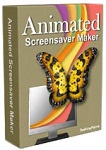 Animated Screensaver Maker 4.1.4 - Create unique screensaver for PC
1,892
Animated Screensaver Maker 4.1.4 - Create unique screensaver for PC
1,892
 Fliqlo 1.3.3 - Luxury Watches on screensavers
2,829
Fliqlo 1.3.3 - Luxury Watches on screensavers
2,829
 LEGO Jurassic World Wallpaper - beautiful wallpapers for PC LEGO
2,195
LEGO Jurassic World Wallpaper - beautiful wallpapers for PC LEGO
2,195
 Strayk 2.0 - Collection desktop wallpapers
1,851
Strayk 2.0 - Collection desktop wallpapers
1,851
 Despicable Me 2 Wallpaper - Wallpapers gorgeous Despicable Me 2
1,773
Despicable Me 2 Wallpaper - Wallpapers gorgeous Despicable Me 2
1,773
 Mission : Impossible - Rogue Nation Wallpaper - Wallpaper impossible task stunning
1,959
Mission : Impossible - Rogue Nation Wallpaper - Wallpaper impossible task stunning
1,959
 Cards 20/10 - Womens Day Greeting Cards Vietnam
1,825
Cards 20/10 - Womens Day Greeting Cards Vietnam
1,825
 Desktop Theme Halloween - Halloween Theme extremely hazardous for PC
1,811
Desktop Theme Halloween - Halloween Theme extremely hazardous for PC
1,811
 Google Chrome Free...
167069
Google Chrome Free...
167069
 MathType 6.9a -...
79935
MathType 6.9a -...
79935
 Zalo for PC
29765
Zalo for PC
29765
 Beach Head 2002 -...
25891
Beach Head 2002 -...
25891
 iBackupBot - Free...
22758
iBackupBot - Free...
22758
 AnonymoX 2.0.2 -...
22425
AnonymoX 2.0.2 -...
22425
 Snipping Tool++...
21136
Snipping Tool++...
21136
 Age of Empires 1.0
17210
Age of Empires 1.0
17210
 Realtek AC97 Audio...
16747
Realtek AC97 Audio...
16747
 Citrio...
14689
Citrio...
14689