FLIQLO - LUXURY WATCHES ON SCREENSAVERS
Fliqlo for Windows, Mac's screensaver application (screensaver) with clock allows you to turn the desktop screen, laptop into a flip clock.
If you're bored with the screensaver image default Windows or Mac and want to find something newer, simpler and free as a clock such applications. Then a screen saver Fliqlo will fully satisfy the criteria you expect.

The interface on the computer of Fliqlo
MAIN FEATURES OF THE SCREENSAVER APPLICATION FLIQLO
- Is resilient in any size to fit the different screen.
- Support switch between 12-hour clock format and 24 hours.
- Support Retina display and OS X Yosemite.
- All free.

Interface screensaver software to complete the installation Fliqlo
The download and installation is easy and Fliqlo quickly. After a few seconds the installation you will be redirected to the screen Screen Saver Settings. Here you can preview the screensaver when using Fliqlo, install timeout. Select Settings, you can increase or decrease the size of the displayed time to the desired size, choose the format now or choose Reset All to reset the settings.

The installation options of Fliqlo
SOME OF FLIQLO IMAGE ON COMPUTER

Fliqlo on Windows desktop computers

Fliqlo on Macs

Fliqlo computer clock on the screen laptop
System requirements:
- For Windows: Support for Windows 95, 98, Me, NT4, 2000, XP, Vista, 7, 8.
- For Mac Supports OS X version 10.8, 10.9, 10:10.
In summary, flip clock app for screen protection Fliqlo quite simple, not fussy, not fancy, but nice way to ch?nh , particularly suitable for those who prefer a simple style but luxurious .


 Google Calendar Client for Windows - Free download and software reviews
2,182
Google Calendar Client for Windows - Free download and software reviews
2,182
 DeskScapes 8 - Free download and software reviews
3,415
DeskScapes 8 - Free download and software reviews
3,415
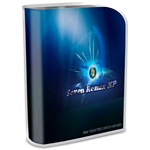 Seven Remix XP 2.5.0.1006 - Change Theme Win XP to Win 7
2,332
Seven Remix XP 2.5.0.1006 - Change Theme Win XP to Win 7
2,332
 3D Fish School Screensaver 4.91 - beautiful wallpaper for PC
2,606
3D Fish School Screensaver 4.91 - beautiful wallpaper for PC
2,606
 Dynamic Sky theme - dynamic sky theme for PC
3,071
Dynamic Sky theme - dynamic sky theme for PC
3,071
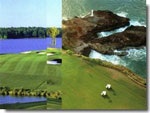 Endless Slideshow Screensaver 1.6 - Utility provides free screensaver for PC
2,357
Endless Slideshow Screensaver 1.6 - Utility provides free screensaver for PC
2,357
 3D Santa Screensaver 1.0 - The interface for PC monitors noel
2,970
3D Santa Screensaver 1.0 - The interface for PC monitors noel
2,970
 EarthView 4.4.1 - Applications created wallpaper and screen saver images from Earth
2,931
EarthView 4.4.1 - Applications created wallpaper and screen saver images from Earth
2,931
 JPEG Saver 4:12 - Create wallpaper for desktop
2,940
JPEG Saver 4:12 - Create wallpaper for desktop
2,940
 CubeDesktop 2.14.0220 - Create beautiful virtual desktops for PC
3,030
CubeDesktop 2.14.0220 - Create beautiful virtual desktops for PC
3,030
 Okozo Desktop 2.1.1 - Animation as a background for your desktop PC
1,953
Okozo Desktop 2.1.1 - Animation as a background for your desktop PC
1,953
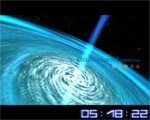 Star Wars 3D Screensaver - Screensaver stunning World War for PC
2,132
Star Wars 3D Screensaver - Screensaver stunning World War for PC
2,132
 BioniX Wallpaper 8:16 - Change desktop background constantly for PC
2,261
BioniX Wallpaper 8:16 - Change desktop background constantly for PC
2,261
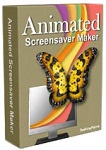 Animated Screensaver Maker 4.1.4 - Create unique screensaver for PC
1,882
Animated Screensaver Maker 4.1.4 - Create unique screensaver for PC
1,882
 LEGO Jurassic World Wallpaper - beautiful wallpapers for PC LEGO
2,188
LEGO Jurassic World Wallpaper - beautiful wallpapers for PC LEGO
2,188
 Strayk 2.0 - Collection desktop wallpapers
1,844
Strayk 2.0 - Collection desktop wallpapers
1,844
 Despicable Me 2 Wallpaper - Wallpapers gorgeous Despicable Me 2
1,768
Despicable Me 2 Wallpaper - Wallpapers gorgeous Despicable Me 2
1,768
 Mission : Impossible - Rogue Nation Wallpaper - Wallpaper impossible task stunning
1,947
Mission : Impossible - Rogue Nation Wallpaper - Wallpaper impossible task stunning
1,947
 Cards 20/10 - Womens Day Greeting Cards Vietnam
1,821
Cards 20/10 - Womens Day Greeting Cards Vietnam
1,821
 Desktop Theme Halloween - Halloween Theme extremely hazardous for PC
1,803
Desktop Theme Halloween - Halloween Theme extremely hazardous for PC
1,803
 Google Chrome Free...
167032
Google Chrome Free...
167032
 MathType 6.9a -...
79905
MathType 6.9a -...
79905
 Zalo for PC
29729
Zalo for PC
29729
 Beach Head 2002 -...
25875
Beach Head 2002 -...
25875
 iBackupBot - Free...
22731
iBackupBot - Free...
22731
 AnonymoX 2.0.2 -...
22302
AnonymoX 2.0.2 -...
22302
 Snipping Tool++...
21095
Snipping Tool++...
21095
 Age of Empires 1.0
17183
Age of Empires 1.0
17183
 Realtek AC97 Audio...
16721
Realtek AC97 Audio...
16721
 Citrio...
14658
Citrio...
14658