INTRODUCE
Foxit Reader - Read, edit and create PDF files for free
Foxit Reader is the most popular PDF reader today, providing many features necessary to meet the needs of users such as PDF creation, PDF editing, create notes, create signatures, password protection protect and print PDF files easily. In particular, the lightweight Foxit Reader, fast and completely free.

Download Foxit Reader - Supports read, create and edit PDFs quickly
Foxit Reader allows displaying multiple tabs at once, so you can view multiple documents simultaneously and switch back and forth easily. In the process of reading PDF files the user can select the full screen view, individual pages or two facing pages, scroll continuously, automatically moves to suit his purposes. Moreover, in this latest version has the ability to l iên link to bookmarks in a PDF page in the web browser, create bulleted or annotate PDF files better protected thanks to Microsoft IRM.So please download Foxit Reader is the latest to experience the new features will you do?
Updated features in Foxit Reader PDF file reader Latest
New feature:
- Integrated OneDrive and Google Drive .
- Count words.
- Additional functions Scroll Lock.
Improve:
- Support for Microsoft Office 2016 .
- Improvements XFA form.
- View PDF-style split-screen 2.
Security fixes:
- Security bug fixes made to the application to crash when switching images.
- Security bug fixes made ??to the application to crash when analyzing certain PDF file containing a deformed image of the Stream Object (Stream Object is a data type in Java Stream).
- Security fixes when Foxit Reader can encounter holes Use-After-Free when performing printing or associated with application execution after closing documents.
- Security fixes when exposed applications Integer Overflow Vulnerability XFA Replace FormCalc.
 Download Foxit Reader - PDF file reader app for free
Download Foxit Reader - PDF file reader app for free
Moreover, Foxit Reader supports multiple languages, including: English, French, German, Portuguese, Russian and Spanish ... The download and install Foxit Reader is also very simple and fast. Therefore, Foxit Reader has always won the hearts of the majority of users. Foxit Reader is integrated with the cloud storage service to store documents safely, moreover you can read, edit, update documents from this service. This is considered a very useful feature that Foxit Reader gives the user.
The features of the software to read PDFs Foxit Reader
Create PDF files easily
- Creates PDF files that are fully compatible with other PDF products.
- Support PDF files in Microsoft Office through the integrated plug-ins.
- Convert paper documents to electronic PDF files.
- Insert images and videos for PDF documents.
View and print PDF documents
- Quickly view and print PDF files, as well as the portfolio without consuming system resources.
- Document Display Mode Multi-tab style will allow users to switch back and forth between the various PDF documents quickly and easily.
- Configure view and read the documentation.
- Showing page PDF document in full screen mode, single page, two facing pages, scroll continuously, automatically moving, etc.
- Easily add, edit and change the bookmarks in a PDF document.
- Page rotate between landscape and portrait photos. Zoom mode configuration using the Marquee tool or the magnifying glass.
Share PDF
- Share PDF files on the server SharePoint .
- Create and send a PDF file as an attachment to a note Evernote .
- Save and send PDF via email directly from the app.
- Provide feedback to the document through text markup tools and annotations.
- Quickly view all comments in the document through an easy to understand summary.
- Import, export and submit comments as a PDF file via email.
- Indicates the status of a PDF document or hint the user position to sign it.Selected from a group of preset stamps or create your own if you wish.
- Easily add files as attachments to your documents.
- Help feedback with better interoperability with more users through the boxes, circles, arrows and many other drawing tools.
Complete the form in PDF documents
- Gives users the ability to complete all of the form using the form PDF and XFA standards while utilizing templates.
- Auto-complete PDF forms.
- Support for industry standards to import / export data for the form from / into a file.
- Create JavaScript to connect to the database and to insert, update or delete data.
Secure PDF documents
- Warning for users if it detects that a PDF document attempts to call or run an external command.
- Prevents suspicious external commands to be executed by Foxit Reader.
- Enhancing document security for ASLR and DEP thanks to support.
- Disable JavaScript entirely. If any security vulnerabilities threaten Foxit Reader users, support staff will quickly identify problems, analyze the impact and root cause, then take immediate corrective measures.
Signing PDFs
Provides multiple ways to sign PDF documents
- PDF Sign - Sign documents using your own handwriting
- DocuSign - Send, sign and save PDF documents using eSignature solution widely used today.
- Digital Signature - Allow recipients to sign PDF documents and PDF files confirm the status of a digital signature.
Minimum system requirements:
- Processor speed: 1.3 GHz
- RAM: 512 MB
- Available hard drive space: 1 GB
- Screen resolution: 1024x768
Evaluation of software free PDF reader - Foxit Reader
Since appearing on the market a long time ago, Foxit Reader immediately attract users because of the basic features that incredibly useful, install compact size, can run as Portable Foxit Reader , compatible with many different versions of Windows ... In comparison with the PDF file reader software best today - Adobe reader , it is difficult to assign a winner, or software to read PDF files better.
Foxit Reader allows fine-tuning during installation:
When installing the application, you have the ability to disable the extension allows the integration of software functions in Windows Explorer. It also asks whether you want to install Foxit PhantomPDF and trial for 30 days. If you choose this setting, all of your PDF file will be opened in Foxit PhantomPDF after installation.
After finishing the installation process simple, you can work even with applications that do not require a reboot or other complex tasks.
User-friendly interface:
The new interface of Foxit Reader is quite eye-catching, you can also change the color, skin it with ease. 4 views for users to adjust accordingly for each document type. The documents are organized by tabs help for managing, tracking and editing them easier.

These skins to choose from for your Foxit Reader
Besides the above menu, panel left hand side gives you more options and view bookmarks, page tracking, viewing comments or attachments, etc ..

The left-hand panel of the Foxit Reader
Menu and toolbar buttons seem a lot, but the user interface is quite spacious, leaving plenty of space for viewing documents, zoom, rotate and perform editing operations. If you just want to concentrate on reading, you can also hide the toolbar by clicking the arrow as shown.

Hide Toolbar software Foxit Reader
These great features:
Unlike the basic PDF viewer, Foxit Reader allows users to read the comments of the file, preview the layers and attachments, as well as verify or certify signatures.
Trust Manager is a very useful feature, read the safety regime does not allow open links and websites directly from PDF files, and prevents the JavaScript code.
Moreover, the document can be viewed as text files remain, remove all images, objects and access, help you focus view content without being distracted. Full-screen mode is also supported, allowing you to concentrate fully on their files.
Foxit Reader also allows users to use a variety of familiar keyboard shortcuts to help quick and easy.
PDF editing activities richness:
You can open a PDF file for easy editing such as add, edit, delete, change the font, background color, distance and position of a word or a piece of text. The app also allows zooming each text by clicking on it and dragging the bars surrounding it.

Red text is added to the document with ease
As I said, Foxit Reader tabbed file manager, besides, it allows the insertion of notes, comments on any place on the document. You can also add text boxes, create links, new attachments, embedded images, audio, and video into your document.
Application allows creating forms, create signatures, create a password to protect the document. The bookmark can remove, view, edit the privacy settings (eg print, fill out the form), insert pages from scanned documents, design drawings.
Create new PDF files:
Not only allows editing, Foxit Reader can create a new PDF file starting from a blank page, a file or multiple PDF files, from scanned documents or from the clipboard. It also provides a range of tools to edit, edit text files that help you create professional documents are not inferior as editor in Word. After editing or create a new one, you can save it as a PDF file system or export your document as an image, the plain text or to the formatting of Microsoft Office .

The option to create a new PDF file in Foxit Reader
Features text reading:
Among the features that the application offers, I especially like the Read feature , it allows you to hear the selected text page. This is especially useful when you want to hear the text pages, the story in English (or other languages ??supported) by selecting the View and click Read .Unfortunately, this feature is not supported for Vietnamese, but if to practice English listening skills, then this feature will be great for you.

Features page to read the content of the text
If you doubt the advantages of Foxit Reader can refer to a number of reasons to choose the following applications:
- The leading companies choose Foxit Reader: HP, Acer, and Asus chose Foxit Reader preinstalled on their desktop PCs, Google chose Foxit Reader and open source Chrome browser , Amazon chose Foxit Reader for background Kindle platform . Currently it is being used by more than 1 billion users worldwide.
- Foxit Reader is easy to use: As the first application using the user interface based on Microsoft's ribbon to introduce these powerful PDF tool to users. This standard interface increases user productivity up to a significant level.
- Excellent Customer Support: When calling, someone picked up the phone within 30 seconds and you will be supported by an experienced expert, not through the sound system complex navigation.
- Increase IT efficiency: Foxit Reader uses less system resources, open lightning fast file whether it is the large file size, complexity. It also has little updates, little security problems.
In summary, Foxit Reader is a great app to manage PDF documentswith abundant features. Not only that, it's completely free and works on any Windows platform. If you are looking for an app that can handle PDFs, Foxit Reader, the choice would be a wise decision. Foxit Reader Please download and enjoy its wonderful gadgets today.


 Powerpoint 2016 Pro 64bit
1,554
Powerpoint 2016 Pro 64bit
1,554
 Excel 2016 (Pro 64bit)
1,675
Excel 2016 (Pro 64bit)
1,675
 Word 2016 (Pro 64bit)
2,498
Word 2016 (Pro 64bit)
2,498
 Adobe Reader 11.0.23
4,255
Adobe Reader 11.0.23
4,255
 Beginners Guide: How To Install Ubuntu
5,083
Beginners Guide: How To Install Ubuntu
5,083
 Debut Video Capture Software free downlad online full version
3,430
Debut Video Capture Software free downlad online full version
3,430
 Free online slideshow maker with music and effects dowload free
4,223
Free online slideshow maker with music and effects dowload free
4,223
 Dowload microsoft office 2010 professional product key full crack
6,917
Dowload microsoft office 2010 professional product key full crack
6,917
 Snipping Tool++ online - Free download snipping tool windows 10, 7, 8
21,053
Snipping Tool++ online - Free download snipping tool windows 10, 7, 8
21,053
 PDF Reader allows you to open and view any pdf file
3,083
PDF Reader allows you to open and view any pdf file
3,083
 Microsoft word 2010 is installes on virtually every computer
2,826
Microsoft word 2010 is installes on virtually every computer
2,826
 Microsoft office 2010 debuted a collection of web-based versions
4,907
Microsoft office 2010 debuted a collection of web-based versions
4,907
 Microsoft Office 2011 home, business installation instructions
4,811
Microsoft Office 2011 home, business installation instructions
4,811
 Microsoft Office 2013 Professional Plus 15.0.4454.1002
6,504
Microsoft Office 2013 Professional Plus 15.0.4454.1002
6,504
 Adobe Reader XI 11.0.10 - Tools best PDF reading
3,493
Adobe Reader XI 11.0.10 - Tools best PDF reading
3,493
 Free Webcam Recorder - Free download and software reviews
2,556
Free Webcam Recorder - Free download and software reviews
2,556
 Readiris Pro - Free download and software reviews
2,935
Readiris Pro - Free download and software reviews
2,935
 Gantt Chart Template for Excel - Free download and software reviews
3,990
Gantt Chart Template for Excel - Free download and software reviews
3,990
 Universal Document Converter - Free download and software reviews
2,801
Universal Document Converter - Free download and software reviews
2,801
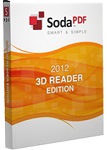 Soda PDF 3D Reader - Free download and software reviews
2,960
Soda PDF 3D Reader - Free download and software reviews
2,960
 Google Chrome Free...
167002
Google Chrome Free...
167002
 MathType 6.9a -...
79880
MathType 6.9a -...
79880
 Zalo for PC
29704
Zalo for PC
29704
 Beach Head 2002 -...
25857
Beach Head 2002 -...
25857
 iBackupBot - Free...
22713
iBackupBot - Free...
22713
 AnonymoX 2.0.2 -...
22289
AnonymoX 2.0.2 -...
22289
 Age of Empires 1.0
17164
Age of Empires 1.0
17164
 Realtek AC97 Audio...
16709
Realtek AC97 Audio...
16709
 Citrio...
14646
Citrio...
14646