Soda 3D PDF Reader - Read and create PDF files with 3D interface
Soda 3D PDF Reader is software used to read PDF documents. The software allows to read PDF documents like a book you're holding using Soda 3D PDF Reader pending 3D technology. Create PDF documents from Word, Excel, and more than 300 other formats. Soda 3D PDF Reader is compatible with all PDF files created from any other program and easy to open, view, create and print PDF documents.
- View any PDF file ton in 3D space.
- Create PDFs from over 300 file formats.
The main features of the software:
- Open, view and print PDF files.
- View all PDF files in 3D without the need to convert files.
- Create PDFs from Word, Excel, and more than 300 other formats (requires registration).
- Read comics in digital 3D format (.cbr and .cbz).
- Browse the catalogs, books, magazines, ... on your computer!
- Zoom in and zoom out easily while watching 3D.
- Use the option to view, including having full screen view.
- Create a file from the Internet Explorer and FireFox.
- MS Office Plugin.
System requirements:
- Processor: Pentium III or equivalent
- RAM: 512 MB (1 GB for Vista & 7)
- Disk Space: 100 MB or more
Soda PDF 3D Reader offers you the option of a unique PDF viewing and reading experience, thanks to its patent pending 3D technology. While you can use this program to view PDFs, CBRs, CBZs, and ePubs just as you always have, you also have the ability to switch into 3D mode for a more fully immersive reading experience.
Pros
3D view: The 3D view option is definitely what sets this program apart from other PDF readers. It makes the document appear like a book, and you can turn the pages by clicking and pulling them just like you would in a book, as well. While this may not be especially exciting for work-related documents, it is a nice touch if you're reading an actual book, or especially a comic book through this program.
Link locator: Another nice feature is the button that allows you to quickly find all of the links contained in the document. That means you don't have to go paging through to find what you're looking for.
PDF creator: In addition to reading PDFs, you can also use this app to create them. You can convert files from your computer, from your clipboard, or from the scanner with just a few clicks.
Cons
No editing: The program offers almost no editing features for PDFs, and the couple that are present don't seem to work properly. There are buttons active for highlighting, underlining, and striking out, but using these causes all but the selected text on the page to disappear. To access any more advanced editing functions, you'll have to upgrade to one of the developer's paid programs.
Bottom Line
Soda PDF 3D Reader is a good tool for reading and creating PDFs on your computer. The 3D option is a nice touch that you won't find anywhere else, but the lack of editing function may be a deal breaker for many.

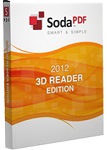

 Powerpoint 2016 Pro 64bit
1,567
Powerpoint 2016 Pro 64bit
1,567
 Excel 2016 (Pro 64bit)
1,694
Excel 2016 (Pro 64bit)
1,694
 Word 2016 (Pro 64bit)
2,508
Word 2016 (Pro 64bit)
2,508
 Adobe Reader 11.0.23
4,272
Adobe Reader 11.0.23
4,272
 Beginners Guide: How To Install Ubuntu
5,109
Beginners Guide: How To Install Ubuntu
5,109
 Debut Video Capture Software free downlad online full version
3,442
Debut Video Capture Software free downlad online full version
3,442
 Free online slideshow maker with music and effects dowload free
4,236
Free online slideshow maker with music and effects dowload free
4,236
 Dowload microsoft office 2010 professional product key full crack
6,936
Dowload microsoft office 2010 professional product key full crack
6,936
 Snipping Tool++ online - Free download snipping tool windows 10, 7, 8
21,135
Snipping Tool++ online - Free download snipping tool windows 10, 7, 8
21,135
 PDF Reader allows you to open and view any pdf file
3,098
PDF Reader allows you to open and view any pdf file
3,098
 Microsoft word 2010 is installes on virtually every computer
2,842
Microsoft word 2010 is installes on virtually every computer
2,842
 Microsoft office 2010 debuted a collection of web-based versions
4,918
Microsoft office 2010 debuted a collection of web-based versions
4,918
 Microsoft Office 2011 home, business installation instructions
4,825
Microsoft Office 2011 home, business installation instructions
4,825
 Microsoft Office 2013 Professional Plus 15.0.4454.1002
6,524
Microsoft Office 2013 Professional Plus 15.0.4454.1002
6,524
 Foxit Reader 7.3.4.0311 - Read, edit and create PDF files for free
3,035
Foxit Reader 7.3.4.0311 - Read, edit and create PDF files for free
3,035
 Adobe Reader XI 11.0.10 - Tools best PDF reading
3,515
Adobe Reader XI 11.0.10 - Tools best PDF reading
3,515
 Free Webcam Recorder - Free download and software reviews
2,568
Free Webcam Recorder - Free download and software reviews
2,568
 Readiris Pro - Free download and software reviews
2,951
Readiris Pro - Free download and software reviews
2,951
 Gantt Chart Template for Excel - Free download and software reviews
4,007
Gantt Chart Template for Excel - Free download and software reviews
4,007
 Universal Document Converter - Free download and software reviews
2,820
Universal Document Converter - Free download and software reviews
2,820
 Google Chrome Free...
167063
Google Chrome Free...
167063
 MathType 6.9a -...
79935
MathType 6.9a -...
79935
 Zalo for PC
29762
Zalo for PC
29762
 Beach Head 2002 -...
25890
Beach Head 2002 -...
25890
 iBackupBot - Free...
22755
iBackupBot - Free...
22755
 AnonymoX 2.0.2 -...
22404
AnonymoX 2.0.2 -...
22404
 Age of Empires 1.0
17208
Age of Empires 1.0
17208
 Realtek AC97 Audio...
16745
Realtek AC97 Audio...
16745
 Citrio...
14689
Citrio...
14689