Universal Document Converter - Convert to PDF or image documents
Universal Document Converter is one of the most complete solution to help users to convert any document to Adobe PDF or graphic file. In addition, it also support exporting Microsoft Word documents, Excel spreadsheets, the PowerPoint or Autodesk AutoCAD drawings into a chosen format is easy like using a desktop printer.
In addition, Universal Document Converter can also help you prepare documents for publication on the web while protecting them from the unauthorized copying and pasting. Of course, the selection of Universal Document Converter also means you have saved some money and considerable time. You not only cut costs used in the development and implementation of a document management system of the company, but also minimize the time while preparing PowerPoint presentation and send materials to the printshop or publisher you.
Some notable features:
Easily export documents into 8 formats
With Universal Document Converter, you can convert documents into PDF or image files such as TIFF, JPEG, PNG, PCX, DCX, GIF, or Bitmap. It's quick, intuitive and very easy to convert documents using this software.
Significant savings of time and money
Now you no longer have to think about the process of printing and scanning documents more obsolete because from now on the conversion of PDF documents or photos directly to extremely easy and quick.
Easy data conversion
Whether it is the drawings or multi-page reports, scans or commercial posters are printed with the virtual technology support makes file conversion process easier than ever.
Combined document
You can create multi-page documents from different types of files in seconds with Universal Document Converter.
Add a watermark to documents
Put a picture or text watermark to your documents to protect it or make it become more prominent.
Install password protection
By using the RC4 encryption algorithm, you can ensure that PDF files are secure and protected against all acts of unauthorized access
Convert documents of high quality
Export documents with resolutions up to 6000 DPI. The design, advertising and art materials will remain the smallest detail of them. Thus, you no longer have to worry about the output quality of the converted file.
Automatically crop and resize
Remove blank margins by selecting the automatic contour cutting or resizing the output file to create the epitome of high quality. You have the right to set their own rules.
Flexible configuration and quick
You want to print or export the document to the web? Depending on the task, you can choose the optimal ratio between image quality and file size.
Splitting multiple files
Extract separate files from multi-page documents. You do not have to save an entire book if just one or a few pages only.
Automatically rename files
Let the program implementation process for naming your files. Now, it can create a basic template and allows you to enjoy a perfect order.
Support public API for developers
Public API will simplify interoperability of document management systems with Universal Document Converter.
Program through network sharing
Universal Document Converter shared over a network and use it on multiple workstations to speed up the process of converting documents.
Workflow is ready
Immediate access Universal Document Converter from remote computers through compatibility with Microsoft Windows Terminal Services and Citrix.
System requirements:
- Processor type: Intel Pentium III
- Minimum processor speed: 500 MHz
- RAM memory capacity: 512 MB
- Available hard drive space: 240 MB
Universal Document Converter enables Windows users to save any documents as a PDF or image file such as JPEG, TIFF, PNG, GIF, PCX, DCX, or Bitmap. Universal Document Converter software is based on virtual printer technology. Thanks to that, converting text documents, technical drawings, presentations, and worksheets is no more complicated than printing on a desktop printer. Universal Document Converter installs its own toolbar to Microsoft Word, Microsoft PowerPoint, and Microsoft Excel. This feature gives users the ability to convert documents to PDF or image files with just two mouse clicks. Universal Document Converter is able to unite several documents into a single multipage PDF or TIFF. Universal Document Converter is also enabled for remote usage. Microsoft Windows Remote Desktop, Microsoft Terminal Services, Microsoft Virtual PC, Citrix environment, and VMWare Server are all supported. Universal Document Converter is able to be used as a network printer to delegate the processing of documents to the print-server. The Universal Document Converter package includes a public API and example codes for it. Thanks to this, 300+ system integrators and independent developers use it in their solutions.
What's new in this version:
The new version of Universal Document Converter is 100% compatible with Microsoft Windows 10 and Microsoft Office 2016. It also includes noticeable improvements in PDF and JPEG creation algorithms.



 Powerpoint 2016 Pro 64bit
1,554
Powerpoint 2016 Pro 64bit
1,554
 Excel 2016 (Pro 64bit)
1,678
Excel 2016 (Pro 64bit)
1,678
 Word 2016 (Pro 64bit)
2,500
Word 2016 (Pro 64bit)
2,500
 Adobe Reader 11.0.23
4,262
Adobe Reader 11.0.23
4,262
 Beginners Guide: How To Install Ubuntu
5,092
Beginners Guide: How To Install Ubuntu
5,092
 Debut Video Capture Software free downlad online full version
3,433
Debut Video Capture Software free downlad online full version
3,433
 Free online slideshow maker with music and effects dowload free
4,226
Free online slideshow maker with music and effects dowload free
4,226
 Dowload microsoft office 2010 professional product key full crack
6,925
Dowload microsoft office 2010 professional product key full crack
6,925
 Snipping Tool++ online - Free download snipping tool windows 10, 7, 8
21,092
Snipping Tool++ online - Free download snipping tool windows 10, 7, 8
21,092
 PDF Reader allows you to open and view any pdf file
3,088
PDF Reader allows you to open and view any pdf file
3,088
 Microsoft word 2010 is installes on virtually every computer
2,831
Microsoft word 2010 is installes on virtually every computer
2,831
 Microsoft office 2010 debuted a collection of web-based versions
4,909
Microsoft office 2010 debuted a collection of web-based versions
4,909
 Microsoft Office 2011 home, business installation instructions
4,817
Microsoft Office 2011 home, business installation instructions
4,817
 Microsoft Office 2013 Professional Plus 15.0.4454.1002
6,510
Microsoft Office 2013 Professional Plus 15.0.4454.1002
6,510
 Foxit Reader 7.3.4.0311 - Read, edit and create PDF files for free
3,028
Foxit Reader 7.3.4.0311 - Read, edit and create PDF files for free
3,028
 Adobe Reader XI 11.0.10 - Tools best PDF reading
3,498
Adobe Reader XI 11.0.10 - Tools best PDF reading
3,498
 Free Webcam Recorder - Free download and software reviews
2,558
Free Webcam Recorder - Free download and software reviews
2,558
 Readiris Pro - Free download and software reviews
2,939
Readiris Pro - Free download and software reviews
2,939
 Gantt Chart Template for Excel - Free download and software reviews
3,993
Gantt Chart Template for Excel - Free download and software reviews
3,993
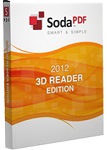 Soda PDF 3D Reader - Free download and software reviews
2,961
Soda PDF 3D Reader - Free download and software reviews
2,961
 Google Chrome Free...
167028
Google Chrome Free...
167028
 MathType 6.9a -...
79904
MathType 6.9a -...
79904
 Zalo for PC
29726
Zalo for PC
29726
 Beach Head 2002 -...
25874
Beach Head 2002 -...
25874
 iBackupBot - Free...
22727
iBackupBot - Free...
22727
 AnonymoX 2.0.2 -...
22301
AnonymoX 2.0.2 -...
22301
 Age of Empires 1.0
17180
Age of Empires 1.0
17180
 Realtek AC97 Audio...
16720
Realtek AC97 Audio...
16720
 Citrio...
14657
Citrio...
14657