LOGMEIN HAMACHI - CREATE VIRTUAL LAN OVER THE INTERNET
LogMeIn Hamachi is a virtual private network (VPN - Virtual Private Network), allows users to share resources, to play a game over a LAN, control another computer through methods and protocols UDP divide P2P.

Download Hamachi - software to share resources, support gaming.
LogMeIn Hamachi function allows you to extend the LAN system safely to the group, mobile workers and your game in minutes.
NEW IN VERSION 2.2.0.410 HAMACHI
- Fixed the adapter after upgrading to Windows 10.
- Hamachi client can now use on computers running Windows 10 .
- This version introduces Self-Diagnosis Hamachi as part of Hamachi client. This feature is designed to help you solve the problem arises while using Hamachi:
- Hamachi service when inactive and when you try to find ways to restart Hamachi client, Self-Diagnosis Hamachi.
- To run the diagnostic tool manually (for example to troubleshoot driver), launch Hamachi client and access the Help> Diagnostic Tool.
- To diagnose a specific peer network (for example to troubleshoot firewall, right-click on any peer in the menu and select Diagnose.
- Fixed some minor bugs and some other improvements.
Every computer connected to the network Hamachi first time will be assigned an ID, a server will be responsible for "leading the way" for the client to connect to each other, forming a virtual LAN over the Internet. Once connected, the client does not need any other assistance from Hamachi servers anymore. A further application has the same features as this Hamachi is Garena - very popular and commonly used with current gaming community.
KEY FEATURES OF LOGMEIN HAMACHI
Create and manage virtual networks when you need them:
Remote management systems, printers, cameras, game controllers, ... on demand via the web.
Providing access to users from central gateway:
Allowing users remote access to the network / LAN your own safely, including the resources on it, from a central LogMeIn Hamachi gateway, without altering firewall or network router .

Providing access to users on certain computers:
Allows users to remotely access a certain number of computers on your network securely from any location without changing firewall or network router.

Connect all of your client's network together:
Quickly and easily create virtual networks, simple to allow the remote computer to connect directly with each other, thereby providing access for users to the basic network with all the resources they need.

Hamachi uses encryption technology like banks:
You can rest assured about the safety when connecting using SSL 256-bit encryption via public networks and individuals.

Reserve Now these pages you visit:
Quickly and easily submit software virtual client network to the new remote computer. Just send final users link to download and install the client to participate in a specific virtual network.

Manage your virtual network:
Manage and restore virtual networks for end user with one click from any location via the web.

Install the settings for the network and individual client:
Installing the default settings for the network and individual client through support for the regime of complete client interface and compact.

Managing user access and network in one location:
Control access to and use of the network include managing passwords, network authentication, network locking, and members of the network is ongoing.

Also use LogMeIn Hamachi, users can download TeamViewer to support access to remote computers, install, move files, group meetings ...
More information about LogMeIn Hamachi
REVIEW - REVIEW OF HAMACHI: SOFTWARE TO CREATE VIRTUAL LANS OVER THE INTERNET
Overall, Hamachi is a useful tool to help you connect two computers via the Internet is easy by creating a virtual private network (VPN).
Advantage:
- Simple interface.
- Easily create virtual LAN.
- Safety between two computers.
Defect:
- File sharing is not easy.
- As software cost.


 Tweeten 2.0 - desktop application for Twitter - Download.com.vn
3,105
Tweeten 2.0 - desktop application for Twitter - Download.com.vn
3,105
 TeamViewer 11.0.59518 - control and remote desktop connections
3,304
TeamViewer 11.0.59518 - control and remote desktop connections
3,304
 StumbleUpon for Windows 8 - Social Networking personalized preferences
2,130
StumbleUpon for Windows 8 - Social Networking personalized preferences
2,130
 StumbleUpon for Chrome 6.2.27.2 - Discover preferences web content
2,590
StumbleUpon for Chrome 6.2.27.2 - Discover preferences web content
2,590
 Wireless Wizard - Free download and software reviews
3,057
Wireless Wizard - Free download and software reviews
3,057
 Wireshark ( 32- bit) 2.0.0 - Analysis of the network protocol for PC
3,279
Wireshark ( 32- bit) 2.0.0 - Analysis of the network protocol for PC
3,279
 Bluetooth Remote Control 2.0 Mobilewitch - application control PC
3,090
Bluetooth Remote Control 2.0 Mobilewitch - application control PC
3,090
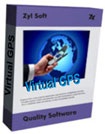 Virtual GPS - Global Positioning System emulator for the PC
3,385
Virtual GPS - Global Positioning System emulator for the PC
3,385
 inSSIDer 4 - Searching for Wi- fi - Search engine for the computer wifi
2,376
inSSIDer 4 - Searching for Wi- fi - Search engine for the computer wifi
2,376
 .NETSpeedBoost Professional Edition 6.50 - The software speed Internet connection for PC
3,229
.NETSpeedBoost Professional Edition 6.50 - The software speed Internet connection for PC
3,229
 Wi - Host 1.0.0 - Turn your laptop into a Wi-Fi base station
2,327
Wi - Host 1.0.0 - Turn your laptop into a Wi-Fi base station
2,327
 Free IP Scanner - scans IP addresses apps for PC
2,243
Free IP Scanner - scans IP addresses apps for PC
2,243
 Virtual Router 1.0 - Play WiFi from laptop
2,345
Virtual Router 1.0 - Play WiFi from laptop
2,345
 MyPublicWiFi 5.1 - Turn your laptop into a wireless access point for free for PC
2,161
MyPublicWiFi 5.1 - Turn your laptop into a wireless access point for free for PC
2,161
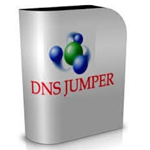 DNS Jumper 2.0 - Tool changes the computers DNS
2,460
DNS Jumper 2.0 - Tool changes the computers DNS
2,460
 mHotspot 6.4 - Turn your laptop into a Wi - Fi base station
2,349
mHotspot 6.4 - Turn your laptop into a Wi - Fi base station
2,349
 VietBandwidth 4.1 - Track speed Internet connection for PC
2,023
VietBandwidth 4.1 - Track speed Internet connection for PC
2,023
 Maryfi - Turn your laptop into a Wi-Fi base station
2,126
Maryfi - Turn your laptop into a Wi-Fi base station
2,126
 7:53 Freegate Professional Edition - Software bypass firewall for PC
2,464
7:53 Freegate Professional Edition - Software bypass firewall for PC
2,464
 TeamViewer QuickSupport 10.0.47484 - The software allows remote computer control
2,016
TeamViewer QuickSupport 10.0.47484 - The software allows remote computer control
2,016
 Google Chrome Free...
166998
Google Chrome Free...
166998
 MathType 6.9a -...
79873
MathType 6.9a -...
79873
 Zalo for PC
29698
Zalo for PC
29698
 Beach Head 2002 -...
25855
Beach Head 2002 -...
25855
 iBackupBot - Free...
22708
iBackupBot - Free...
22708
 AnonymoX 2.0.2 -...
22285
AnonymoX 2.0.2 -...
22285
 Snipping Tool++...
21042
Snipping Tool++...
21042
 Age of Empires 1.0
17160
Age of Empires 1.0
17160
 Realtek AC97 Audio...
16697
Realtek AC97 Audio...
16697
 Citrio...
14644
Citrio...
14644