WIRESHARK (32-BIT) - ANALYSIS OF NETWORK PROTOCOLS
Wireshark is a tool used to analyze network protocols. Wireshark allows you to view the details of the existing network protocols, capture packets and analyze offline the same packet, as well as VoIP analysis.
This software can capture data via a GUI, or via the TTY-mode utility tshark. Wireshark can read / write file types such as tcpdump (libpcap), Catapult DCT2000, Cisco Secure IDS iplog, Microsoft Network Monitor, Network General Sniffer, ...
Data compressed with gzip can be decompressed immediately, besides Wireshark also provides methods extracting methods, including IPsec, ISAKMP, Kerberos, SNMPv3, SSL / TLS, WEP, ... Wireshark has support multiple rules to color different ways, help you analyze them more intuitive.
Wireshark work with many types of network connections, including Ethernet, IEEE 802.11, PPP / HDLC, ATM, Bluetooth, USB, Token Ring, Frame Relay, FDDI, ...

SOME KEY FEATURES OF WIRESHARK
- In-depth analysis of hundreds of network protocols are added every day.
- Getting information is exchanged directly and offline analysis.
- Support tool paths generated three-pane packet standard.
- Accessing data through a network obtained in the user interface or through utility tshark TTY mode.
- Supports powerful display filters.
- Analysis diverse VoIP.
- Reading or writing a file format is much different obtained.
- Unzip multiple files compressed with gzip.
- Reading data directly from Ethernet, IEEE 802.11, PPP / HDLC, ATM, Bluetooth, USB, Token Ring, Frame Relay, FDDI, and some other network.
- Supports decoding for multiple network protocols, including IPsec, ISAKMP, Kerberos, SNMPv3, SSL / TLS, WEP and WPA / WPA2.
- These rules can apply color applied to the packet list for quick analysis and visualization.
- Can export the output data into XML format, PostScript, CSV and plain text.
- The display filter can be used to emphasize or colored in summary data packets a selective manner.
- All traces of network access or partial traces can be saved to disk.
SYSTEM REQUIREMENTS
WinPcap 4.x


 Tweeten 2.0 - desktop application for Twitter - Download.com.vn
3,104
Tweeten 2.0 - desktop application for Twitter - Download.com.vn
3,104
 TeamViewer 11.0.59518 - control and remote desktop connections
3,304
TeamViewer 11.0.59518 - control and remote desktop connections
3,304
 StumbleUpon for Windows 8 - Social Networking personalized preferences
2,129
StumbleUpon for Windows 8 - Social Networking personalized preferences
2,129
 StumbleUpon for Chrome 6.2.27.2 - Discover preferences web content
2,590
StumbleUpon for Chrome 6.2.27.2 - Discover preferences web content
2,590
 Wireless Wizard - Free download and software reviews
3,057
Wireless Wizard - Free download and software reviews
3,057
 Bluetooth Remote Control 2.0 Mobilewitch - application control PC
3,088
Bluetooth Remote Control 2.0 Mobilewitch - application control PC
3,088
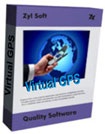 Virtual GPS - Global Positioning System emulator for the PC
3,384
Virtual GPS - Global Positioning System emulator for the PC
3,384
 inSSIDer 4 - Searching for Wi- fi - Search engine for the computer wifi
2,376
inSSIDer 4 - Searching for Wi- fi - Search engine for the computer wifi
2,376
 .NETSpeedBoost Professional Edition 6.50 - The software speed Internet connection for PC
3,227
.NETSpeedBoost Professional Edition 6.50 - The software speed Internet connection for PC
3,227
 Wi - Host 1.0.0 - Turn your laptop into a Wi-Fi base station
2,327
Wi - Host 1.0.0 - Turn your laptop into a Wi-Fi base station
2,327
 Free IP Scanner - scans IP addresses apps for PC
2,242
Free IP Scanner - scans IP addresses apps for PC
2,242
 Virtual Router 1.0 - Play WiFi from laptop
2,345
Virtual Router 1.0 - Play WiFi from laptop
2,345
 MyPublicWiFi 5.1 - Turn your laptop into a wireless access point for free for PC
2,160
MyPublicWiFi 5.1 - Turn your laptop into a wireless access point for free for PC
2,160
 LogMeIn Hamachi 2.2.0.410 - Create virtual LAN over the Internet
2,352
LogMeIn Hamachi 2.2.0.410 - Create virtual LAN over the Internet
2,352
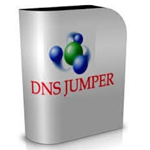 DNS Jumper 2.0 - Tool changes the computers DNS
2,459
DNS Jumper 2.0 - Tool changes the computers DNS
2,459
 mHotspot 6.4 - Turn your laptop into a Wi - Fi base station
2,348
mHotspot 6.4 - Turn your laptop into a Wi - Fi base station
2,348
 VietBandwidth 4.1 - Track speed Internet connection for PC
2,023
VietBandwidth 4.1 - Track speed Internet connection for PC
2,023
 Maryfi - Turn your laptop into a Wi-Fi base station
2,125
Maryfi - Turn your laptop into a Wi-Fi base station
2,125
 7:53 Freegate Professional Edition - Software bypass firewall for PC
2,462
7:53 Freegate Professional Edition - Software bypass firewall for PC
2,462
 TeamViewer QuickSupport 10.0.47484 - The software allows remote computer control
2,014
TeamViewer QuickSupport 10.0.47484 - The software allows remote computer control
2,014
 Google Chrome Free...
166989
Google Chrome Free...
166989
 MathType 6.9a -...
79869
MathType 6.9a -...
79869
 Zalo for PC
29694
Zalo for PC
29694
 Beach Head 2002 -...
25849
Beach Head 2002 -...
25849
 iBackupBot - Free...
22705
iBackupBot - Free...
22705
 AnonymoX 2.0.2 -...
22283
AnonymoX 2.0.2 -...
22283
 Snipping Tool++...
21033
Snipping Tool++...
21033
 Age of Empires 1.0
17155
Age of Empires 1.0
17155
 Realtek AC97 Audio...
16669
Realtek AC97 Audio...
16669
 Citrio...
14640
Citrio...
14640