WI-HOST - TURN YOUR LAPTOP INTO A WI-FI BASE STATION
Imagine you're downloading an application, certain games or want to upgrade the software version on your phone or tablet, but your device can not connect to the Internet and you do not want to use 3G on phone to consume space. In such situations you would like?
Wi-Host gave you a safe solution. This app allows you to play from computer Wifi and Wifi network sharing with mobile devices and laptops have the need to use the network.

This is a program supporting free Wifi. Also, due to the portable feature of this software, you do not need to install to use, even also can bring in USB and use whenever.
To enable the ability to access the Internet via wireless networks recently established, the user can change the parameters of the Windows connection sharing.
Note: To use this software, you must log in with the account Administrator .
More information about the Wi-Host
INSTRUCTION:
Step 1 : File download compressed form, so to manipulate, firstly users need to unzip the file.
After unpacking, right-click the file, select Run as Administrator .
Step 2 : After running the software, check that the WiFi adapter on a computer that supports newly created network features or not by clicking the button Supported Network Hosted? . If the displayed message Your Wi-Fi Network Hosted h? adapter , which means that computers that support network, you can use your computer for WiFi.

Step 3 : Enter a name for the wireless network in the box New Network Name (SSID) . Set the password in the box Hosted Network Key . Wifi Password minimum 8 characters.
Click Setup Network , after displaying a message network setup is successful, click OK .
A dialog box will display asking whether the user wants to start playing Wifi or not, click Yes if you agree.

Step 4: Set the default Windows does not support the ability to share the Internet, so to use, users must enable Internet Connection Sharing of the wireless adapter on your computer.
Open the window Network and Sharing Center to change this setting. Another way is more convenient click Open Network Connections right in the window set to lead directly to this window .

Once out the window Network and Sharing Center , click the tab Change Adapter Settings , right-click the network icon Wifi, choose Properties -> tab Sharing and enable the option Allow other network users to connect through this computer's Internet connection .
After you have completed the steps set out, users will not need to perform this installation operations for the second time. You can comfortably turn your computer into a Wi-Fi base station.


 Tweeten 2.0 - desktop application for Twitter - Download.com.vn
3,108
Tweeten 2.0 - desktop application for Twitter - Download.com.vn
3,108
 TeamViewer 11.0.59518 - control and remote desktop connections
3,309
TeamViewer 11.0.59518 - control and remote desktop connections
3,309
 StumbleUpon for Windows 8 - Social Networking personalized preferences
2,134
StumbleUpon for Windows 8 - Social Networking personalized preferences
2,134
 StumbleUpon for Chrome 6.2.27.2 - Discover preferences web content
2,594
StumbleUpon for Chrome 6.2.27.2 - Discover preferences web content
2,594
 Wireless Wizard - Free download and software reviews
3,062
Wireless Wizard - Free download and software reviews
3,062
 Wireshark ( 32- bit) 2.0.0 - Analysis of the network protocol for PC
3,282
Wireshark ( 32- bit) 2.0.0 - Analysis of the network protocol for PC
3,282
 Bluetooth Remote Control 2.0 Mobilewitch - application control PC
3,092
Bluetooth Remote Control 2.0 Mobilewitch - application control PC
3,092
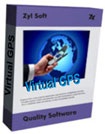 Virtual GPS - Global Positioning System emulator for the PC
3,388
Virtual GPS - Global Positioning System emulator for the PC
3,388
 inSSIDer 4 - Searching for Wi- fi - Search engine for the computer wifi
2,379
inSSIDer 4 - Searching for Wi- fi - Search engine for the computer wifi
2,379
 .NETSpeedBoost Professional Edition 6.50 - The software speed Internet connection for PC
3,234
.NETSpeedBoost Professional Edition 6.50 - The software speed Internet connection for PC
3,234
 Free IP Scanner - scans IP addresses apps for PC
2,248
Free IP Scanner - scans IP addresses apps for PC
2,248
 Virtual Router 1.0 - Play WiFi from laptop
2,348
Virtual Router 1.0 - Play WiFi from laptop
2,348
 MyPublicWiFi 5.1 - Turn your laptop into a wireless access point for free for PC
2,168
MyPublicWiFi 5.1 - Turn your laptop into a wireless access point for free for PC
2,168
 LogMeIn Hamachi 2.2.0.410 - Create virtual LAN over the Internet
2,357
LogMeIn Hamachi 2.2.0.410 - Create virtual LAN over the Internet
2,357
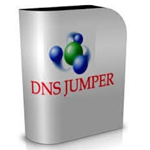 DNS Jumper 2.0 - Tool changes the computers DNS
2,461
DNS Jumper 2.0 - Tool changes the computers DNS
2,461
 mHotspot 6.4 - Turn your laptop into a Wi - Fi base station
2,358
mHotspot 6.4 - Turn your laptop into a Wi - Fi base station
2,358
 VietBandwidth 4.1 - Track speed Internet connection for PC
2,026
VietBandwidth 4.1 - Track speed Internet connection for PC
2,026
 Maryfi - Turn your laptop into a Wi-Fi base station
2,133
Maryfi - Turn your laptop into a Wi-Fi base station
2,133
 7:53 Freegate Professional Edition - Software bypass firewall for PC
2,468
7:53 Freegate Professional Edition - Software bypass firewall for PC
2,468
 TeamViewer QuickSupport 10.0.47484 - The software allows remote computer control
2,019
TeamViewer QuickSupport 10.0.47484 - The software allows remote computer control
2,019
 Google Chrome Free...
167033
Google Chrome Free...
167033
 MathType 6.9a -...
79905
MathType 6.9a -...
79905
 Zalo for PC
29729
Zalo for PC
29729
 Beach Head 2002 -...
25875
Beach Head 2002 -...
25875
 iBackupBot - Free...
22731
iBackupBot - Free...
22731
 AnonymoX 2.0.2 -...
22302
AnonymoX 2.0.2 -...
22302
 Snipping Tool++...
21095
Snipping Tool++...
21095
 Age of Empires 1.0
17183
Age of Empires 1.0
17183
 Realtek AC97 Audio...
16721
Realtek AC97 Audio...
16721
 Citrio...
14658
Citrio...
14658