Office 2016 - Office suite for Windows
Microsoft has released the Office 2016 preview for Windows in March last offered an official version .
Current users can download the Office 2016 Preview and use the key provided by Microsoft : NKGG6 - WBPCC - HXWMY - 6DQGJ - CPQVG
Microsoft's Office suite for Windows has brought huge revenues for Microsoft though it is moving away from a product feature Windows only product can be installed on other platforms . This led to the release of Office for Android and iOS operating systems prior to release for Windows Phone, Office 2016 for Mac version also before the introduction of Windows .
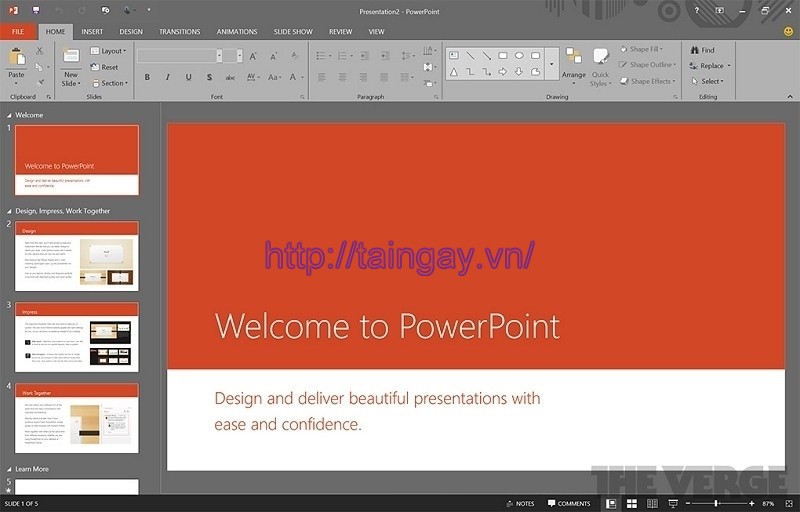
Office 2016 interface beautifully easy to use
Office 2016 preview is still very new version for Windows, there is no information about the release date or price, and no more updated features. Install Office 2016 preview for Windows, there is a bit more difficult than installing a version for Mac. First, the user must register the Office 2016 preview on the Microsoft website. Then, download the file, unzip and run the installer either 32 bit or 64 bit. Project and Visio must be detached and installed separately. Users must have an account to access Office 365 suite. When completed the download and install the Microsoft Office 2016 enough (Access, Excel, Lync, OneDrive, OneNote, Outlook, PowerPoint, Project, Publisher, Visio, and Word), it can not be used in parallel with the Office 2013 This new Office. An important note is the program in the Office 2016 can not be downloaded individually, but to download it all. Microsoft especially like to note that this is the preview and have a lot of new features yet to be added, it is also good when the user is not too focused on the differences on a colorful interface.
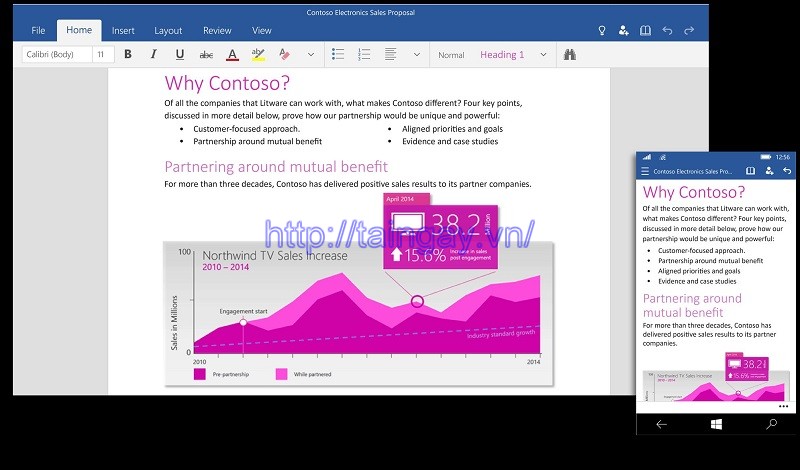
Download Microsoft Office 2016 for exciting experience
An updated version of Office 2016 for Windows preview : Microsoft Word 2016 : At first glance , the interface is quite similar to the original Word 2013 , the icons are arranged slightly differently but the main options remain the same . On the Ribbon interface from Word topped with colorful interface better .
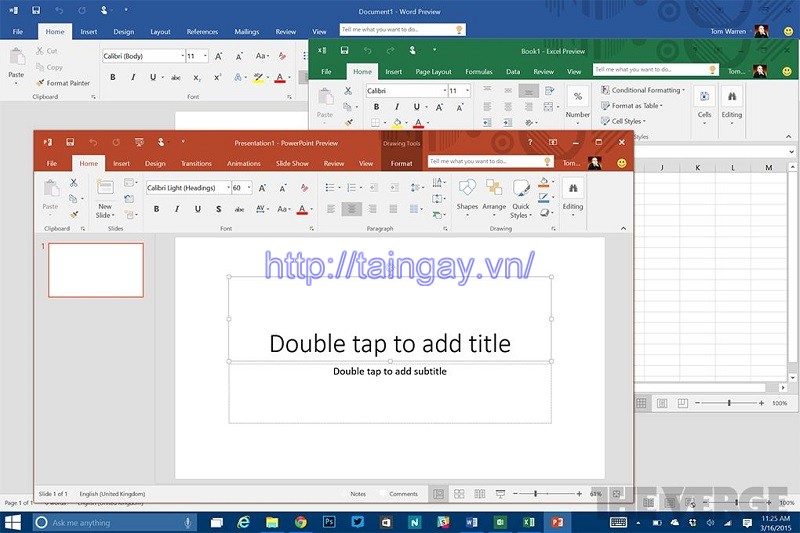
Many useful new features
The biggest new feature visible is Tell Me box, now it is not simply a search help menu again. For example, typing "comment" on Tell Me, and it will suggest the "Insert Comment", but instead of telling you how to insert a statement it will automatically make you. This feature is also added to the Excel and PowerPoint. A new feature in Word is a Store where users can download applications for Microsoft Word, also simplifying the choice location for the Save As command, and email address have been added to the cloud account as OneDrive to avoid confusion with the local option. Microsoft Excel 2016: Excel has a streamlined menu, but the interface is basically not much different from previous versions. While no change in the interface, but users have to work with a lot of data will be pleased to know that Microsoft has enhanced BI functionality of Excel. The company has integrated some add-ons like Power BI Query, PowerView help improve the process input data, and build reports from data entered.
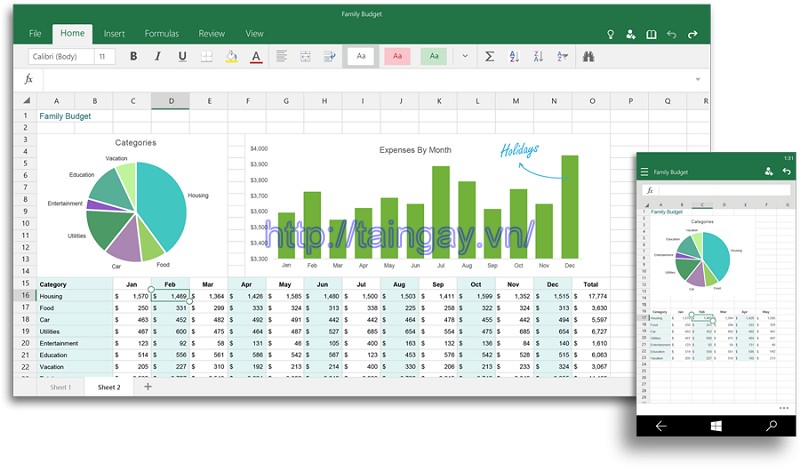
Microsoft Excel 2016 interface on Windows
Outlook 2016: Outlook surprise when it was focused primarily on email and calendar functions, seems to lag behind Outlook 2016 is designed for the Mac, as it focuses on the impressive performance. The function is the same, only hides some functionality and rearrange for more user friendly. On the Ribbon interface instead of always present all options, many of which are hidden until the user clicks on the relevant tab. However, Microsoft has improved Outlook for smartphones using the Windows operating system. Now users can synchronize emails in 1, 3, 7 or 14 days. Some other changes that Microsoft can not be seen with the naked eye but will help protect the data before the bad guys, improved accessibility and improvements for IT administrators to deploy the suite.


 Powerpoint 2016 Pro 64bit
1,555
Powerpoint 2016 Pro 64bit
1,555
 Excel 2016 (Pro 64bit)
1,678
Excel 2016 (Pro 64bit)
1,678
 Word 2016 (Pro 64bit)
2,500
Word 2016 (Pro 64bit)
2,500
 Adobe Reader 11.0.23
4,262
Adobe Reader 11.0.23
4,262
 Beginners Guide: How To Install Ubuntu
5,094
Beginners Guide: How To Install Ubuntu
5,094
 Debut Video Capture Software free downlad online full version
3,433
Debut Video Capture Software free downlad online full version
3,433
 Free online slideshow maker with music and effects dowload free
4,228
Free online slideshow maker with music and effects dowload free
4,228
 Dowload microsoft office 2010 professional product key full crack
6,925
Dowload microsoft office 2010 professional product key full crack
6,925
 Snipping Tool++ online - Free download snipping tool windows 10, 7, 8
21,095
Snipping Tool++ online - Free download snipping tool windows 10, 7, 8
21,095
 PDF Reader allows you to open and view any pdf file
3,088
PDF Reader allows you to open and view any pdf file
3,088
 Microsoft word 2010 is installes on virtually every computer
2,833
Microsoft word 2010 is installes on virtually every computer
2,833
 Microsoft office 2010 debuted a collection of web-based versions
4,909
Microsoft office 2010 debuted a collection of web-based versions
4,909
 Microsoft Office 2011 home, business installation instructions
4,818
Microsoft Office 2011 home, business installation instructions
4,818
 Microsoft Office 2013 Professional Plus 15.0.4454.1002
6,510
Microsoft Office 2013 Professional Plus 15.0.4454.1002
6,510
 Foxit Reader 7.3.4.0311 - Read, edit and create PDF files for free
3,028
Foxit Reader 7.3.4.0311 - Read, edit and create PDF files for free
3,028
 Adobe Reader XI 11.0.10 - Tools best PDF reading
3,498
Adobe Reader XI 11.0.10 - Tools best PDF reading
3,498
 Free Webcam Recorder - Free download and software reviews
2,558
Free Webcam Recorder - Free download and software reviews
2,558
 Readiris Pro - Free download and software reviews
2,941
Readiris Pro - Free download and software reviews
2,941
 Gantt Chart Template for Excel - Free download and software reviews
3,993
Gantt Chart Template for Excel - Free download and software reviews
3,993
 Universal Document Converter - Free download and software reviews
2,807
Universal Document Converter - Free download and software reviews
2,807
 Google Chrome Free...
167033
Google Chrome Free...
167033
 MathType 6.9a -...
79905
MathType 6.9a -...
79905
 Zalo for PC
29729
Zalo for PC
29729
 Beach Head 2002 -...
25875
Beach Head 2002 -...
25875
 iBackupBot - Free...
22731
iBackupBot - Free...
22731
 AnonymoX 2.0.2 -...
22302
AnonymoX 2.0.2 -...
22302
 Age of Empires 1.0
17183
Age of Empires 1.0
17183
 Realtek AC97 Audio...
16721
Realtek AC97 Audio...
16721
 Citrio...
14658
Citrio...
14658