StarDict - Look Dictionary English - Vietnamese Free
There are many free software dictionary to help you look up the dictionary right at your computer. And among the toolkit Dictionary formidable to say to StarDict. We can say, this is extremely fast dictionaries and special features today among the free dictionaries.
STARDICT - VIETNAMESE ENGLISH DICTIONARY SOFTWARE FOR FREE:
- Automatically look up words and choose a matching dictionary words that you just entered. You can look up words in English, Vietnamese, or any word in any language (Unicode font).
- If you want to see from your previous search were then click on the 4th from right.
- You can use the " * "and mark" ? "to get definition intelligent. For example, if you enter "* Iger "you will see one series of words with the tail was" Iger ". And if you replace the " * "by the" ? ", then you'll get exactly the word" tiger ". If you want to close out the word like the word " tiger "(through algorithms fuzzy query), you just add the" / "in front of the word required.
- When you hover your mouse pointer to any text area, then a small window that appears on the inside. You can fix this window in a certain location by pressing Lock . In this floating window, you can perform functions such as copy into memory, save that, pronounce, queries or queries that triangulation blurred this definition. You can also definition of title bars, menus, text on the button, desktop icons, buttons Start ... however, failed to identify the word as image.
- If you do not want the mouse over a word that will appear from the definition of just uncheck "Scan from" in the main window of the dictionary or right-click the icon of the dictionary on the tray President and uncheck "Scan".
- The investigation from the very simple, in the main program window, you enter the required searching for Unicode fonts in the type Unikey or VietKey .
- If you want the dictionary pronounce when you check into the investigation from the word khi Pronouce window pops up "Sort" (before turning speech mode, you need to download the audio file at the address given 80MB above, then unzip the folder C: Program Files ).
If needed, you can look up through the online dictionary. You can also add or remove the online dictionaries you like.
To cross-check between the words, you simply double click the definition section.
Another function is that investigators from looking through the online dictionary on the Internet. Right-click on the "Find in a dictionary Internet - Press to select the category Website" and select online dictionary you want.

Then, a Web site you've selected dictionaries appear to explain the meaning of the word required.
These are the main features of the dictionary StarDict, more features and configuration options using special waiting for you to discover.
More information about StarDict
INSTRUCTIONS FOR INSTALLING AND USING STARDICT:
To use StarDict, you download the main program, capacity 13MB (including program support thesaurus, dictionary StarDict data Dictionary English - Vietnamese, Vietnamese - English, Vietnam - Vietnam) or extensions, 93MB storage (data dictionary and the audio portion of the dictionary - not mandatory)
Data dictionaries include: English - Vietnamese, Vietnamese - English, Vietnam - Vietnamese, French - Vietnamese, Vietnamese - France, Russia - Vietnam, Germany - Vietnam, Norway - Vietnam.
INSTALLATION INSTRUCTIONS:
Step 1:
First, you install the program support for the dictionary. In the final installation step, choose the language in the box Current user's language and All users' language is Vietnamese (vi).
Step 2:
Next, you install the dictionary on your machine. Once installed, you unzip the file dic.zip in the folder C: Program FilesStarDictdic (similar to the data dictionary).
INSTRUCTION:
Once finished, you restart the computer and click on the symbol dictionary on your desktop blue. StarDict dictionary will appear with a list of words to be searchable on the left, while the right is the button hide / show the list of words. Below from left to right are the buttons: automatic scanning to choose from when you hover over one of any, manuals, exit the dictionary, find the need to investigate in the dictionary on the Internet, open the Web page StarDict, manage and configure dictionaries dictionary.

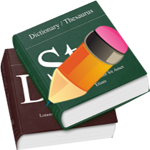
 Powerpoint 2016 Pro 64bit
1,555
Powerpoint 2016 Pro 64bit
1,555
 Excel 2016 (Pro 64bit)
1,678
Excel 2016 (Pro 64bit)
1,678
 Word 2016 (Pro 64bit)
2,500
Word 2016 (Pro 64bit)
2,500
 Adobe Reader 11.0.23
4,262
Adobe Reader 11.0.23
4,262
 Beginners Guide: How To Install Ubuntu
5,094
Beginners Guide: How To Install Ubuntu
5,094
 Debut Video Capture Software free downlad online full version
3,433
Debut Video Capture Software free downlad online full version
3,433
 Free online slideshow maker with music and effects dowload free
4,228
Free online slideshow maker with music and effects dowload free
4,228
 Dowload microsoft office 2010 professional product key full crack
6,925
Dowload microsoft office 2010 professional product key full crack
6,925
 Snipping Tool++ online - Free download snipping tool windows 10, 7, 8
21,095
Snipping Tool++ online - Free download snipping tool windows 10, 7, 8
21,095
 PDF Reader allows you to open and view any pdf file
3,088
PDF Reader allows you to open and view any pdf file
3,088
 Microsoft word 2010 is installes on virtually every computer
2,833
Microsoft word 2010 is installes on virtually every computer
2,833
 Microsoft office 2010 debuted a collection of web-based versions
4,909
Microsoft office 2010 debuted a collection of web-based versions
4,909
 Microsoft Office 2011 home, business installation instructions
4,818
Microsoft Office 2011 home, business installation instructions
4,818
 Microsoft Office 2013 Professional Plus 15.0.4454.1002
6,510
Microsoft Office 2013 Professional Plus 15.0.4454.1002
6,510
 Foxit Reader 7.3.4.0311 - Read, edit and create PDF files for free
3,028
Foxit Reader 7.3.4.0311 - Read, edit and create PDF files for free
3,028
 Adobe Reader XI 11.0.10 - Tools best PDF reading
3,498
Adobe Reader XI 11.0.10 - Tools best PDF reading
3,498
 Free Webcam Recorder - Free download and software reviews
2,558
Free Webcam Recorder - Free download and software reviews
2,558
 Readiris Pro - Free download and software reviews
2,941
Readiris Pro - Free download and software reviews
2,941
 Gantt Chart Template for Excel - Free download and software reviews
3,993
Gantt Chart Template for Excel - Free download and software reviews
3,993
 Universal Document Converter - Free download and software reviews
2,807
Universal Document Converter - Free download and software reviews
2,807
 Google Chrome Free...
167033
Google Chrome Free...
167033
 MathType 6.9a -...
79905
MathType 6.9a -...
79905
 Zalo for PC
29729
Zalo for PC
29729
 Beach Head 2002 -...
25875
Beach Head 2002 -...
25875
 iBackupBot - Free...
22731
iBackupBot - Free...
22731
 AnonymoX 2.0.2 -...
22302
AnonymoX 2.0.2 -...
22302
 Age of Empires 1.0
17183
Age of Empires 1.0
17183
 Realtek AC97 Audio...
16721
Realtek AC97 Audio...
16721
 Citrio...
14658
Citrio...
14658