DOWNLOAD BANDICAM - TURN THE COMPUTER SCREEN QUALITY
Bandicam application is robust video screens, enabling users to record all activities take place on computers, video games, make presentations, guide or record a video chat quality. Download Bandicam to be able to save everything you want on your computer screen!

Download Bandicam - easy screen video capture
Additionally, the file size is usually much smaller revenues than other similar products. Moreover, Bandicam also uses very little CPU resources. Bandicam also supports AVI 2.0 OpenDML, so the maximum size is not limited as long clips available HDD.
With Bandicam, users easily record any area on a computer screen or on a program that uses graphics technology DirectX / OpenGL. It will help you make a video recording process with high compression rates while maintaining quality as the original, while providing higher performance than other programs that provide similar functionality .
Bandicam can create high-quality video with extremely small size yet. With the length of the video can be up to 24 hours, video resolution up to 3840x2160.
Also use Bandicam to video screen, then you can choose Camtasia Studio to shoot high quality video display, but if you are looking for a compact video capture program, you can choose FastStone Capture . However, FastStone Capture can not go offline as Bandicam video game, but it can record video webgame, very clear video clips, which use more simple.
The free version of Bandicam have Bandicam logo insertion on the video, if you do not like this you can use Screen Recorder Icecream , complete with features such as logo insertion Bandicam but no.
NEW FEATURES OF SOFTWARE VIDEO SCREENS BANDICAM 3.0.1.1003
- Improves compatibility for some identification devices Webcam.
- Added option "Aspect ratio" Device Recording mode.
- Bandicam can record an external capture device like Webcams, XBOX, PlayStation, smartphones, IPTV, Capture card, etc ..
- Webcam Preview is displayed if the optional webcam Add video overlay to be enabled.
- The new user interface for recording Webcam, HDMI.
Fixed some bugs:
- FPS can not be displayed in some DirectX 11 games on Windows 10 .
- Black screen error occurred in a number of games such as Grand Theft Auto: San Andreas ...
- Live in-game function or program can not operate 8/9 DirectX on some computers.
- H.264 Decoder (NVIDIA NVENC) not working on the game using PhysX
- Named shots in numeric order does not work properly
- Other minor bug fixes
Support options Bandicam CFR (Constant Frame Rate) for Adobe Premiere .
THE MAIN FEATURE OF VIDEO GAME SOFTWARE BANDICAM
- Support almost all functions of Fraps.
- The file size is smaller gains than other software typically compresses due Bandicam video during recording.
- Download files recorded onto YouTube without conversion.
- Provides automatic video recording function completely within 24 hours continuously without stopping.
- Thu-resolution video up to 2560x1600 with high quality.
- Lower latency than other recording software.
Video recording of the video game and online
- Record programs WOW, Minecraft, Skyrim and Windows
- Supports MPEG-1 video codec, Xvid and MJPEG
- PCM audio codec support MPEG-1 Layer II and
- Support AVI video format
- Support mode and VBR video codec MPEG-1
Improved performance by capturing video hardware acceleration
- Bandicam provide H.264 encoder for hardware acceleration
- Supports NVIDIA CUDA H.264 encoder
- Intel Quick Sync Support for H.264 video
Capture images and video favorite online game
- Supports image formats: BMP, PNG and JPEG
- Continuous Shooting Mode
- Frame rate control
More information about Bandicam
REVIEW - REVIEW OF BANDICAM: SOFTWARE QUICK VIDEO SCREEN
Bandicam light video capture tool, with the main feature is to record the activities taking place on the screen in a video file. It is especially useful when users want to express gaming skills, guidance on computer tricks.
The simple interface of Bandicam may make you think that it does not have many powerful features, but in fact it seems the opposite. Bandicam provides users with useful features with minimal manipulation possible, help you to easily perform their jobs without wasting time with these complex operations.

English interface of video applications Bandicam
Bandicam supports both Vietnamese interface, but if you look closely you'll notice in Vietnamese interface card has been hidden FPS.In the General (Setup) , you can select a folder to save the video was shot, tied Bandicam window at the top of the screen, scaled down Bandicam system tray or launch applications with Windows.
You can also turn on, turn off the automatic completion of recording, or set the time, the maximum size for the video file. The optionalsettings for action after recording include: do nothing, start a new recording, stop recording and exit the application, shut down the computer.

Some options after shooting screen
In the Video tab you can set shortcuts to record and stop recording, display the cursor and add effects click, click Settings to select the color for effect left click, right. Also in this card, you can choose the video format is AVI or MP4 by clicking Install .

Select a color effect to the mouse left, right

Select the video format when recording with Bandicam
Not only videos you can also take screenshots. The card image, there are several options such as keyboard shortcuts, time continuous shooting, display the cursor, allowing sound when shooting, and the format image. Screen capture feature is useful when you want to do animation.
Returning to the main features of Bandicam the video screen. You have two modes is turning and rotating screen gaming.
When the mode selection dial screen you can select the full screen or set a goal to only go part of the screen. If video rotation inclined tips, manipulation, you can choose to display the cursor, add effects, click to highlight the on-screen mouse movements.Once setup is complete, you click the rotating screen mode, then click on the record icon to begin recording. record the actions, movements on the screen that you do not even recognize the appearance of it.

The steps to start video
Panning screen, introduce the features of Bandicam (recorded with Bandicam)
In some cases, when the computer is running too many applications, video images can be slight lag, but most are pretty good video quality and clarity.
For game mode dial, you click on the hand icon on the screen game, and select dial. When tested rotary Game City Island 3 on Windows 8.1, Bandicam record exactly what happens when gaming, there is no latency or lag. The game's audio is also recorded truthfully and accurately.
Video shot with the game modes Bandicam
Also mouse effect, you can use the pen icon while shooting to draw, paint on the screen, or delete the wrong part delineated by eraser icon. This feature helps you attract the attention of users on the important points.

Use brushes in Bandicam
Although after shooting video, the card output you can see editing features, but to implement this feature you need to download a third tool is Bandicut. With Upload , you can share videos filmed on Vimeo page. Unfortunately, the application does not connect to YouTube.

Optional upload videos to Vimeo
One more thing worth complaining as watermarks "www.Bandicam.com" will be inserted into the video, you can also shoot video with a maximum length of 10 minutes using the free version.
After trying to use some video filming, Bandicam remains my favorite applications, it's very light, 1080p output quality is extremely clear. Particularly impressive is the sound, very in, authentic, non-collection of the noise outside.
If only for the purpose of entertainment, knowledge sharing, the watermark does not affect much to your video. With quality and features that Bandicam supply was sufficient to meet the basic requirements of the user. As video capture application, Bandicam did a good job his own, if you want more features to edit, split and join video after shooting, you can use Windows Movie Maker or recording software Camtasia more versatile Studio.


 Karaoke Voice Application for karaoke, free audio recording
2,748
Karaoke Voice Application for karaoke, free audio recording
2,748
 iTunes 12.4.1 - Management, listen to music and watch videos for free
3,129
iTunes 12.4.1 - Management, listen to music and watch videos for free
3,129
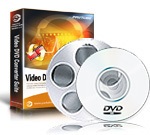 Pavtube Video Converter Ultimate - Free download and software reviews
5,724
Pavtube Video Converter Ultimate - Free download and software reviews
5,724
 Free MOV to MP3 Converter - Free download and software reviews
2,160
Free MOV to MP3 Converter - Free download and software reviews
2,160
 Audio Editor Pro - Free download and software reviews
2,287
Audio Editor Pro - Free download and software reviews
2,287
 Recool SWF to Video Converter - Free download and software reviews
2,232
Recool SWF to Video Converter - Free download and software reviews
2,232
 Tenorshare Video Converter - Free download and software reviews
2,420
Tenorshare Video Converter - Free download and software reviews
2,420
 Combined Community Codec Pack - Free download and software reviews
3,119
Combined Community Codec Pack - Free download and software reviews
3,119
 CDBurnerXP - Free download and software reviews
3,001
CDBurnerXP - Free download and software reviews
3,001
 CopyTrans Manager - Free download and software reviews
3,110
CopyTrans Manager - Free download and software reviews
3,110
 FreeRip MP3 Converter - Free download and software reviews
2,280
FreeRip MP3 Converter - Free download and software reviews
2,280
 Nero Burning ROM - Free download and software reviews
2,266
Nero Burning ROM - Free download and software reviews
2,266
 CyberLink PowerDVD - Free download and software reviews
2,220
CyberLink PowerDVD - Free download and software reviews
2,220
 Free Convert to DIVX AVI WMV MP4 MPEG Converter - Free download and software reviews
2,247
Free Convert to DIVX AVI WMV MP4 MPEG Converter - Free download and software reviews
2,247
 Sothink Free Movie DVD Maker - Free download and software reviews
2,172
Sothink Free Movie DVD Maker - Free download and software reviews
2,172
 MorphVOX Pro - Free download and software reviews
2,037
MorphVOX Pro - Free download and software reviews
2,037
 Ashampoo Burning Studio Free - Free download and software reviews
2,183
Ashampoo Burning Studio Free - Free download and software reviews
2,183
 Free MKV Player - Free download and software reviews
2,050
Free MKV Player - Free download and software reviews
2,050
 Wise Video Converter - Free download and software reviews
2,126
Wise Video Converter - Free download and software reviews
2,126
 Vegas Pro 13 (64-bit) - Free download and software reviews
2,130
Vegas Pro 13 (64-bit) - Free download and software reviews
2,130
 Google Chrome Free...
167002
Google Chrome Free...
167002
 MathType 6.9a -...
79880
MathType 6.9a -...
79880
 Zalo for PC
29703
Zalo for PC
29703
 Beach Head 2002 -...
25857
Beach Head 2002 -...
25857
 iBackupBot - Free...
22712
iBackupBot - Free...
22712
 AnonymoX 2.0.2 -...
22289
AnonymoX 2.0.2 -...
22289
 Snipping Tool++...
21053
Snipping Tool++...
21053
 Age of Empires 1.0
17163
Age of Empires 1.0
17163
 Realtek AC97 Audio...
16708
Realtek AC97 Audio...
16708
 Citrio...
14646
Citrio...
14646