CUTE SCREEN RECORDER FREE - FREE MOVIE SCREEN
Like Cute Screen Recorder Free Camstudio it also supports user video screens quickly, with user-friendly interface is very easy to use. In addition, also allows users to optionally set the specifications for video files such as frame rate, video quality ....
You can use Free Cute Screen Recorder to record the full screen image or an arbitrary portion of the screen, it also lets you choose the audio output.
THE MAIN FEATURE OF THE TOOL VIDEO SCREENS CUTE SCREEN RECORDER FREE
- Can record activities and sound from all screen activity on your computer, then save formats: MP4, FLV, SWF, WMV and MKV (H.264).
- User-friendly interface, very easy to use.
- Add text watermark.
- Add Watermark time stamp.
- Add Watermark images.
- Record online flash video using Cute Screen Recorder Free Version.

Download Cute Screen Recorder Free - Free Screen Video capture

Cute Screen Recorder Free Download - Add Watermark at ease
We can say Cute Screen Recorder Free is an application for free video screen is quite good, but unfortunately the application tothe recording through external speakers, so the sound can be customized, but whether it is contaminated so much noise, and quality not good quality. You can use Screen Recorder or Bandicam Icecream, two applications are free and can overcome the above disadvantages of Cute Screen Recorder.
More information about Cute Screen Recorder Free
MANUAL CUTE SCREEN RECORDER FREE
The figure below is the main interface of the program, in the framework Region Screen you can set a variety of options such as full-screen video recording (Full Screen), the main center of the screen (Center) and customize free (Customize) by clicking the down arrow button above the Preset and choose one of the options mentioned above. If you select Customize , you can enter the screen size manually or specify the area of the screen. To enter the size manually type in the frame Left, Top, Width, Height, and if that specify a particular area you click the Select Region

Then it will allow you to localize the program you want to record, click the sign + to expand or shrink the area to keep.

When finished selecting the area you click on the Show immediately it will create a border around the area you selected. So you can follow easily during recording.

Now you select the output video format in Section Output format , click the down arrow and select one of the supported formats is SWF, MP4, WMV, and FLV files. You can also enable recording during the recording by checking the option Record with audio and then select the quality for it in the bottom position.

Finally click Start thanked, during recording you can pause, stop, exit by clicking the Pause button, Stop and Exit.
CUTE SCREEN RECORDER FREE REVIEW
Compared to many other anti-spyware software like CamStudio, BB FlashBack Screen Recorder Cute is quite simple interface, the main interface of the program include fully all the buttons perform the necessary functions, so that the recording will take place quickly, without requiring you to open many options of voice, choice of output formats, the program has provided many popular formats such as SWF, MP4, WMV, and FLV, an interesting thing is that it allows you to select the sound quality of the recording is a feature that seems to not find in other software.


 Karaoke Voice Application for karaoke, free...
2,752
Karaoke Voice Application for karaoke, free...
2,752
 iTunes 12.4.1 - Management, listen to music...
3,132
iTunes 12.4.1 - Management, listen to music...
3,132
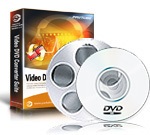 Pavtube Video Converter Ultimate - Free...
5,728
Pavtube Video Converter Ultimate - Free...
5,728
 Free MOV to MP3 Converter - Free download...
2,165
Free MOV to MP3 Converter - Free download...
2,165
 Audio Editor Pro - Free download and...
2,288
Audio Editor Pro - Free download and...
2,288
 Recool SWF to Video Converter - Free...
2,236
Recool SWF to Video Converter - Free...
2,236
 Tenorshare Video Converter - Free download...
2,422
Tenorshare Video Converter - Free download...
2,422
 Combined Community Codec Pack - Free...
3,122
Combined Community Codec Pack - Free...
3,122
 CDBurnerXP - Free download and software...
3,006
CDBurnerXP - Free download and software...
3,006
 CopyTrans Manager - Free download and...
3,111
CopyTrans Manager - Free download and...
3,111
 FreeRip MP3 Converter - Free download and...
2,282
FreeRip MP3 Converter - Free download and...
2,282
 Nero Burning ROM - Free download and...
2,269
Nero Burning ROM - Free download and...
2,269
 CyberLink PowerDVD - Free download and...
2,225
CyberLink PowerDVD - Free download and...
2,225
 Free Convert to DIVX AVI WMV MP4 MPEG...
2,250
Free Convert to DIVX AVI WMV MP4 MPEG...
2,250
 Sothink Free Movie DVD Maker - Free download...
2,174
Sothink Free Movie DVD Maker - Free download...
2,174
 MorphVOX Pro - Free download and software...
2,042
MorphVOX Pro - Free download and software...
2,042
 Ashampoo Burning Studio Free - Free download...
2,189
Ashampoo Burning Studio Free - Free download...
2,189
 Free MKV Player - Free download and software...
2,054
Free MKV Player - Free download and software...
2,054
 Wise Video Converter - Free download and...
2,130
Wise Video Converter - Free download and...
2,130
 Vegas Pro 13 (64-bit) - Free download and...
2,131
Vegas Pro 13 (64-bit) - Free download and...
2,131
 Google Chrome Free Download
167027
Google Chrome Free Download
167027
 MathType 6.9a - Software to create...
79901
MathType 6.9a - Software to create...
79901
 Zalo for PC
29723
Zalo for PC
29723
 Beach Head 2002 - Game shoot tank attractive...
25872
Beach Head 2002 - Game shoot tank attractive...
25872
 iBackupBot - Free download and software...
22725
iBackupBot - Free download and software...
22725
 AnonymoX 2.0.2 - Add-on supports access...
22300
AnonymoX 2.0.2 - Add-on supports access...
22300
 Snipping Tool++ online - Free download...
21086
Snipping Tool++ online - Free download...
21086
 Age of Empires 1.0
17179
Age of Empires 1.0
17179
 Realtek AC97 Audio Codec Driver A4.06 -...
16720
Realtek AC97 Audio Codec Driver A4.06 -...
16720
 Citrio 50.0.2661.271 - Smart Web Browser -...
14657
Citrio 50.0.2661.271 - Smart Web Browser -...
14657