GENYMOTION - RUN ANDROID APPS ON YOUR PC
Genymotion Android application on a computer simulator with high 3D performance to allow users full control Android devices. Especially simulator Genymotion support a variety of PCs with the Android operating system version different.

Referring to run Android applications on the computer to make sure you have heard of or Windroy BlueStacks (Windroye). Two applications allow users to use the app, the Android game on the computer a fairly smooth. However, BlueStacks is quite heavy and require advanced computer configuration, Windroy also only supports Android version (currently 4.4).
However Genymotion supports many versions of Android, corresponding to each series from HTC, Samsung, Sony Xperia, until Google Nexus 10 (Android 5.1). So you will actually be using the phone on his familiar computer or can test applications, games on the Android phone interface different, with hardware configuration requirements at approval receive.
KEY FEATURES OF ANDROID EMULATOR SOFTWARE GENYMOTION
- Accelerated OpenGL graphics processor for better quality 3D viewing
- Install applications directly from Google Play
- Support for full-screen view, allowing users to experience Android applications in a new way
- Restart the virtual machine at the same time

- Manage the sensor:
- Battery Status
- GPS
- Camera
- Directly ordered sensors virtual machine from the shell of Genymotion
- Fully compatible with ADB. You can control virtual machines from server
- Easy to install
- Custom virtual machine: the screen resolution, memory capacity, CPU capacity
- Download and set up virtual machines Genymotion latest version easily

You are also allowed access to the other system components, such as homescreen, installation, notification bar ... just like on mobile devices and is completely free. Genymotion actually use VirtualBox to create virtual machines, however this software will help us be more simple setup steps.
EXPERIENCE FAST GENYMOTION ON WINDOWS 8.1
After downloading Genymotion from Download.com.vn, you double click the executable file to install. If not installed VirtualBox virtual server on the computer, the time set will be longer, if available, the process of installing VirtualBox pretty quickly.
Once installed you will need to login your account to be able to download various Android emulator. Depending on the selected version of Android that process will load faster, or longer.

Genymotion Android users to download virtual machines selected
You will be asked to customize the homepage interface when starting using selected Android devices. When choosing test Glaxy S3 with Android 4.3 Samsung Google Nexus Android 5.1 and shall have no pre-installed Google Play. To play the game you will have to download on Genymotion * .apk file and adjust settings in Settings. This is the biggest drawback of Genymotion.

Change the setting in the security settings to install .apk files *
Genymotion will target users are testers, developers, software salesman, so the features that it supports more often technical in nature, such as:
- Check if the application response like when interrupted by a call, new message arrives.
- Check application react how to network quality and performance of different types.
- Check the battery consumption of the application.
The individual user wants to use for the purpose of gaming Genymotion will probably see a bit difficult to find the .apk file * app.Except that, Genymotion also very well done its job, no errors or computer crashes.

Angry Bird gaming Google Nexus 10 on the PC with Genymotion
Genymotion not require high configuration, run quite smoothly when tested on Windows 8.1, 4 GB RAM.
We can say, Android is a mobile operating systems most commonly use an Android emulator to scrutinize the ability of applications to help developers more opportunities to improve response their use. Especially, with stable performance, good response, not consume system resources, Genymotion deserves a practical Android emulator, trustworthy.
SYSTEM REQUIREMENTS:
- OpenGL 2.0 graphics card with the driver update
- CPU that supports VT-x or AMD-V and enabled BIOS settings
- RAM: At least 2 GB
- Hard drive space: at least 400 MB to install Genymotion
- Hard drive space: at least 2 GB to install virtual machines running Genymotion (can take up to 8 GB, depending on the level of use of virtual machines and the applications you install)
- Internet connection
- Screen resolution: at least 1024 x 768 pixels
- Oracle VirtualBox 4.1 or higher
More information about Genymotion
INSTRUCTIONS FOR INSTALLING SOFTWARE ON A PC RUNNING ANDROID GENYMOTION
Step 1 : Click on the installer Genymotion. Follow the instructions. Fill in the username and password you've set up -> Connect.

Step 2 : The next screen has a list of available virtual machines, you can select the virtual machine you want (to choose a machine with the word with google apps to be able to use the app in Google Play) -> Add .

Step 3 : Choose a name for the new virtual machine -> Create .

Step 4 : Go back to the main window. Choose Play and start exploring the Android app store.

THE STRENGTH OF ANDROID VIRTUAL MACHINE SOFTWARE ON COMPUTERS GENYMOTION
- Development Environment: Studio and Eclipse Plugin for Android, compatible with all Android SDK tools.
- Easy integration.
- Powerful features: GPS, battery, Screencast, network emulators SMS, etc ..
- High performance: Built from AOSP, optimized for speed and for the Compatibility Test validation suite.
- Large community: 4 million accounts and more than 10,000 companies in over 2 years.
- These development tools: command line tools, Java API, Gradle plugin.


 Download best hotel app of Hotel Tonight
2,759
Download best hotel app of Hotel Tonight
2,759
 AnyTrans - Free download and software reviews
4,180
AnyTrans - Free download and software reviews
4,180
 iBackupBot - Free download and software reviews
22,763
iBackupBot - Free download and software reviews
22,763
 RecBoot - Free download and software reviews
4,535
RecBoot - Free download and software reviews
4,535
 Mobizen PC - Free download and software reviews
5,429
Mobizen PC - Free download and software reviews
5,429
 TouchCopy 12 - Transfer data from iPhone / iPad to PC
3,237
TouchCopy 12 - Transfer data from iPhone / iPad to PC
3,237
 Nokia Suite - Connect your mobile device to your computer
2,851
Nokia Suite - Connect your mobile device to your computer
2,851
 LG PC Suite - Data management computer LG
2,769
LG PC Suite - Data management computer LG
2,769
 Smart Record - The call recording software for PC
2,736
Smart Record - The call recording software for PC
2,736
 Moborobo 2.1.5.856 - Managing Android devices, iOS from PC
3,125
Moborobo 2.1.5.856 - Managing Android devices, iOS from PC
3,125
 iPhone Simulator 4.2 - Application iPhone simulator on PC
3,319
iPhone Simulator 4.2 - Application iPhone simulator on PC
3,319
 Sony Ericsson PC Suite - Connect your phone to the PC
2,826
Sony Ericsson PC Suite - Connect your phone to the PC
2,826
 Samsung Kies 3.2.15072_2 - Synchronize data between your computer and phone Samsung
3,329
Samsung Kies 3.2.15072_2 - Synchronize data between your computer and phone Samsung
3,329
 Unlock Root for Android 4.1.1 - Access the highest jurisdiction of Android
4,225
Unlock Root for Android 4.1.1 - Access the highest jurisdiction of Android
4,225
 Cool RingTone Maker 4.1.1 - Create ringtones for your phone
3,948
Cool RingTone Maker 4.1.1 - Create ringtones for your phone
3,948
 iRinger 4.2.0 - The software professional design for iphone
4,098
iRinger 4.2.0 - The software professional design for iphone
4,098
 FExplorer - Recover deleted SMS on phone
4,333
FExplorer - Recover deleted SMS on phone
4,333
 Nokia Software Updater 3.0.156 - software that helps you update your Nokia PC
2,091
Nokia Software Updater 3.0.156 - software that helps you update your Nokia PC
2,091
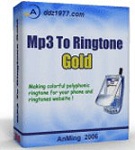 MP3 To Ringtone Gold 7:27 - ringtone converter
2,677
MP3 To Ringtone Gold 7:27 - ringtone converter
2,677
 BlackBerry Desktop Manager 7.1.0.33 B34 - BlackBerry sync software
2,609
BlackBerry Desktop Manager 7.1.0.33 B34 - BlackBerry sync software
2,609
 Google Chrome Free...
167072
Google Chrome Free...
167072
 MathType 6.9a -...
79937
MathType 6.9a -...
79937
 Zalo for PC
29772
Zalo for PC
29772
 Beach Head 2002 -...
25894
Beach Head 2002 -...
25894
 AnonymoX 2.0.2 -...
22429
AnonymoX 2.0.2 -...
22429
 Snipping Tool++...
21138
Snipping Tool++...
21138
 Age of Empires 1.0
17211
Age of Empires 1.0
17211
 Realtek AC97 Audio...
16748
Realtek AC97 Audio...
16748
 Citrio...
14691
Citrio...
14691