Mobizen for Samsung for Android - Android with PC Connection
Mobizen for Samsung for Android is app Samsung Android phone connected to the computer, support phone screen film, watch videos, share photos and files with ease.
Currently, the utility helps to connect the phone to a computer with a lot on the app store and is not difficult to find a suitable tool needs. However, any software not provided for free as well which is always restricted some certain advanced features. Particularly with Mobizen seems to be an exception.
Mobizen is a program that helps connect your computer to your phone via USB or WiFi connection . With this tool, users can video screens , share files or view images and videoswith ease. In particular, this connection is very safe because they are protected by a password and can only be accessed when crossed twice confirmed. Currently, Mobizen includes two versions, one version for Android devices normally and another version is Mobizen for Samsung, which is provided exclusively for Samsung's Android phones. Both programs are free to the user.
Mobizen allows you to use your mobile phone easily from your PC. You can connect to Mobizen via USB, Wi-Fi, 3G or LTE on PC, Mac, iPad or Tablet. Mobizen will connect to your mobile devices with various networks.
- SMARTPHONE MIRRORING
- - Real time mirroring on your PC is supported. With Mobizen, you can seamlessly continue gameplay and use of all other Android apps at full functionality on your PC. Continue to use Kik Messenger, WhatsApp on your PC with Mobizen.
- SCREEN RECORDING
- - You can easily take screen shots and record your mobile screen without rooting. This is the easiest way to record and share mobile gameplay.
- MOBILE PRESENTATION
- - Mobizen works as an effective presentation tool allowing you to mirror your mobile device to a large screen. Tools such as on-screen drawing can enhance the effectiveness of any presentation.
- SMARTPHONE NOTIFICATION
- - Easily receive all smartphone notifications on your PC discreetly and choose which ones you would like to respond to at the click of your mouse.
- VIDEO STREAMING
- - Mobizen allows you to stream music and videos to your PC with ease. Transferring files is no longer necessary as you can easily stream mobile multimedia to a large screen to share with friends and colleagues.
- DRAG-AND-DROP FILE TRANSFER
- - Drag and Drop when you want to transfer photos and other media files to your PC from your mobile. You can also move contents from your PC to your mobile device with this easy-to-use function.
- [Start Mobizen]
- Step 1. Install the Mobizen app on your smartphone
- Step 2. Download Mobizen PC from Mobizen.com
- Step 3. Connect to Mobizen from either Mobizen.com or the Mobizen PC application
- * Connection: Support for USB, Wi-Fi and 3G / LTE connectivity.
- * You may need to install engine for wireless connection.
- [Minimum specifications]
- - Smartphone: Android 4.0+ smartphones and tablets
- - Recording: Android 4.2+ smartphone and tablets
- - Web access: Chrome 21+, Safari7+, Firefox18+, Internet Explorer 10+
- - PC: Windows XP or later - Mac: OS X 10.7 or later
The main feature of Mobizen for Samsung
Connect your phone from the computer
Mobizen for Samsung allowing users to use their phones easily from your computer. You can connect this tool via USB, WiFi, 3G data packs, LTE on PC, Mac, iPad or tablet. After successful affiliate, Mobizen will connect mobile device users with these networks.
Mirroring smartphone
With Mobizen, users can experience the game and use all other Android applications with full functionality on any PC. Even conversations on Kik Messenger or WhatsApp well maintained. Thanks to features Mirroring Smartphone strong, Mobizen will display pictures directly from compatible mobile device to the computer without connecting wires.
Filming screen
With Mobizen, users can easily capture screen and camera phone screen without having to root the device.Therefore, all the winning moments when gaming or any amazing experiences you want to share to your friends now have become very simple.
Implementation of presentations on mobile
Mobizen act as an effective presentation tool, allowing users to "zoom in" device on a big screen. Thus, the presentation will now become an impressive and effective than before.
Receive notifications on your phone
Mobizen help users easily identify all the messages on a computer device in an unobtrusive way. Additionally, you can choose to answer notifications you want with one click.
play the video
Mobizen allowed to view the entire video, music and image files on your computer with ease. Moving the files were no longer needed because now, media files can be played was easily on a big screen to share with friends and colleagues.
Share files with drag-and-drop
Any time you want to share files with one another, with Mobizen, you simply drag and drop the files you want to transfer from your computer to your phone.
Minimum System Requirements
- Smartphone / mirroring: Samsung Android 4.1+ smartphones (Galaxy S, A, Note ....).
- Recording: Samsung Android 4.1+ smartphones (Galaxy S, A, Note ....) and tablets.
- Web access: Chrome 21+, Safari 7+, 18+ Firefox, Internet Explorer 10+.
- PC: Windows XP or higher.
- Mac: OS X 10.7 or higher.
Information from the developer:
- To use this app, users need (1) to install on your phone Mobizen, (2) download from Mobizen.com Mobizen PC, then, (3) connected to Mobizen through Mobizen.com or application Mobizen PC.
- Support connected via USB, WiFi and 3G connectivity / LTE.
- All Samsung devices (guaranteed minimum system requirements) should use the version dedicated to Mobizen can work well. Do not install the normal version Mobizen.
- Samsung Android devices will not be low life support Mobizen for Samsung. Users who want to experience this tool, need to install version Mobizen usual.
- Any questions or comments, users can send to the developer at the email address [email protected].
Update's new features for Samsung Mobizen:
- Improved screen capture functionality, including speed, sound quality, the selected resolution and fixes some minor bugs.
- Controls and functions supported screenshot Galaxy S6 (Edge).






 Download best hotel app of Hotel Tonight
2,754
Download best hotel app of Hotel Tonight
2,754
 AnyTrans - Free download and software reviews
4,169
AnyTrans - Free download and software reviews
4,169
 iBackupBot - Free download and software reviews
22,735
iBackupBot - Free download and software reviews
22,735
 RecBoot - Free download and software reviews
4,524
RecBoot - Free download and software reviews
4,524
 TouchCopy 12 - Transfer data from iPhone / iPad to PC
3,227
TouchCopy 12 - Transfer data from iPhone / iPad to PC
3,227
 Nokia Suite - Connect your mobile device to your computer
2,840
Nokia Suite - Connect your mobile device to your computer
2,840
 LG PC Suite - Data management computer LG
2,762
LG PC Suite - Data management computer LG
2,762
 Smart Record - The call recording software for PC
2,725
Smart Record - The call recording software for PC
2,725
 Moborobo 2.1.5.856 - Managing Android devices, iOS from PC
3,118
Moborobo 2.1.5.856 - Managing Android devices, iOS from PC
3,118
 iPhone Simulator 4.2 - Application iPhone simulator on PC
3,309
iPhone Simulator 4.2 - Application iPhone simulator on PC
3,309
 Sony Ericsson PC Suite - Connect your phone to the PC
2,813
Sony Ericsson PC Suite - Connect your phone to the PC
2,813
 Genymotion 2.5.4 - Run Android apps on your PC
3,406
Genymotion 2.5.4 - Run Android apps on your PC
3,406
 Samsung Kies 3.2.15072_2 - Synchronize data between your computer and phone Samsung
3,317
Samsung Kies 3.2.15072_2 - Synchronize data between your computer and phone Samsung
3,317
 Unlock Root for Android 4.1.1 - Access the highest jurisdiction of Android
4,217
Unlock Root for Android 4.1.1 - Access the highest jurisdiction of Android
4,217
 Cool RingTone Maker 4.1.1 - Create ringtones for your phone
3,939
Cool RingTone Maker 4.1.1 - Create ringtones for your phone
3,939
 iRinger 4.2.0 - The software professional design for iphone
4,084
iRinger 4.2.0 - The software professional design for iphone
4,084
 FExplorer - Recover deleted SMS on phone
4,327
FExplorer - Recover deleted SMS on phone
4,327
 Nokia Software Updater 3.0.156 - software that helps you update your Nokia PC
2,081
Nokia Software Updater 3.0.156 - software that helps you update your Nokia PC
2,081
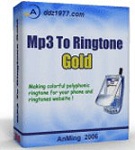 MP3 To Ringtone Gold 7:27 - ringtone converter
2,671
MP3 To Ringtone Gold 7:27 - ringtone converter
2,671
 BlackBerry Desktop Manager 7.1.0.33 B34 - BlackBerry sync software
2,602
BlackBerry Desktop Manager 7.1.0.33 B34 - BlackBerry sync software
2,602
 Google Chrome Free...
167038
Google Chrome Free...
167038
 MathType 6.9a -...
79907
MathType 6.9a -...
79907
 Zalo for PC
29730
Zalo for PC
29730
 Beach Head 2002 -...
25876
Beach Head 2002 -...
25876
 AnonymoX 2.0.2 -...
22313
AnonymoX 2.0.2 -...
22313
 Snipping Tool++...
21101
Snipping Tool++...
21101
 Age of Empires 1.0
17189
Age of Empires 1.0
17189
 Realtek AC97 Audio...
16724
Realtek AC97 Audio...
16724
 Citrio...
14668
Citrio...
14668