SAMSUNG KIES - SYNCHRONIZE DATA BETWEEN YOUR COMPUTER AND PHONE SAMSUNG
Samsung Kies help synchronize data between your PC and Samsung mobile phone easily via network or Wi-Fi connection without plugging cables directly. Support transfer files, applications, settings and other files quickly.
Samsung Kies also allows managing your music, video and photos, as well as automatic software upgrades to devices, synchronize contacts with Outlook, Yahoo and Google. Samsung Kies support as the Galaxy S line from Samsung, Galaxy SI, Galaxy Tab, Wave II and Wave.
As believers iPhone has iTunes , BlackBerry BlackBerry Link , a user of Samsung Kies also to synchronize data easily, more quickly. So please download the Samsung Kies to experience the attractive features that this software provides the brim
SOME KEY FEATURES OF THE SAMSUNG KIES
Connect the phone without a cable
Connect your phone to Kies via Wi-Fi and data synchronization at your convenience. Support for some models and some functions are limited while Wi-Fi connection.

Download Samsung Kies to backup your contacts quickly.
Your phone will always be upgraded
When connected, Kies automatically notifies you the latest software version.
Your phone will be improved with the latest software
Data synchronization with Outlook or Google, Yahoo. Add and edit contacts on Kies conveniently.
Easily synchronize contacts
Support synchronization of contacts quickly with Outlook or Google, Yahoo.
Create a list of your favorite songs
You can listen to all your favorite tracks from anywhere. Store images and video from your phone to the computer. Secure storage of photos, videos and important feel your comfort in Kies.
SYSTEM REQUIREMENTS COMPARISON BETWEEN SAMSUNG KIES 3.2 TO 2.6
| Choose 2/3 | Choose 2,6 | |
| Operating system | Windows XP(SP3), Windows 7, Windows 8, Windows 10 | Microsoft Windows XP, Vista, Windows 7, Window 8, Windows 10 |
| CPU | Intel Core i5 3.0 GHz or higher (recommended) | Intel Pentium 1.8 GHz or higher (recommended 2 GHz Intel Core 2 Duo) |
| RAM | 512 MB (recommended) | 1 GB (recommended) |
| Hard drive space | At least 200 MB (recommended) | At least 500 MB |
| Screen resolution | 1024 x 768 (32 bit or higher) | 1024 x 768 |
| Software Requirements | Windows XP: Windows media Player 11 ho?c cao h?n, Windows 7, 8 OS N, KN: Windows Media Feature Pack | Microsoft .Net Framework v3.5 SP1 or higher, Windows Media Player 11 or higher, DirectX v9.0 or higher |
Generally with Kies, all your media files will be managed in an intelligent way, always updated and synchronized in a single library.Innovative interface makes it easy to search the required data, you can even create custom playlists across devices and services.


 Download best hotel app of Hotel Tonight
2,755
Download best hotel app of Hotel Tonight
2,755
 AnyTrans - Free download and software reviews
4,172
AnyTrans - Free download and software reviews
4,172
 iBackupBot - Free download and software reviews
22,747
iBackupBot - Free download and software reviews
22,747
 RecBoot - Free download and software reviews
4,526
RecBoot - Free download and software reviews
4,526
 Mobizen PC - Free download and software reviews
5,422
Mobizen PC - Free download and software reviews
5,422
 TouchCopy 12 - Transfer data from iPhone / iPad to PC
3,230
TouchCopy 12 - Transfer data from iPhone / iPad to PC
3,230
 Nokia Suite - Connect your mobile device to your computer
2,843
Nokia Suite - Connect your mobile device to your computer
2,843
 LG PC Suite - Data management computer LG
2,764
LG PC Suite - Data management computer LG
2,764
 Smart Record - The call recording software for PC
2,729
Smart Record - The call recording software for PC
2,729
 Moborobo 2.1.5.856 - Managing Android devices, iOS from PC
3,120
Moborobo 2.1.5.856 - Managing Android devices, iOS from PC
3,120
 iPhone Simulator 4.2 - Application iPhone simulator on PC
3,313
iPhone Simulator 4.2 - Application iPhone simulator on PC
3,313
 Sony Ericsson PC Suite - Connect your phone to the PC
2,818
Sony Ericsson PC Suite - Connect your phone to the PC
2,818
 Genymotion 2.5.4 - Run Android apps on your PC
3,411
Genymotion 2.5.4 - Run Android apps on your PC
3,411
 Unlock Root for Android 4.1.1 - Access the highest jurisdiction of Android
4,221
Unlock Root for Android 4.1.1 - Access the highest jurisdiction of Android
4,221
 Cool RingTone Maker 4.1.1 - Create ringtones for your phone
3,942
Cool RingTone Maker 4.1.1 - Create ringtones for your phone
3,942
 iRinger 4.2.0 - The software professional design for iphone
4,090
iRinger 4.2.0 - The software professional design for iphone
4,090
 FExplorer - Recover deleted SMS on phone
4,328
FExplorer - Recover deleted SMS on phone
4,328
 Nokia Software Updater 3.0.156 - software that helps you update your Nokia PC
2,086
Nokia Software Updater 3.0.156 - software that helps you update your Nokia PC
2,086
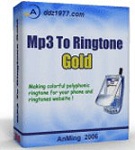 MP3 To Ringtone Gold 7:27 - ringtone converter
2,673
MP3 To Ringtone Gold 7:27 - ringtone converter
2,673
 BlackBerry Desktop Manager 7.1.0.33 B34 - BlackBerry sync software
2,604
BlackBerry Desktop Manager 7.1.0.33 B34 - BlackBerry sync software
2,604
 Google Chrome Free...
167051
Google Chrome Free...
167051
 MathType 6.9a -...
79921
MathType 6.9a -...
79921
 Zalo for PC
29749
Zalo for PC
29749
 Beach Head 2002 -...
25883
Beach Head 2002 -...
25883
 AnonymoX 2.0.2 -...
22355
AnonymoX 2.0.2 -...
22355
 Snipping Tool++...
21114
Snipping Tool++...
21114
 Age of Empires 1.0
17196
Age of Empires 1.0
17196
 Realtek AC97 Audio...
16735
Realtek AC97 Audio...
16735
 Citrio...
14679
Citrio...
14679