Amazon Kindle is a series of e-readers designed and marketed by Amazon. Amazon Kindle devices enable users to browse, buy, download, and read e-books, newspapers, magazines and other digital media via wireless networking to the Kindle Store. The hardware platform, which Amazon subsidiary Lab126 developed, began as a single device in 2007. Currently, it comprises a range of devices, including e-readers with E Ink electronic paper displays and Kindle applications on all major computing platforms. All Kindle devices integrate with Kindle Store content and, as of March 2018, the store had over six million e-books available in the United States.
In 2004, Amazon founder and CEO Jeff Bezos instructed the company's employees to build the world's best e-reader before Amazon's competitors could. Amazon originally used the codename Fiona for the device.
Branding consultants Michael Cronan and Karin Hibma devised the Kindle name. Lab126 asked them to name the product, and they suggested "kindle", meaning to light a fire. They felt this was an apt metaphor for reading and intellectual excitement.
Kindle hardware has evolved from the original Kindle introduced in 2007 and the Kindle DX (with its larger screen) introduced in 2009. The range includes devices with a keyboard (Kindle Keyboard), devices with touch-sensitive, lighted high-resolution screens (Kindle Paperwhite), a tablet computer with the Kindle app (Kindle Fire), and low-priced devices with a touch-sensitive screen (Kindle 7). However, the Kindle e-reader has always been a single-purpose device for reading rather than being multipurpose hardware that might create distractions while reading.
Amazon has also introduced Kindle apps for use on various devices and platforms, including Windows, macOS, Android, iOS, BlackBerry 10 and Windows Phone. Amazon also has a cloud reader to allow users to read e-books using modern web browsers.
Kindle devices support dictionary and Wikipedia look-up functions when highlighting a word in an e-book. The font type, size and margins can be customized. Kindles are charged by connecting to a computer's USB port or to an AC adapter. Users needing accessibility due to impaired vision can use an audio adapter to listen to any e-book read aloud on supported Kindles, or those with difficulty in reading text may use the Amazon Ember Bold font for darker text and other fonts may too have bold font versions.
The Kindle also contains experimental features such a web browser that uses NetFront based on WebKit. The browser can freely access the Kindle Store and Wikipedia on 3G models while the browser may be limited to 50MB of data per month to websites other than Amazon and Wikipedia, Other possible experimental features, depending on the model are a Text-to-Speech engine that can read the text from ebooks and an MP3 player that can be used to play music while reading.
The Kindle's operating system updates are designed to be received wirelessly and installed automatically during a period in sleep mode in which Wi-Fi is turned on. A user may install firmware updates manually by downloading the firmware for their device and copying the file to the device's root directory. The Kindle operating system uses the Linux kernel with a Java app for reading e-books.
Amazon offers an email-based service called "Send-to-Kindle" that allows the user to send HTML pages, Microsoft Word documents, GIF, PNG, and BMP graphics directly to the user's Kindle library at Amazon. Sending the file is free if downloaded using Wi-Fi or $0.15 per MB when using a Kindle's 3G service. When Amazon receives the file, it converts the file to Kindle format and stores it in the user's online library (called "Your Content" by Amazon). In addition to the document types mentioned above, this service can be used to send unprotected MOBI files to a user's Kindle library. The Send-to-Kindle service's personal documents can be accessed by all Kindle hardware devices as well as iOS and Android devices using the Kindle app.
The first Kindle could read unprotected Mobipocket files (MOBI, PRC), plain text files (TXT), Topaz format books (TPZ) and Amazon's AZW format.
The Kindle 2 added native PDF capability with the version 2.3 firmware upgrade. The Kindle 1 could not read PDF files, but Amazon provides experimental conversion to the native AZW format, with the caveat that not all PDFs may format correctly. The Kindle 2 added the ability to play the Audible Enhanced (AAX) format. The Kindle 2 can also display HTML files.
The fourth and later generation Kindles, Touch, Paperwhite (all generations), Voyage and Oasis (all generations) can display AZW, AZW3, TXT, PDF, unprotected MOBI, and PRC files natively. HTML, DOC, DOCX, JPEG, GIF, PNG, and BMP are usable through Amazon's conversion service. The Keyboard, Touch, Oasis 2 & 3, Kindle 8 & 9, and Paperwhite 4 can also play Audible Enhanced (AA, AAX). The Kindle (7, 8 & 9), Kindle Paperwhite (2, 3 & 4), Voyage and Oasis (1, 2 & 3) can display KFX files natively. KFX is Amazon's successor to the AZW3 format.
Kindles cannot natively display EPUB files. However, at least two methods allow viewing the content of EPUB formatted content on Kindles:
- specialized software like calibre allows EPUB or some other unsupported files to be converted to one of the supported file formats.
- Kindles can be jailbroken to allow third-party software, such as KOReader which does support EPUB, to be installed.
An e-book may be downloaded from Amazon to several devices at the same time, as long as the devices are registered to the same Amazon account. A sharing limit typically ranges from one to six devices, depending on an undisclosed number of licenses set by the publisher. When a limit is reached, the user must remove the e-book from some device or unregister a device containing the e-book in order to add the e-book to another device.
The original Kindle and Kindle 2 did not allow the user to organize books into folders. The user could only select what type of content to display on the home screen and whether to organize by author, title, or download date. Kindle software version 2.5 allowed for the organization of books into "Collections" which behave like non-structured tags/labels: a collection can not include other collections, and one book may be added to multiple collections. These collections are normally set and organized on the Kindle itself, one book at a time. The set of all collections of a first Kindle device can be imported to a second Kindle device that is connected to the cloud and is registered to the same user; as the result of this operation, the documents that are on the second device now become organized according to the first device's collections. There is no option to organize by series or series order, as the AZW format does not possess the necessary metadata fields.
Amazon released the Kindle for PC application in late 2009, available for Microsoft Windows systems. This application allows ebooks from Amazon's store or personal ebooks to be read on a personal computer, with no Kindle device required. Amazon released a Kindle for Mac app for Apple Macintosh & OS X systems in early 2010. In June 2010, Amazon released the Amazon Kindle for Android. Soon after the Android release, versions for the Apple iOS (iPhone and iPad) and BlackBerry OS phones were available. In January 2011, Amazon released Kindle for Windows Phone. In July 2011, Kindle for HP TouchPad (running webOS) was released in the U.S. as a beta version. In August 2011, Amazon released an HTML5-based webapp for supported web browsers called Kindle Cloud Reader. In 2013, Amazon has expressed no interest in releasing a separate Kindle application for Linux systems; the Cloud Reader can be used on supported browsers in Linux.
On April 17, 2014, Samsung announced it would discontinue its own e-book store effective July 1, 2014 and it partnered with Amazon to create the Kindle for Samsung app optimized for display on Samsung Galaxy devices. The app uses Amazon's e-book store and it includes a monthly limited selection of free e-books.
On June 2016, Amazon released the Page Flip feature to its Kindle applications that debuted on its e-readers a few years previously. This feature allows the user to flip through nine thumbnails of page images at a time.


 TickTick - Todo list, checklist easily and effectively
5,673
TickTick - Todo list, checklist easily and effectively
5,673
 Todoist - Arrange study time, work effectively
4,656
Todoist - Arrange study time, work effectively
4,656
 GTask - Todo List & Task List
5,854
GTask - Todo List & Task List
5,854
 Google Keep - Make a schedule to study and work effectively
4,150
Google Keep - Make a schedule to study and work effectively
4,150
 Any.do - Time planner app & study schedule
4,193
Any.do - Time planner app & study schedule
4,193
 Software for Learning English Grammar improve level for you
3,209
Software for Learning English Grammar improve level for you
3,209
 Pronounce coach will show to improve pronounciation skills
3,060
Pronounce coach will show to improve pronounciation skills
3,060
 Calibre 2:59 - Manage e-book library - 2software.net
3,347
Calibre 2:59 - Manage e-book library - 2software.net
3,347
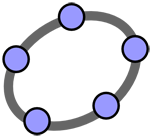 GeoGebra 5.0.248.0
3,628
GeoGebra 5.0.248.0
3,628
 PDF Creator for Windows 7 - Free download and software reviews
4,531
PDF Creator for Windows 7 - Free download and software reviews
4,531
 English To Hindi and Hindi To English Converter Software - Free download and software reviews
12,101
English To Hindi and Hindi To English Converter Software - Free download and software reviews
12,101
 Desktop iCalendar Lite - Free download and software reviews
4,518
Desktop iCalendar Lite - Free download and software reviews
4,518
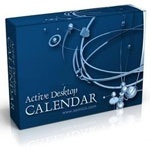 Active Desktop Calendar - Free download and software reviews
4,572
Active Desktop Calendar - Free download and software reviews
4,572
 Google Toolbar for Internet Explorer - Free download and software reviews
4,362
Google Toolbar for Internet Explorer - Free download and software reviews
4,362
 Client for Google Translate - Free download and software reviews
4,542
Client for Google Translate - Free download and software reviews
4,542
 Edraw Mind Map - Free download and software reviews
4,568
Edraw Mind Map - Free download and software reviews
4,568
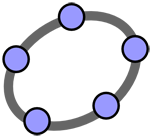 GeoGebra - Free download and software reviews
4,606
GeoGebra - Free download and software reviews
4,606
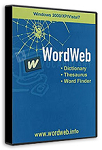 WordWeb - The fastest English Vietnamese dictionary
3,335
WordWeb - The fastest English Vietnamese dictionary
3,335
 Sothink DHTML Menu - The software for free programmable for PC
2,854
Sothink DHTML Menu - The software for free programmable for PC
2,854
 NetBean IDE 6.5 - Java Developer Tools for PC
2,627
NetBean IDE 6.5 - Java Developer Tools for PC
2,627
 Google Chrome Free...
167018
Google Chrome Free...
167018
 MathType 6.9a -...
79896
MathType 6.9a -...
79896
 Zalo for PC
29719
Zalo for PC
29719
 Beach Head 2002 -...
25866
Beach Head 2002 -...
25866
 iBackupBot - Free...
22724
iBackupBot - Free...
22724
 AnonymoX 2.0.2 -...
22298
AnonymoX 2.0.2 -...
22298
 Snipping Tool++...
21076
Snipping Tool++...
21076
 Age of Empires 1.0
17175
Age of Empires 1.0
17175
 Realtek AC97 Audio...
16718
Realtek AC97 Audio...
16718
 Citrio...
14655
Citrio...
14655