GeoGebra - Graphing Software Mathematics
GeoGebra is a mathematics software provided useful and completely free. This is really a tool for effectively supporting those who have done the research or work with arithmetic, geometry, spreadsheets, graphics, statistics, algebra and calculus. Also , GeoGebra can be shared and used by everyone at www.geogebratube.org.
GeoGebra, the free, open-source mathematics software is designed for math classrooms in secondary schools, but anyone who uses geometry, algebra, or calculus should check it out. It combines a flexible, easy-to-use geometry tool with direct input of equations and coordinates. It can create points, vectors, lines, segments, conic sections, and more using preconfigured tools and handle variables for vectors, numbers, and points. It's available in many languages and is supported by a community of users and developers as well as a useful Web-based Help file, a forum, and a wiki. It requires the Java Runtime Environment.
GeoGebra's default interface displays a toolbar full of unique icons for adding a range of objects, including Points, Lines Through Two Points, Polygons, Ellipses, Angles, Reflect Objects, and Sliders. Clicking any object and then clicking on the main two-axis view opened small properties boxes that let us customize and configure each item. As we clicked to add points or other objects, the program added them to either the Free Objects or Dependent Objects lists. Once we'd placed an object, we could easily move it around. For example, we clicked the tool to add a Circle Through Three Points. We added the first two points, which drew the circle. As we moved the cursor around for the third point, the circle moved position, expanded, and contracted to follow, with the changing value displayed in the Free Objects list in the left-hand navigation console as well as in small parentheses next to the cursor. We entered some simple equations in the Input field, and GeoGebra displayed them in the main view. We could also customize much of the program's look and functions on the Options menu. The Tools menu let us create and manage new tools via a simple wizard, a great extra.
We barely scratched the surface of the many ways users can customize GeoGebra and use it to teach, learn, and perform math. It's flexible, very easy to use, and very well supported, too. For anyone who can use it, we recommend it.
You can download GeoGebra for other platforms here:
Although at first glance, this seems to be a complex application but its advantages compared to other similar applications such as: providing multiple objects are closely linked. The purpose of the design that is supported GeoGebra connection geometry, algebra and other math elements in an interactive way and tighter.
This can be done by using the points, vectors, lines, triangles, cones, etc. Besides, GeoGebra also allows users to directly import and manipulate mathematical equations and coordinates.
With all these characteristics, GeoGebra is currently one of the mathematical software is most popular in the world and has received many prestigious awards. It has brought improvements and advances in the process of teaching and learning of students worldwide. So what else are you waiting for, download GeoGebra on your computer to facilitate learning algebra itself, analytic geometry and better.
Outstanding points of GeoGebra - Software intuitive geometric drawings
- Mathematical software is completely free and efficient support academic work, teaching and assessment
- The interface is easy to use and full interoperability with many powerful features
- Access multiple resources in www.geogebra.org
- Available in multiple languages, including: Vietnamese
- Provides a fun way to see and experience the math and science
- Adapt well to any program or project
- Used by millions of people around the world
Disadvantages of GeoGebra
The only downside of GeoGebra : a bit complicated for beginners.
In addition, users also need special attention are: can only install programs in the Java environment. Therefore, before starting to install it, set up a Java Runtime Environment .
Tip switch the interface language programs into Vietnamese
To help users in Vietnam manipulate this software easier, use the Vietnamese language options for the program's main interface. Simply install it after successful programs on your computer, you will see the interface as below.
Then, click the button Options and select Language -> Vietnamese . As a result, you can manipulate the program much simpler.
GeoGebra is dynamic mathematics software for education in secondary schools that joins geometry, algebra, and calculus. On the one hand, GeoGebra is a dynamic geometry system. You can do constructions with points, vectors, segments, lines, conic sections as well as functions and change them dynamically afterwards. On the other hand, equations and coordinates can be entered directly. Thus, GeoGebra has the ability to deal with variables for numbers, vectors and points, finds derivatives and integrals of functions, and offers commands like Root or Extremum. It is a free and open source software
Thus, the use of mathematics useful software becomes easier than ever.

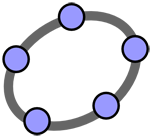





 TickTick - Todo list, checklist easily and effectively
5,676
TickTick - Todo list, checklist easily and effectively
5,676
 Todoist - Arrange study time, work effectively
4,666
Todoist - Arrange study time, work effectively
4,666
 GTask - Todo List & Task List
5,863
GTask - Todo List & Task List
5,863
 Google Keep - Make a schedule to study and work effectively
4,160
Google Keep - Make a schedule to study and work effectively
4,160
 Any.do - Time planner app & study schedule
4,198
Any.do - Time planner app & study schedule
4,198
 Kindle 1.26.55076
2,276
Kindle 1.26.55076
2,276
 Software for Learning English Grammar improve level for you
3,211
Software for Learning English Grammar improve level for you
3,211
 Pronounce coach will show to improve pronounciation skills
3,063
Pronounce coach will show to improve pronounciation skills
3,063
 Calibre 2:59 - Manage e-book library - 2software.net
3,349
Calibre 2:59 - Manage e-book library - 2software.net
3,349
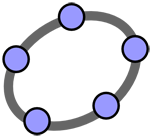 GeoGebra 5.0.248.0
3,631
GeoGebra 5.0.248.0
3,631
 PDF Creator for Windows 7 - Free download and software reviews
4,532
PDF Creator for Windows 7 - Free download and software reviews
4,532
 English To Hindi and Hindi To English Converter Software - Free download and software reviews
12,104
English To Hindi and Hindi To English Converter Software - Free download and software reviews
12,104
 Desktop iCalendar Lite - Free download and software reviews
4,520
Desktop iCalendar Lite - Free download and software reviews
4,520
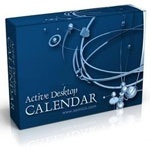 Active Desktop Calendar - Free download and software reviews
4,579
Active Desktop Calendar - Free download and software reviews
4,579
 Google Toolbar for Internet Explorer - Free download and software reviews
4,364
Google Toolbar for Internet Explorer - Free download and software reviews
4,364
 Client for Google Translate - Free download and software reviews
4,544
Client for Google Translate - Free download and software reviews
4,544
 Edraw Mind Map - Free download and software reviews
4,569
Edraw Mind Map - Free download and software reviews
4,569
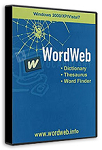 WordWeb - The fastest English Vietnamese dictionary
3,337
WordWeb - The fastest English Vietnamese dictionary
3,337
 Sothink DHTML Menu - The software for free programmable for PC
2,856
Sothink DHTML Menu - The software for free programmable for PC
2,856
 NetBean IDE 6.5 - Java Developer Tools for PC
2,632
NetBean IDE 6.5 - Java Developer Tools for PC
2,632
 Google Chrome Free...
167039
Google Chrome Free...
167039
 MathType 6.9a -...
79907
MathType 6.9a -...
79907
 Zalo for PC
29731
Zalo for PC
29731
 Beach Head 2002 -...
25876
Beach Head 2002 -...
25876
 iBackupBot - Free...
22737
iBackupBot - Free...
22737
 AnonymoX 2.0.2 -...
22318
AnonymoX 2.0.2 -...
22318
 Snipping Tool++...
21103
Snipping Tool++...
21103
 Age of Empires 1.0
17189
Age of Empires 1.0
17189
 Realtek AC97 Audio...
16726
Realtek AC97 Audio...
16726
 Citrio...
14668
Citrio...
14668