PDF24 Creator - Software to PDF
PDF24 Creator is a great tool to help users create PDF files quickly and easily. It installs a virtual printer driver that allows you to convert any printable document or image to PDF format. In addition, you can also import documents from scanners, combine multiple PDF files into one and delete selected pages from PDF files available. Besides, the program also supports preview feature, set quality PDF and send via email to share with friends, and so on.
You can also drag and drop documents into the graphical interface of the program or convert them from any other program using this virtual printer driver - simply choose PDF24 printer instead of printer his usual.
- PDF24 Creator - Software to PDF
- Advantages of the program PDF24 Creator
- The main features of PDF24 Creator
- Tutorials and tips

Advantages of the program PDF24 Creator
- Once installation is complete, you can create PDF files quickly
- Free upgrade
- The conversion process takes place simple
- The software is provided free of charge
- Create PDF files from any application
- Easy to use
- Supports multiple languages
The main features of PDF24 Creator
Create PDF files from any application that can print option
You can create PDF files from applications that support printing options. Besides, PDF file creation process will be done through a virtual printer.
Support multiple output formats replacement
You can save documents in many new formats. Previously, PDF24 Creator could only save the document as a PDF file format. However, now users can save files in formats such as PDF, PS, EPS, PCL, PNG, JPEG, BMP, PCX, TIFF and PSD. Most of the new format is the picture format.
Support for creating PDF files
After you print PDF documents on the printer, the tool supports creating PDF files will be launched. It provides some basic functionality such as view, save, send or edit the PDF file is created. Set up a profile to create a PDF file with specific quality PDF.
Convert documents to PDF automatically
PDF24 Creator contains a component to help users to convert multiple documents to PDF and various image.To convert documents, open the PDF24 Creator. Then, drag and drop documents from Explorer is integrated into the window area on the right side. Finally, the program will convert these documents to PDF.
Set or change the properties of materials
With this program, you can install and perform edit the properties of the PDF document. To do this, open the program, then drag and drop documents into the right-hand area of ??the window. Next, open the menu text of the document by right-clicking on the name and choose the option Properties.
Simple installation with just a few clicks
PDF24 Creator installation process was very easy. Just download the setup file from the program and launch it by double click. Support the installation process will guide you through the entire installation process. Once completed, the program will be ready to use.
Quality control and the size of a PDF file
With configurations available, you can check the quality and compression mode of a PDF file. PDF files are often of low quality that are small. Meanwhile, the PDF file with higher quality and larger capacity. A file selection dialog will be added to the program to help users set a specific configuration for each PDF file.
Combine multiple PDF files into one
The program supports users combine multiple PDF documents into one. Just open the program and load PDF documents by selecting them through integrated Explorer, then drag & drop them into the window area on the right side. Arrange the PDF document into place using the button up / down in the final toolbar and click Mergeto merge PDF documents together.
Split PDF, extract pages and create new PDF file
One of the most amazing features of PDF24 Creator is the ability to work based on the page. You can drag and drop pages from PDF documents to other documents, delete pages in the pdf file and change the order of pages by moving them from one place to another.

Secure PDF
Now, you can change some security settings in PDF files and secure it by setting a password. To do this, first launch the program, then upload or create a PDF file, right click on the file name to open the context menu, then select properties there. Click on the tab Security and make a few settings. Thus, keep your PDF files are always safe.
Send PDF files via email
The email attached PDF files can be sent by the program easily. There will be a support button to send the generated PDF.
Insert watermark to PDF
You can add watermark to PDF files. There are many options to configure watermark. You are allowed to change the text, font, font size, angle, colors, margins, etc. All options will be saved to a configuration.
Supports Twain interface
PDF24 Creator can read data from a scanner, digicam or webcam if these devices supports Twain interface.This data will then be used to create PDF files.
Automatic updates
PDF24 Creator can download and install the updates automatically to keep the program has always been updated.
Print PDF
The ability to print PDF files generated are also supported in the program. Just click on the icon Print next document is loaded into.
PDF Creator installs as a virtual printer. You can print from virtually any Windows application to this PDF Creator printer, and get a press-ready, high quality, searchable, color PDF file. Features: Create PDF file from any Windows application that can print Convert to PDF from other formats Set PDF paper size Define custom paper size Specify page orientation, scaling, and PDF resolution View PDF results after creation Font Embedding and Subsetting Image Downsampling Share PDF Creator printer to other computer users Graphics and image compression Support RGB, sRGB and CMYK color space ICC Profile 128-bit RC4 content encryption PDF Output Options Custom Action DLL interface for printer driver integration Press Ready Output Support PDF 1.4, PDF 1.5, PDF 1.6, and PDF 1.7 Adobe PDF, PDF/X and PDF/A output capable. Release Notes: PDF Creator works with Microsoft Windows x64 Edition, i.e. all 64-bit Microsoft Operating Systems are supported.


 TickTick - Todo list, checklist easily and effectively
5,669
TickTick - Todo list, checklist easily and effectively
5,669
 Todoist - Arrange study time, work effectively
4,653
Todoist - Arrange study time, work effectively
4,653
 GTask - Todo List & Task List
5,852
GTask - Todo List & Task List
5,852
 Google Keep - Make a schedule to study and work effectively
4,147
Google Keep - Make a schedule to study and work effectively
4,147
 Any.do - Time planner app & study schedule
4,190
Any.do - Time planner app & study schedule
4,190
 Kindle 1.26.55076
2,274
Kindle 1.26.55076
2,274
 Software for Learning English Grammar improve level for you
3,208
Software for Learning English Grammar improve level for you
3,208
 Pronounce coach will show to improve pronounciation skills
3,060
Pronounce coach will show to improve pronounciation skills
3,060
 Calibre 2:59 - Manage e-book library - 2software.net
3,344
Calibre 2:59 - Manage e-book library - 2software.net
3,344
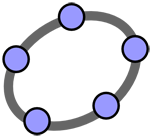 GeoGebra 5.0.248.0
3,625
GeoGebra 5.0.248.0
3,625
 English To Hindi and Hindi To English Converter Software - Free download and software reviews
12,098
English To Hindi and Hindi To English Converter Software - Free download and software reviews
12,098
 Desktop iCalendar Lite - Free download and software reviews
4,517
Desktop iCalendar Lite - Free download and software reviews
4,517
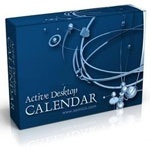 Active Desktop Calendar - Free download and software reviews
4,570
Active Desktop Calendar - Free download and software reviews
4,570
 Google Toolbar for Internet Explorer - Free download and software reviews
4,362
Google Toolbar for Internet Explorer - Free download and software reviews
4,362
 Client for Google Translate - Free download and software reviews
4,540
Client for Google Translate - Free download and software reviews
4,540
 Edraw Mind Map - Free download and software reviews
4,568
Edraw Mind Map - Free download and software reviews
4,568
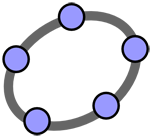 GeoGebra - Free download and software reviews
4,605
GeoGebra - Free download and software reviews
4,605
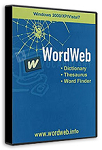 WordWeb - The fastest English Vietnamese dictionary
3,332
WordWeb - The fastest English Vietnamese dictionary
3,332
 Sothink DHTML Menu - The software for free programmable for PC
2,851
Sothink DHTML Menu - The software for free programmable for PC
2,851
 NetBean IDE 6.5 - Java Developer Tools for PC
2,625
NetBean IDE 6.5 - Java Developer Tools for PC
2,625
 Google Chrome Free...
167009
Google Chrome Free...
167009
 MathType 6.9a -...
79892
MathType 6.9a -...
79892
 Zalo for PC
29712
Zalo for PC
29712
 Beach Head 2002 -...
25860
Beach Head 2002 -...
25860
 iBackupBot - Free...
22719
iBackupBot - Free...
22719
 AnonymoX 2.0.2 -...
22294
AnonymoX 2.0.2 -...
22294
 Snipping Tool++...
21065
Snipping Tool++...
21065
 Age of Empires 1.0
17169
Age of Empires 1.0
17169
 Realtek AC97 Audio...
16714
Realtek AC97 Audio...
16714
 Citrio...
14651
Citrio...
14651