Dropbox - Storing data online.
With Dropbox, users can synchronize content between computers together, even with each other mobile devices. Users can share all files with friends, relatives or colleagues from anywhere you want.
Using Dropbox is easy. All what you need to do is install a small client and will have a special folder within the My Documents folder. Anything users save here will be synced to Dropbox via Dropbox service, later users can access online. Users can store up to 2GB of storage for free on Dropbox.
Only computer or your mobile device can open Dropbox account, so users can be assured of confidentiality and privacy when using this app. Dropbox is seen as a good storage engine, if the hard drive of the computer that has the problem, users lose all documents, you can be assured to have had a copy stored on the dropbox.
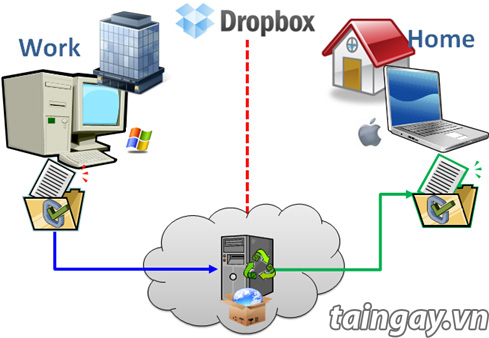
The features of Dropbox:
Users can access documents anywhere via computer or mobile device.
2 GB of storage for free, registered version supports up to 100 GB capacity.
The files are always secure Dropbox website.
Work offline when an Internet connection is down.
Dropbox upload / down component changes in the file (not the entire file).
Users can easily share documents with friends, colleagues or loved ones. You can invite friends, colleagues and relatives to work on a folder quickly and conveniently, as working with files stored on their computer.
Dropbox for mobile devices help users always see the document or image in any place. Users can edit their user files on the mobile phone, easily and quickly upload video and photos from your phone to Dropbox
Safety tools. This app absolute security for your files, stored history of user activity within 1 month. When there is any change on the file, you can undo even if the file was deleted.
Supports most languages, including Indonesia, Malaysia, Germany, Spain, England, France, Italy, Poland, Portugal, Lithuania, China, Japan, Korea.
The changes in the new version:
Improved many problems in log entries.
Fixed small bugs.
Fixed typo.


 Tweeten 2.0 - desktop application for Twitter - Download.com.vn
3,119
Tweeten 2.0 - desktop application for Twitter - Download.com.vn
3,119
 TeamViewer 11.0.59518 - control and remote desktop connections
3,320
TeamViewer 11.0.59518 - control and remote desktop connections
3,320
 StumbleUpon for Windows 8 - Social Networking personalized preferences
2,148
StumbleUpon for Windows 8 - Social Networking personalized preferences
2,148
 StumbleUpon for Chrome 6.2.27.2 - Discover preferences web content
2,602
StumbleUpon for Chrome 6.2.27.2 - Discover preferences web content
2,602
 Wireless Wizard - Free download and software reviews
3,073
Wireless Wizard - Free download and software reviews
3,073
 Wireshark ( 32- bit) 2.0.0 - Analysis of the network protocol for PC
3,297
Wireshark ( 32- bit) 2.0.0 - Analysis of the network protocol for PC
3,297
 Bluetooth Remote Control 2.0 Mobilewitch - application control PC
3,104
Bluetooth Remote Control 2.0 Mobilewitch - application control PC
3,104
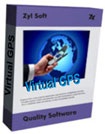 Virtual GPS - Global Positioning System emulator for the PC
3,400
Virtual GPS - Global Positioning System emulator for the PC
3,400
 inSSIDer 4 - Searching for Wi- fi - Search engine for the computer wifi
2,391
inSSIDer 4 - Searching for Wi- fi - Search engine for the computer wifi
2,391
 .NETSpeedBoost Professional Edition 6.50 - The software speed Internet connection for PC
3,243
.NETSpeedBoost Professional Edition 6.50 - The software speed Internet connection for PC
3,243
 Wi - Host 1.0.0 - Turn your laptop into a Wi-Fi base station
2,337
Wi - Host 1.0.0 - Turn your laptop into a Wi-Fi base station
2,337
 Free IP Scanner - scans IP addresses apps for PC
2,263
Free IP Scanner - scans IP addresses apps for PC
2,263
 Virtual Router 1.0 - Play WiFi from laptop
2,358
Virtual Router 1.0 - Play WiFi from laptop
2,358
 MyPublicWiFi 5.1 - Turn your laptop into a wireless access point for free for PC
2,182
MyPublicWiFi 5.1 - Turn your laptop into a wireless access point for free for PC
2,182
 LogMeIn Hamachi 2.2.0.410 - Create virtual LAN over the Internet
2,367
LogMeIn Hamachi 2.2.0.410 - Create virtual LAN over the Internet
2,367
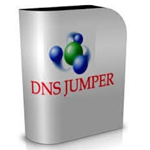 DNS Jumper 2.0 - Tool changes the computers DNS
2,473
DNS Jumper 2.0 - Tool changes the computers DNS
2,473
 mHotspot 6.4 - Turn your laptop into a Wi - Fi base station
2,376
mHotspot 6.4 - Turn your laptop into a Wi - Fi base station
2,376
 VietBandwidth 4.1 - Track speed Internet connection for PC
2,036
VietBandwidth 4.1 - Track speed Internet connection for PC
2,036
 Maryfi - Turn your laptop into a Wi-Fi base station
2,148
Maryfi - Turn your laptop into a Wi-Fi base station
2,148
 7:53 Freegate Professional Edition - Software bypass firewall for PC
2,484
7:53 Freegate Professional Edition - Software bypass firewall for PC
2,484
 Google Chrome Free...
167071
Google Chrome Free...
167071
 MathType 6.9a -...
79937
MathType 6.9a -...
79937
 Zalo for PC
29768
Zalo for PC
29768
 Beach Head 2002 -...
25894
Beach Head 2002 -...
25894
 iBackupBot - Free...
22761
iBackupBot - Free...
22761
 AnonymoX 2.0.2 -...
22428
AnonymoX 2.0.2 -...
22428
 Snipping Tool++...
21137
Snipping Tool++...
21137
 Age of Empires 1.0
17211
Age of Empires 1.0
17211
 Realtek AC97 Audio...
16748
Realtek AC97 Audio...
16748
 Citrio...
14691
Citrio...
14691