GRAMMAR - LEARN ENGLISH GRAMMAR
Grammar is the solution himself English by scientific software, good teaching skills, easy to use and free forever (both program and support use). The program is also useful for foreigners who want to learn Vietnamese.
Grammar current version is the result of meticulous work process, careful, enthusiastic and science in many years of Grammar, who has spent thousands of hours to build and develop this software.
SOME CHANGES OF GRAMMAR 2:12
- Grammar current 2.12 includes 4 discs, a disc more than the old version.
- Support for the latest versions of Windows operating systems, including Windows 7, Windows 8, Windows 8.1, Windows 10 (not completely smooth).
PART OF GRAMMAR 2:11 INNOVATIONS COMPARED WITH 2.9 GRAMMAR
- 2:11 Version 3 disk: Disk 1 (499M), disk 2 (571M), disk 3 (266M).
- 2:11 version is the version upgrade interface, and sound quality font editing error, error Not down row (of the multi-machine configurations using Ghost dom).
- Fixed crashes in some exercises speak of version G 2.10.
- Innovation Practice section includes 11293 sentences conversational speaking with new methods and extremely effective.Create reflected COMMUNICATION for anyone to learn English but can not speak.
- More reading short, simple basic level for beginners and many other fascinating reading.
- Add function written in position Quay from.
- Get all voices available in the machine (including the Neo voice Speech).
- Add Glossary 3 (Britain-Vietnam than 400,000 words). While viewing interpreted from, can click from the UK are investigating (the red in the upper left) to further investigate the dictionary 3.
- Improvements Painting section Vocabulary Learning new methods more effective.
- 2:11 Grammar runs well and has proven to be careful in all versions of Windows (XP sp1, XP sp2, sp3 XP, Vista, win 7_32bit, win 7_64 bit). Even the multi-machine configurations using ghost.
- Can change the background image of the reading or add a background image to the C: GrammarPic6 (max 200 images).
- Can copy the contents in position to print reading in MS Word (press Ctrl + A, then press Ctrl + C).
- Can scan black one English phrase to find them in the dictionary.
- Most of the words in the dictionary are real voice pronunciation.
- Renovation of sound real reading part.
- There is an upgrade from 2.9 to Grammar Grammar 2:11.
- Can boot speed fast or normal program by clicking Settings in the main menu of the program.
THE MAIN FEATURE OF GRAMMAR
Study grammar
Consisting of over 357 grammar items. Complete grammar, sophisticated, easy to understand. There are all to practice after each grammar.
Learn vocabulary
More than 338 readings (easy to difficult introduction to Anglo-American culture), more than 2003 articles speaking and communication situations in various fields like education, research, tourism, economic and social .... give you sufficient capital from service learning, work and the implementation of international qualifications.
Analysis question - Practice writing
- The purpose of this section is to help students firmly grasp every word and its position in sentences. Thereby, they are confident to write yourself a correct English sentence.
- Because this process is too costly and too laborious, takes a lot of time so the authors will update every version of the program. However, this version is enough for you to be able to write with confidence.
- Joint exercises are perfect writing will make those who want to learn English Grammar for immediate download ...!
Explaining the question Why? How?
A special feature of Grammar is always analyzing the rational and irrational in the English plan (Why this question wrong? The other is incorrect? Why is there a new answer is the correct answer? .. ), it enables easy self-taught learners. Grammar is the mentor of the mind, deep, science and dedication to students.
Take the survey
The purpose of this section is to help you consolidate, practice knowledge to sit for the grade. After reaching the vocabulary of 3,000 words, you can turn homework of the items on the agenda. This section has many different exercise types. Each card will allow investigators from, translate topic, instructor each position in each of the boxes or fill exercise in each quiz question in a, b, c, d.
Listening skills - speaking - reading - writing - translation
Each section contains exercises reinforce method positive interaction between people and computers as a classroom teaching real people such as turning from, ranging from training, finding errors, lectures ...
Glossary 380,000 entries
New words, just type the word required at any time without having to open the dictionary. You will be provided with more than 386 000 own dictionary entries. To look up a dictionary with phonetic Vietnamese, pressing Ctrl. Places, terminology, historical references are also detailed interpretation in English or Vietnamese.
Keyboard shortcuts for applications
Get the shortcut on your desktop to launch the functionality of the program, the maximum saving time and giving learners feel most comfortable.
Community support: Grammar community
Not only free to use the program, free Grammar longer support the user through the user community Grammar and Grammar Forum members (referred to as the Community Grammar - Grammar Community).
THE MAIN FUNCTION OF GRAMMAR
- Grammar
- Practise reading - Translation
- Listening
- Practice speaking
- Practice writing
- Dexterity memo reflective natural & language
- Glossary flexibility with 38 thousand entries.
- Assessment system: A, B, C; TOEFL ....
More information about Grammar
NOTE THE INSTALLATION GRAMMAR
How To Install Disc 1 and Disc 4
- Disable antivirus software. Some antivirus often mistaken G and 1,2,3,4 keys setup files.
- Off Registry Reviver program, Advanced system care start with Windows or all programs related to the Registry.
- Not naming folders with accented Vietnamese due to error 429, 76.
- Double-click the file SetupData (disk 1) .exe. If using win 7, win 8, then right-click on this file and choose Run As Administrator .Wait about 30 seconds for the computer to extract the installation package.
- Read the notice board for further important information and then click Next .
- If large C drive or drive you want to install Grammar in C, just click Next .
- In case you want to install Grammar in other drives in the drive to create another folder (eg D: Grammar) and click Browse to point to the D: Grammar, then click OK, Next .
- While the machine is installed disc 4, a table will pop up next to the headline: NextUp-US English Acapela Voice BrightSpeech Ryan22. If you've previously installed machine of this process then click Cancel, Yes, Finish. If you have never installed this process click Next, select the I accept the terms in the license agreement, Next, Next, Install, Finish. (This process is not installed on drive D).
- When installing Windows, you miss open audition video and projector + Mp3 file (any file) to enable Windows Media Player before running G.
- At medium settings GrammarFonts directory, copy all of the font files into C where: WINDOWSFonts. In case you have installed the machine, it can TeraCopy will cover not for Win XP update new font. So you go to Control Panel, Fonts , click Card File, Install new fonts , pointing to paths in Car Drives G fonts folder and updating the new font.
- For win 7, 8.10 after installing 4 disk G, right-click the file Grammar_.exe (in directory Grammar) select Run As Administrator to run it one time. Then exit G out and right-click the desktop icon G choose Run As Administrator again. The times then just double click the icon left in desktop G is running the update G G. However, you have to redo two aforementioned steps. If no error appears 339 ... or not see out the G.
- If you encounter a 0, follow these steps: Remove all the disk 1 2 3 4. Reload this web 4 discs. Disable the antivirus program.Off Advanced system care programs started with Windows or all programs related to the word Registry.
- When error -2147200967, follow these steps: Turn off the antivirus software, disable Advanced system care programs started with Windows or all programs related to the word Registry. Download and install the disc 4 from this website. Delete the folder C: Program FilesNextup AcapelaBin. Running file AAA.exe .
- Meet case G always on the table count seconds then turn off Right-click the file G. AAA.exe choose Run As Administrator.
- Currently the installation disk 1 shall be trimmer, you go off Google Chrome browser will install normally.
2.3 How to Install Disc
- Double-click the installation file. If using Win 7, Win 8 then right-click the installation file and choose Run As Administrator .
- Click Browse to point to the installed directory Grammar, then click OK, Next .

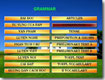
 TickTick - Todo list, checklist easily and effectively
5,675
TickTick - Todo list, checklist easily and effectively
5,675
 Todoist - Arrange study time, work effectively
4,662
Todoist - Arrange study time, work effectively
4,662
 GTask - Todo List & Task List
5,860
GTask - Todo List & Task List
5,860
 Google Keep - Make a schedule to study and work effectively
4,155
Google Keep - Make a schedule to study and work effectively
4,155
 Any.do - Time planner app & study schedule
4,198
Any.do - Time planner app & study schedule
4,198
 Kindle 1.26.55076
2,276
Kindle 1.26.55076
2,276
 Software for Learning English Grammar improve level for you
3,209
Software for Learning English Grammar improve level for you
3,209
 Pronounce coach will show to improve pronounciation skills
3,063
Pronounce coach will show to improve pronounciation skills
3,063
 Calibre 2:59 - Manage e-book library - 2software.net
3,348
Calibre 2:59 - Manage e-book library - 2software.net
3,348
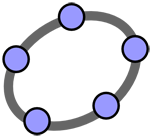 GeoGebra 5.0.248.0
3,629
GeoGebra 5.0.248.0
3,629
 PDF Creator for Windows 7 - Free download and software reviews
4,532
PDF Creator for Windows 7 - Free download and software reviews
4,532
 English To Hindi and Hindi To English Converter Software - Free download and software reviews
12,103
English To Hindi and Hindi To English Converter Software - Free download and software reviews
12,103
 Desktop iCalendar Lite - Free download and software reviews
4,518
Desktop iCalendar Lite - Free download and software reviews
4,518
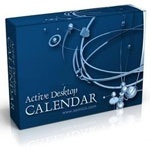 Active Desktop Calendar - Free download and software reviews
4,578
Active Desktop Calendar - Free download and software reviews
4,578
 Google Toolbar for Internet Explorer - Free download and software reviews
4,362
Google Toolbar for Internet Explorer - Free download and software reviews
4,362
 Client for Google Translate - Free download and software reviews
4,543
Client for Google Translate - Free download and software reviews
4,543
 Edraw Mind Map - Free download and software reviews
4,568
Edraw Mind Map - Free download and software reviews
4,568
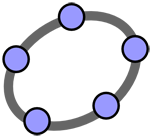 GeoGebra - Free download and software reviews
4,606
GeoGebra - Free download and software reviews
4,606
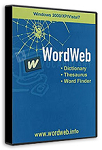 WordWeb - The fastest English Vietnamese dictionary
3,336
WordWeb - The fastest English Vietnamese dictionary
3,336
 Sothink DHTML Menu - The software for free programmable for PC
2,856
Sothink DHTML Menu - The software for free programmable for PC
2,856
 Google Chrome Free...
167032
Google Chrome Free...
167032
 MathType 6.9a -...
79905
MathType 6.9a -...
79905
 Zalo for PC
29729
Zalo for PC
29729
 Beach Head 2002 -...
25875
Beach Head 2002 -...
25875
 iBackupBot - Free...
22730
iBackupBot - Free...
22730
 AnonymoX 2.0.2 -...
22302
AnonymoX 2.0.2 -...
22302
 Snipping Tool++...
21095
Snipping Tool++...
21095
 Age of Empires 1.0
17183
Age of Empires 1.0
17183
 Realtek AC97 Audio...
16721
Realtek AC97 Audio...
16721
 Citrio...
14658
Citrio...
14658