GAMEMAKER - GAME DESIGN SOFTWARE
GameMaker 8.0 is a tool designed game with beautiful graphics, sound effects, vivid images on a PC.
With GameMaker, users can manually designing the game style personalization, express bold ideas through models on the game ... without knowledge of programming complex game.
After downloading and decompressing in a folder, click the executable file of GameMaker to proceed with the installation. After completing the installation, double-click on the icon on the desktop GameMaker to launch the program.
On the main interface, you see the area contains: menu bar, toolbar, management frame source directory of the game (left), support frame (right). Before embarking on the design of the game, take a look at some examples of software made available in the path C: Program FilesGame_Maker8Examples (with C: / is in the disk containing the operating system) by clicking on the Open button toolbar. If you accumulate a full idea of ??the design, you use the following tools:
SPRITES - OBJECTS IN THE GAME
The first thing you need to do is identify the objects are present in the game, through a representative image prepared in advance.You right-click the folder and choose Create Sprite Sprites. In Sprite Properties window, you enter the name of the object in the Name text box and press the button Load Sprite. At the installation directory of the software in the Program Files, you browse to the folder and select topics Sprites game towards.

This is the section showing graphic objects that you create in the game. A sprite is a single image (static) or a set of images in sequence to create the animation.
When making games, often users will choose the lovely sprite on site or online GameMaker animated gif file format.
If not found suitable images, you can use graphics software to create them (eg Photoshop) or visit the homepage of GameMaker (https://www.yoyogames.com).
In addition, the software also provides a pretty powerful tool for editing, that's Edit Sprite. Here, you will have full functionality required of an image processing software such as resizing, rotating, cropping, special effects, add background ... and then click File, choose Close Saving Changes to apply the changes.
SOUNDS - SOUND EFFECTS IN THE GAME
There are two types of wave and midi files. Wave files are used for short effects also midi files have the ability to express music in many different styles.
To bring realistic sound and vivid in the game, you need to find the sound clips, soundtrack fit and have the best wav format. You right-click the folder and choose Create Sound Sounds, named in the Name text box, click the Load button to browse to the folder Sound files containing sound. Then you need to choose a set number of frames in Kind (Normal sound - sound often, Background Music - background music, 3D sound - sounds really) and frames Effect (Chorus - Chorus Effects, Echo - effect echo…).
In addition, you can use the Create Group to create groups for the same type of audio format, it would be helpful to the administration in the game have multiple sound. Note, you need to complete the sound in this section for ease of mounting them with objects and activities in the game.
BACKGROUNDS - WALLPAPER IN GAME
A significant problem decisive game graphics space is needed to choose a background image that is eye catching. After clicking the Create Background in the context menu, click Load Background and browse to the folder that contains the background image file (unlimited photo formats). If not felt wallpaper suit your requirements, then click Edit Background and use of graphical tools in the Image Editor window to edit it.
OBJECTS - ANIMATION FOR SUBJECTS
This is an important factor during the game design, you must create the response object (avatar) in the game, estimated the probable case, mount sound with each school or where each object, ... You open the Object Properties window and click on the icon ( ) in the frame Sprite to select an object to create animation. Beneath Event frame, click the Add Event button to add these capabilities may occur as Create, Mouse, Collision, Key Press, Draw, Alarm, Step ... In the right pane contains the operating characteristics of the card object as moving, jumping, control, sound, score ... you just drag and drop them into the frame next Actions.
Let us distinguish the difference between sprites and objects. Sprite is the image (static or dynamic) but no "acts" yet. Object is to present both sprite graphics and "act" anymore. Without the "acts" there will be no game.
Also need to distinguish the difference between objects and instances. Object describes a certain type of entity, such as a monster. And there are so many individual cases (instances) of this object in the game. Therefore, when it comes to the instance refers to a particular object of the object.

ROOMS - CREATE PLAY AREAS
Once full of essentials, the remaining work is to create a room to house operations for objects in the game. In Room Properties window contains the main card that you need to make the setting. For Objects card, click on the icon (below the text object to add width left mouse, select the object, and then left-click on a location to set on the game interface). But the Settings tab, you name the playroom in the Name text box, enter the Width - width, Height - height, Speed ??- speed.
THE CODE (SCRIPT)
Game Maker has a programming language attached. If you're familiar with this software and would like to make the most of its features, you should learn the language. There are two ways of use. First, you create code name. They can be saved or downloaded from a certain file. The second way is that you can insert a code-generation action (action code) in any event and enter a code on it. The inserted code that can generate results like the insert action code generation, except for two things: (1) The act created with no name and thus (2) can not use these parameters.
Additionally, you can also right-click and select Properties to Game Information prepared information concerning the game, such as introducing some features of the game, game manuals, information about the author ...
If design work was completed, the game you press the Run button on the toolbar to see the work again before output formats * .exe. To create this format, go to the File menu> select Create executable, then game name in the File name box and click Save.


 TickTick - Todo list, checklist easily and effectively
5,665
TickTick - Todo list, checklist easily and effectively
5,665
 Todoist - Arrange study time, work effectively
4,648
Todoist - Arrange study time, work effectively
4,648
 GTask - Todo List & Task List
5,851
GTask - Todo List & Task List
5,851
 Google Keep - Make a schedule to study and work effectively
4,145
Google Keep - Make a schedule to study and work effectively
4,145
 Any.do - Time planner app & study schedule
4,189
Any.do - Time planner app & study schedule
4,189
 Kindle 1.26.55076
2,273
Kindle 1.26.55076
2,273
 Software for Learning English Grammar improve level for you
3,207
Software for Learning English Grammar improve level for you
3,207
 Pronounce coach will show to improve pronounciation skills
3,060
Pronounce coach will show to improve pronounciation skills
3,060
 Calibre 2:59 - Manage e-book library - 2software.net
3,341
Calibre 2:59 - Manage e-book library - 2software.net
3,341
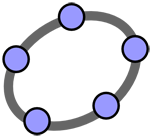 GeoGebra 5.0.248.0
3,625
GeoGebra 5.0.248.0
3,625
 PDF Creator for Windows 7 - Free download and software reviews
4,529
PDF Creator for Windows 7 - Free download and software reviews
4,529
 English To Hindi and Hindi To English Converter Software - Free download and software reviews
12,097
English To Hindi and Hindi To English Converter Software - Free download and software reviews
12,097
 Desktop iCalendar Lite - Free download and software reviews
4,517
Desktop iCalendar Lite - Free download and software reviews
4,517
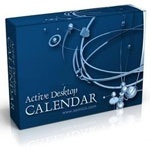 Active Desktop Calendar - Free download and software reviews
4,570
Active Desktop Calendar - Free download and software reviews
4,570
 Google Toolbar for Internet Explorer - Free download and software reviews
4,362
Google Toolbar for Internet Explorer - Free download and software reviews
4,362
 Client for Google Translate - Free download and software reviews
4,539
Client for Google Translate - Free download and software reviews
4,539
 Edraw Mind Map - Free download and software reviews
4,566
Edraw Mind Map - Free download and software reviews
4,566
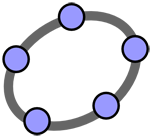 GeoGebra - Free download and software reviews
4,605
GeoGebra - Free download and software reviews
4,605
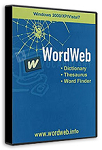 WordWeb - The fastest English Vietnamese dictionary
3,332
WordWeb - The fastest English Vietnamese dictionary
3,332
 Sothink DHTML Menu - The software for free programmable for PC
2,849
Sothink DHTML Menu - The software for free programmable for PC
2,849
 Google Chrome Free...
167003
Google Chrome Free...
167003
 MathType 6.9a -...
79883
MathType 6.9a -...
79883
 Zalo for PC
29707
Zalo for PC
29707
 Beach Head 2002 -...
25858
Beach Head 2002 -...
25858
 iBackupBot - Free...
22714
iBackupBot - Free...
22714
 AnonymoX 2.0.2 -...
22293
AnonymoX 2.0.2 -...
22293
 Snipping Tool++...
21054
Snipping Tool++...
21054
 Age of Empires 1.0
17165
Age of Empires 1.0
17165
 Realtek AC97 Audio...
16711
Realtek AC97 Audio...
16711
 Citrio...
14647
Citrio...
14647