IFUNBOX - MANAGE FILES ON THE IPHONE / IPAD
iFunbox useful application designed to help the process of transferring data between iPhone, iPad, iPod touch and PC takes place easily and quickly.
iPhone is a great device, but the system's file manager it is always dependent on iTunes. Now you can use iFunBox, a file management tool powerful for iPhone, iPod Touch, which allows you to browse the contents of the Apple device as a removable drive attached to the computer.
THE MAIN FEATURES OF IFUNBOX
Installing apps from iOS IPA packages:
iFunbox allows users to install the package from the distributor IPA, produced by the enterprise application developers by Apple. It also allows the installation of compressed files * IPA from an application or decompressed by you.

Installing applications from simple file * IPA iFunbox
Import, export data media:
Managing video, music, images and ringtones easy using Quick iFunbox Toolbox. You can enter multiple files simultaneously through file browser dialog or by drag and drop. All the videos and photos in Camera Roll can be exported with one click, this is similar when applied to movies, music, and ringtones.

Easily add or output media files with just one click
Using the iPhone as a USB drive:
In the file explorer window, the General Storage in the left folder tree allows you to store any file such as a USB drive handy. It works like a USB drive, but faster file transfers. Files can be named with international characters, and good support for files larger than 2GB in size.

With iFunbox you can use your iPhone as USB
Explore the data in the App Sandbox:
The iOS app store the relevant data in its Sandbox, including information such as user accounts, chat history, saved games, in-app purchases, etc .. iFunbox supply easy ways to manipulate this data, monitor usage, backup instant messages, games, etc ..

View the data in the application's sandbox with iFunbox
Control over the root file system iOS:
iFunbox help users dig into the root file system of an already jailbroken iOS devices with the ability to browse, preview files instantly and find files quickly. Custom themes, icon change, delete junk files, system configurations and diagnose system problems, etc .. Only new limited imagination of the things you want to do with your iOS device never mind. Become an iOS device penetration easier with iFunbox. iFunbox support automatic conversion and Mac PNG BPlist to easily preview files.

View and control the entire root file system of iOS
Everything about iFunbox been very well organized and intuitive. The utility will automatically receive iOS devices and display their contents in various categories like User Applications, App File Sharing, General Storage, Camera, iBooks , Voice Memos, Raw File System and allows you to freely copy the files from the device to the computer and vice versa.
Once the device is synchronized, you can copy and move files like doing with Windows Explorer. Applications perform these tasks very quickly, whether you choose the type of copy, paste classical or use drag and drop to move files from one place to another.
In summary, iFunbox simple, easy to use, efficient, designed to manage the best possible data and applications on iOS devices.Download iFunbox to be able to do everything you want from the file manager, iOS application management, to the more advanced customized with iPhone, iPad and iPod touch her.
More information about iFunBox
APPLICATION REVIEW IFUNBOX
Advantage:
- Easy access to the contents of the iPhone.
- Support drag and drop.
- Speed ??feedback and good performance.
Defect:
- Some functions require jail-brake iPhone.


 Download best hotel app of Hotel Tonight
2,753
Download best hotel app of Hotel Tonight
2,753
 AnyTrans - Free download and software reviews
4,167
AnyTrans - Free download and software reviews
4,167
 iBackupBot - Free download and software reviews
22,731
iBackupBot - Free download and software reviews
22,731
 RecBoot - Free download and software reviews
4,522
RecBoot - Free download and software reviews
4,522
 Mobizen PC - Free download and software reviews
5,413
Mobizen PC - Free download and software reviews
5,413
 TouchCopy 12 - Transfer data from iPhone / iPad to PC
3,224
TouchCopy 12 - Transfer data from iPhone / iPad to PC
3,224
 Nokia Suite - Connect your mobile device to your computer
2,839
Nokia Suite - Connect your mobile device to your computer
2,839
 LG PC Suite - Data management computer LG
2,761
LG PC Suite - Data management computer LG
2,761
 Smart Record - The call recording software for PC
2,724
Smart Record - The call recording software for PC
2,724
 Moborobo 2.1.5.856 - Managing Android devices, iOS from PC
3,116
Moborobo 2.1.5.856 - Managing Android devices, iOS from PC
3,116
 iPhone Simulator 4.2 - Application iPhone simulator on PC
3,306
iPhone Simulator 4.2 - Application iPhone simulator on PC
3,306
 Sony Ericsson PC Suite - Connect your phone to the PC
2,811
Sony Ericsson PC Suite - Connect your phone to the PC
2,811
 Genymotion 2.5.4 - Run Android apps on your PC
3,403
Genymotion 2.5.4 - Run Android apps on your PC
3,403
 Samsung Kies 3.2.15072_2 - Synchronize data between your computer and phone Samsung
3,316
Samsung Kies 3.2.15072_2 - Synchronize data between your computer and phone Samsung
3,316
 Unlock Root for Android 4.1.1 - Access the highest jurisdiction of Android
4,214
Unlock Root for Android 4.1.1 - Access the highest jurisdiction of Android
4,214
 Cool RingTone Maker 4.1.1 - Create ringtones for your phone
3,937
Cool RingTone Maker 4.1.1 - Create ringtones for your phone
3,937
 iRinger 4.2.0 - The software professional design for iphone
4,083
iRinger 4.2.0 - The software professional design for iphone
4,083
 FExplorer - Recover deleted SMS on phone
4,326
FExplorer - Recover deleted SMS on phone
4,326
 Nokia Software Updater 3.0.156 - software that helps you update your Nokia PC
2,078
Nokia Software Updater 3.0.156 - software that helps you update your Nokia PC
2,078
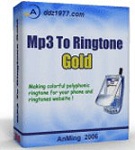 MP3 To Ringtone Gold 7:27 - ringtone converter
2,670
MP3 To Ringtone Gold 7:27 - ringtone converter
2,670
 Google Chrome Free...
167033
Google Chrome Free...
167033
 MathType 6.9a -...
79905
MathType 6.9a -...
79905
 Zalo for PC
29729
Zalo for PC
29729
 Beach Head 2002 -...
25875
Beach Head 2002 -...
25875
 AnonymoX 2.0.2 -...
22302
AnonymoX 2.0.2 -...
22302
 Snipping Tool++...
21095
Snipping Tool++...
21095
 Age of Empires 1.0
17183
Age of Empires 1.0
17183
 Realtek AC97 Audio...
16721
Realtek AC97 Audio...
16721
 Citrio...
14658
Citrio...
14658