MICROSOFT SQL SERVER 2008 SERVICE PACK 3 - SP3 UPDATE PACKAGE FOR SQL SERVER 2008
Microsoft SQL Server 2008 Service Pack 3 (SP3) has been released. The manufacturer retains the features available and there are major enhancements in Microsoft SQL Server 2008 Service Pack 3 was:
• Advanced experience with version SQL Server to SQL Server 2008 SP3.
• In SQL Server Integration Services to display the total line Data Flows.
• Optimization of query results when indexed Spatial Data Type column with the type referenced by DTA (Database Tuning Advisor).
• Improve the user experience with Sequence Functions (eg Row_Numbers ()) in Parallel.
-3.jpg)
Microsoft SQL Server 2008 Service Pack 2 is not a prerequisite for installing SQL Server 2008 Service Pack 3. This package can be used to upgrade any version of SQL Server 2008:
- Standard
- Evaluation
- Developer
- Workgroup
- Enterprise
SQL Server 2008 SP3 contains updates SQL Server 2008 SP2 1-4.
SYSTEM REQUIREMENTS:
Supported operating systems: Windows 7, Windows Server 2003, Windows Server 2008, Windows Server 2008 R2, Windows Vista.
• Windows 7; Windows8; Windows Server 2003 Service Pack 2 và R2; Windows Server 2008 Service Pack 1 và Service Pack 2; Windows Server 2008 R2; Windows Vista Service Pack 1 và Service Pack2; Windows XP Service Pack 3.
• 32-bit system (x86).
- Compatible with Intel Pentium III 600 MHz or or higher processor (1 GHz or higher).
• 64-bit systems (x64, ia64)
- 1GHz or higher processor.
• RAM: 512 MB minimum (1 GB or higher).
• Hard drive space: 675 MB.
More information on Microsoft SQL Server 2008 Service Pack 3
Step 1: Download and view the setup documentation.
To view the documentation install SQL Server 2008 SP3 on your computer, do the following:
1. Download and run SqlSP3_setuphelp.exe .
2. Follow the instructions to export the Help file.
3. Find the location on your computer to save the file SqlSP3_setuphelp.chm .
4. Click 2 times on SqlSP3_setuphelp.chm to open the Help file.
Step 2: Download the appropriate package by clicking one of the links below.
To start the installation immediately, click Run.
To install SP3 at a later time, click Save.


 TickTick - Todo list, checklist easily and effectively
5,695
TickTick - Todo list, checklist easily and effectively
5,695
 Todoist - Arrange study time, work effectively
4,685
Todoist - Arrange study time, work effectively
4,685
 GTask - Todo List & Task List
5,883
GTask - Todo List & Task List
5,883
 Google Keep - Make a schedule to study and work effectively
4,175
Google Keep - Make a schedule to study and work effectively
4,175
 Any.do - Time planner app & study schedule
4,214
Any.do - Time planner app & study schedule
4,214
 Kindle 1.26.55076
2,290
Kindle 1.26.55076
2,290
 Software for Learning English Grammar improve level for you
3,222
Software for Learning English Grammar improve level for you
3,222
 Pronounce coach will show to improve pronounciation skills
3,079
Pronounce coach will show to improve pronounciation skills
3,079
 Calibre 2:59 - Manage e-book library - 2software.net
3,361
Calibre 2:59 - Manage e-book library - 2software.net
3,361
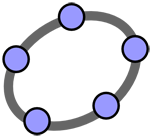 GeoGebra 5.0.248.0
3,644
GeoGebra 5.0.248.0
3,644
 PDF Creator for Windows 7 - Free download and software reviews
4,546
PDF Creator for Windows 7 - Free download and software reviews
4,546
 English To Hindi and Hindi To English Converter Software - Free download and software reviews
12,118
English To Hindi and Hindi To English Converter Software - Free download and software reviews
12,118
 Desktop iCalendar Lite - Free download and software reviews
4,532
Desktop iCalendar Lite - Free download and software reviews
4,532
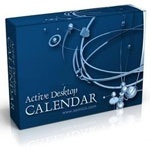 Active Desktop Calendar - Free download and software reviews
4,598
Active Desktop Calendar - Free download and software reviews
4,598
 Google Toolbar for Internet Explorer - Free download and software reviews
4,375
Google Toolbar for Internet Explorer - Free download and software reviews
4,375
 Client for Google Translate - Free download and software reviews
4,560
Client for Google Translate - Free download and software reviews
4,560
 Edraw Mind Map - Free download and software reviews
4,582
Edraw Mind Map - Free download and software reviews
4,582
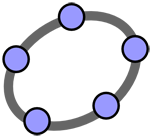 GeoGebra - Free download and software reviews
4,618
GeoGebra - Free download and software reviews
4,618
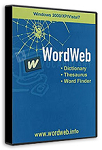 WordWeb - The fastest English Vietnamese dictionary
3,352
WordWeb - The fastest English Vietnamese dictionary
3,352
 Sothink DHTML Menu - The software for free programmable for PC
2,869
Sothink DHTML Menu - The software for free programmable for PC
2,869
 Google Chrome Free...
167065
Google Chrome Free...
167065
 MathType 6.9a -...
79935
MathType 6.9a -...
79935
 Zalo for PC
29762
Zalo for PC
29762
 Beach Head 2002 -...
25890
Beach Head 2002 -...
25890
 iBackupBot - Free...
22755
iBackupBot - Free...
22755
 AnonymoX 2.0.2 -...
22404
AnonymoX 2.0.2 -...
22404
 Snipping Tool++...
21135
Snipping Tool++...
21135
 Age of Empires 1.0
17210
Age of Empires 1.0
17210
 Realtek AC97 Audio...
16746
Realtek AC97 Audio...
16746
 Citrio...
14689
Citrio...
14689