SNAPPEA - ANDROID EXPERIENCE ON ANY PC
Previously to synchronize data, users need a USB cable or cloud services for data connectivity between the phone and computer. Meanwhile there is a message sent to, you'll have to hold the camera up to view and reply to messages. But with SnapPea, you do not need to hold the phone to see who can send messages to, the content is What and can answer easily.
SnapPea utility helps you to connect mobile devices running the Android operating system with computers. With this tool, you can not only transmit the data but that there is software installed directly from the app store, manage and work with contacts, messages from the computer.
SnapPea not a standalone app, they allow you to experience Android on a Windows PC. To use, you first need to download version for Windows SnapPea computer and install. Then on your phone, you install applications for Android SnapPea . Whenever SnapPea is set on your computer and on your phone, you can connect them together. You can connect your phone to the computer via USB or WiFi connection. Whenever connection settings, you can set SnapPea in automatic mode the device connects to the computer each time you open the program SnapPea on Android.
You can also use SnapPea to view photos and listen to songs in your device and add data without having to hold the phone up.SnapPea also displays a list of all the programs installed on the phone with options that can remove them.
The entire message is in the machine will be displayed. You can manipulate: Delete (Delete), marked unread (Mark as read), export (Export), import (Import) to the message. You just tick the box in front of the message and click the corresponding button want to manipulate.
You can also perform a message on the computer by clicking on the Send button text. Now compose window will pop up and you just enter the phone number or email address in the box to send a message To and content in khungMessage and click Send. You click Select Contact to add the recipient address if you want to send to multiple people or link Send group text to send in a team.

MAIN FUNCTION:
Android Manager from your Windows PC
Sort contacts, music, pictures on your desktop computer. You can also convert any file within seconds.
Automatically connect via Wi-Fi
SnapPea connect automatically, so no need to retype the password each time.
Download the free app
Download instantly and thousands of free apps for your Android.
Save data for planning
The application is downloaded to the desktop, so you do not need to worry about mobile data.
Messages from Your Computer
Send text messages from a keyboard with full size, without the need to touch your phone.


 Download best hotel app of Hotel Tonight
2,753
Download best hotel app of Hotel Tonight
2,753
 AnyTrans - Free download and software reviews
4,167
AnyTrans - Free download and software reviews
4,167
 iBackupBot - Free download and software reviews
22,730
iBackupBot - Free download and software reviews
22,730
 RecBoot - Free download and software reviews
4,522
RecBoot - Free download and software reviews
4,522
 Mobizen PC - Free download and software reviews
5,413
Mobizen PC - Free download and software reviews
5,413
 TouchCopy 12 - Transfer data from iPhone / iPad to PC
3,224
TouchCopy 12 - Transfer data from iPhone / iPad to PC
3,224
 Nokia Suite - Connect your mobile device to your computer
2,838
Nokia Suite - Connect your mobile device to your computer
2,838
 LG PC Suite - Data management computer LG
2,760
LG PC Suite - Data management computer LG
2,760
 Smart Record - The call recording software for PC
2,724
Smart Record - The call recording software for PC
2,724
 Moborobo 2.1.5.856 - Managing Android devices, iOS from PC
3,116
Moborobo 2.1.5.856 - Managing Android devices, iOS from PC
3,116
 iPhone Simulator 4.2 - Application iPhone simulator on PC
3,306
iPhone Simulator 4.2 - Application iPhone simulator on PC
3,306
 Sony Ericsson PC Suite - Connect your phone to the PC
2,810
Sony Ericsson PC Suite - Connect your phone to the PC
2,810
 Genymotion 2.5.4 - Run Android apps on your PC
3,403
Genymotion 2.5.4 - Run Android apps on your PC
3,403
 Samsung Kies 3.2.15072_2 - Synchronize data between your computer and phone Samsung
3,316
Samsung Kies 3.2.15072_2 - Synchronize data between your computer and phone Samsung
3,316
 Unlock Root for Android 4.1.1 - Access the highest jurisdiction of Android
4,214
Unlock Root for Android 4.1.1 - Access the highest jurisdiction of Android
4,214
 Cool RingTone Maker 4.1.1 - Create ringtones for your phone
3,936
Cool RingTone Maker 4.1.1 - Create ringtones for your phone
3,936
 iRinger 4.2.0 - The software professional design for iphone
4,083
iRinger 4.2.0 - The software professional design for iphone
4,083
 FExplorer - Recover deleted SMS on phone
4,326
FExplorer - Recover deleted SMS on phone
4,326
 Nokia Software Updater 3.0.156 - software that helps you update your Nokia PC
2,078
Nokia Software Updater 3.0.156 - software that helps you update your Nokia PC
2,078
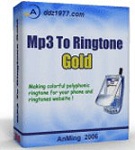 MP3 To Ringtone Gold 7:27 - ringtone converter
2,670
MP3 To Ringtone Gold 7:27 - ringtone converter
2,670
 Google Chrome Free...
167032
Google Chrome Free...
167032
 MathType 6.9a -...
79905
MathType 6.9a -...
79905
 Zalo for PC
29727
Zalo for PC
29727
 Beach Head 2002 -...
25875
Beach Head 2002 -...
25875
 AnonymoX 2.0.2 -...
22302
AnonymoX 2.0.2 -...
22302
 Snipping Tool++...
21095
Snipping Tool++...
21095
 Age of Empires 1.0
17183
Age of Empires 1.0
17183
 Realtek AC97 Audio...
16721
Realtek AC97 Audio...
16721
 Citrio...
14658
Citrio...
14658