TYPING TEST - PRACTICE TYPING
Most typing training software support only English, and can not be written option want to practice typing. But Typing Test is a good solution for typing Vietnamese practice.
Typing Test supports typing speed test your Vietnamese language exactly according to dimensions that most words in the minutes. You can also choose to test or test documents written by default.

The main interface of the program

Show results after successful test
Note: To use the text to test, you must save it as a text or unicode UTF-8. To create text, type text in the Windows Notepad program and then select Save , the dialog box Save , Section Encoding you choose one of two encodings: Unicode or UTF-8 and hit save. Then open up Typing Test at select File -> Open , and choose to save the file you just start testing offline. The program started only counted results as you type the first character only.


 TickTick - Todo list, checklist easily and effectively
5,690
TickTick - Todo list, checklist easily and effectively
5,690
 Todoist - Arrange study time, work effectively
4,677
Todoist - Arrange study time, work effectively
4,677
 GTask - Todo List & Task List
5,876
GTask - Todo List & Task List
5,876
 Google Keep - Make a schedule to study and work effectively
4,169
Google Keep - Make a schedule to study and work effectively
4,169
 Any.do - Time planner app & study schedule
4,208
Any.do - Time planner app & study schedule
4,208
 Kindle 1.26.55076
2,285
Kindle 1.26.55076
2,285
 Software for Learning English Grammar improve level for you
3,219
Software for Learning English Grammar improve level for you
3,219
 Pronounce coach will show to improve pronounciation skills
3,074
Pronounce coach will show to improve pronounciation skills
3,074
 Calibre 2:59 - Manage e-book library - 2software.net
3,354
Calibre 2:59 - Manage e-book library - 2software.net
3,354
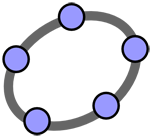 GeoGebra 5.0.248.0
3,637
GeoGebra 5.0.248.0
3,637
 PDF Creator for Windows 7 - Free download and software reviews
4,539
PDF Creator for Windows 7 - Free download and software reviews
4,539
 English To Hindi and Hindi To English Converter Software - Free download and software reviews
12,112
English To Hindi and Hindi To English Converter Software - Free download and software reviews
12,112
 Desktop iCalendar Lite - Free download and software reviews
4,527
Desktop iCalendar Lite - Free download and software reviews
4,527
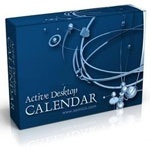 Active Desktop Calendar - Free download and software reviews
4,594
Active Desktop Calendar - Free download and software reviews
4,594
 Google Toolbar for Internet Explorer - Free download and software reviews
4,372
Google Toolbar for Internet Explorer - Free download and software reviews
4,372
 Client for Google Translate - Free download and software reviews
4,554
Client for Google Translate - Free download and software reviews
4,554
 Edraw Mind Map - Free download and software reviews
4,576
Edraw Mind Map - Free download and software reviews
4,576
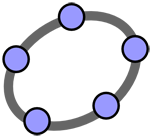 GeoGebra - Free download and software reviews
4,614
GeoGebra - Free download and software reviews
4,614
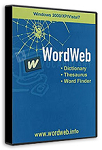 WordWeb - The fastest English Vietnamese dictionary
3,345
WordWeb - The fastest English Vietnamese dictionary
3,345
 Sothink DHTML Menu - The software for free programmable for PC
2,866
Sothink DHTML Menu - The software for free programmable for PC
2,866
 Google Chrome Free...
167058
Google Chrome Free...
167058
 MathType 6.9a -...
79928
MathType 6.9a -...
79928
 Zalo for PC
29755
Zalo for PC
29755
 Beach Head 2002 -...
25886
Beach Head 2002 -...
25886
 iBackupBot - Free...
22750
iBackupBot - Free...
22750
 AnonymoX 2.0.2 -...
22383
AnonymoX 2.0.2 -...
22383
 Snipping Tool++...
21121
Snipping Tool++...
21121
 Age of Empires 1.0
17200
Age of Empires 1.0
17200
 Realtek AC97 Audio...
16739
Realtek AC97 Audio...
16739
 Citrio...
14682
Citrio...
14682