WinRAR - compression software, unzip files efficiently
WinRAR is a software supports data compression and decompression efficiency, supports most compression formats including RAR, ZIP, CAB, ARJ, LZH, ACE, TAR, GZip, UUE, ISO, BZIP2, Z and 7-Zip, with very fast speed.

Download WinRAR - compression and decompression software popular file.
Unlike file decompression software generally, WinRAR also has the ability to test, restore and fix corrupted files during compression and decompression. In addition, the program guide also provides file compression for user 2 options are: WinRAR WinRAR 32 bit and 64 bit. So let's quickly download WinRAR on your computer to reduce their file size effectively offline!
In this new version, compression and decompression process is happening very fast. The app allows you to handle the most popular compression formats using a single interface, with high speed. Only thing its interface is still the same classic, even " ugly" but what does it matter when its features are great on both.
New features of WinRAR version 5:31
Fix the problems in Windows in high-resolution mode:
- When the text size settings in Windows is set at 150% or higher, font size in the help of WinRAR is not increased according to the text made too small.
- Default column widths in the file list smaller WinRAR expected about 125% or greater setting text Windows.
Improved interface for languages ??read from right to left:
- Text line spacing appropriate reminder of WinRAR, such as confirmation to delete the compressed file or delete the log files.
- The buttons OK , Cancel , Help in the multi-page dialog box, such as optional compression, decompression or WinRAR settings aligned and translated into the language displayed by default on Windows.
Bug fixes:
- WinRAR SFX modules can load DLLs from its own executable directory as a result of calling Windows API functions. This can lead to security threats if the DLL file that contains malicious code stored in the same folder as SFX. SFX modules now adds additional steps to prevent it in Windows Vista and newer versions of Windows. Some users do not update security patches as well as the latest Windows users Windows XP may be affected, so you must be especially careful when running SFX from a folder without suspicious DLL files (as it still may contain potential security risk).
- WinRAR files 5:30 .Ink not run from the file list.
After years of "rolling" on the software market, WinRAR has become one of the decompressed file applications useful and most popular.
WinRAR is capable of replacing all other compression tools, it supports most compression formats, including RAR, ZIP, CAB, ARJ, LZH, ACE, TAR, GZip, UUE, ISO, BZIP2, Z and 7-Zip.
Besides unpacking, WinRAR also integrates storage with just a single click. You can backup your files, check the archives, maybe even virus scanning of these files before unpacking.

The main features of compression and decompression software WinRAR
- High compression ratios on executable files, files that are larger, ...
- Quantity store unlimited files.
- Supports RAR and ZIP, can unpack CAB, ARJ, LZH, TAR, GZ, ACE, UUE, BZ2, JAR, ISO, 7Z, Z
- Supporting NTFS file security and data streams.
- WinRAR offers a graphic interactive interface and command line interface.
- To raise the compression ratio up to 10% -50% compared to other methods, particularly with smaller file size.
- WinRAR offers a number of other features such as password settings, more storage and commentary. Even the corrupt file can be repaired.
- And many other features.
Instructions for creating self-unpacking file (.exe extension) with WinRAR
To create exe file using WinRAR, you just follow the instructions below:
- Right-click the compressed file or folder to open with WinRAR and choose Add to archive :

- Table display options, check the box Create SFX archive as shown below:

- You noticed the change file extension (from * .rar * .exe that was transformed into):

- Our results:

Guide compress multiple files simultaneously with WinRAR
Step 1: First open the folder containing the files to be compressed, select all the folder and right-click, mouse to line WinRAR , and then select Add to archive ...

Step 2: The window Archive name and parameters appear, switch to card Files . Sri select each file to chia Put archive . Then click OK to perform data compression.

New features of WinRAR Beta 1 version 5:31
Corrected errors in high-resolution mode of Windows
If the text size settings in Windows is set to 150% or larger font size in WinRAR will increase corresponds not make the text too small.
Default column width in WinRAR file list 125% expect smaller or larger text setting Windows.
Other bug fixes
WinRAR SFX modules can load DLLs from EXE directory of its own as a result of calling the Windows API function function. This can lead to security threats if the malicious DLL files are stored in the same directory similar SFX archives. Now, SFX modules have additional steps to prevent such a situation in future versions of Windows Vista and newer. This means that users of Windows XP may be affected, so the need to be especially careful to run the SFX archive from folders without the DLL file suspicious.
WinRAR 5:30 runtime errors .lnk files from the file list
Review software WinRAR - compression and decompression software effectively
We can say that WinRAR compression and decompression software most commonly used for Windows. Supports a lot of different compression formats, along with a simple interface, very easy to use, capable of compressing multiple files at once help save time.
Advantages of WinRAR:
- High compression ratio.
- Supports multiple compression formats today.
- Compression and decompression speed quickly.
Cons of WinRAR:
- Not free, 40 day trial.


 OneDrive for PC
2,248
OneDrive for PC
2,248
 iCloud for Windows
2,709
iCloud for Windows
2,709
 MP3 Search Premium 3:28 - 2software.net
2,239
MP3 Search Premium 3:28 - 2software.net
2,239
 Box Sync 3.4.25.0 - Software free cloud storage - 2software.net
3,219
Box Sync 3.4.25.0 - Software free cloud storage - 2software.net
3,219
 LyricsGetter 1.0 - Utility find lyrics - 2software.net
3,070
LyricsGetter 1.0 - Utility find lyrics - 2software.net
3,070
 Webshots Desktop 3.1.5.7619 - photo sharing service for free
3,382
Webshots Desktop 3.1.5.7619 - photo sharing service for free
3,382
 SHAREit - Free Download 32 bit, 64 bit
4,789
SHAREit - Free Download 32 bit, 64 bit
4,789
 UltraSearch 2.0.3.332 - Find files fast - 2software.net
2,478
UltraSearch 2.0.3.332 - Find files fast - 2software.net
2,478
 FolderShare 14.0.1383.0530 - 2software.net
2,225
FolderShare 14.0.1383.0530 - 2software.net
2,225
 AllShare 2.1.0.12031 - Share music, photos, video - 2software.net
3,803
AllShare 2.1.0.12031 - Share music, photos, video - 2software.net
3,803
 OneDrive (SkyDrive) 17.3.6390.0509 - 2software.net
2,187
OneDrive (SkyDrive) 17.3.6390.0509 - 2software.net
2,187
 Registry Repair - Free download and software reviews
1,770
Registry Repair - Free download and software reviews
1,770
 EaseUS Deleted File Recovery - Free download and software reviews
1,811
EaseUS Deleted File Recovery - Free download and software reviews
1,811
 XPS Annotator - Free download and software reviews
1,958
XPS Annotator - Free download and software reviews
1,958
 Directory List & Print Pro - Free download and software reviews
2,038
Directory List & Print Pro - Free download and software reviews
2,038
 Cloud System Booster - Free download and software reviews
2,009
Cloud System Booster - Free download and software reviews
2,009
 Download Accelerator Manager - Free download and software reviews
1,900
Download Accelerator Manager - Free download and software reviews
1,900
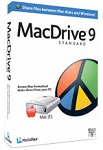 MacDrive Standard - Free download and software reviews
1,955
MacDrive Standard - Free download and software reviews
1,955
 CompuApps SwissKnife V3 - Free download and software reviews
2,340
CompuApps SwissKnife V3 - Free download and software reviews
2,340
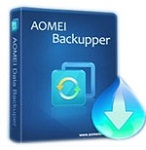 AOMEI Backupper Standard For Win7 - Free download and software reviews
2,077
AOMEI Backupper Standard For Win7 - Free download and software reviews
2,077
 Google Chrome Free...
167033
Google Chrome Free...
167033
 MathType 6.9a -...
79905
MathType 6.9a -...
79905
 Zalo for PC
29729
Zalo for PC
29729
 Beach Head 2002 -...
25875
Beach Head 2002 -...
25875
 iBackupBot - Free...
22731
iBackupBot - Free...
22731
 AnonymoX 2.0.2 -...
22302
AnonymoX 2.0.2 -...
22302
 Snipping Tool++...
21095
Snipping Tool++...
21095
 Age of Empires 1.0
17183
Age of Empires 1.0
17183
 Realtek AC97 Audio...
16721
Realtek AC97 Audio...
16721
 Citrio...
14658
Citrio...
14658