Cloud System Booster - Software maintenance, system optimization
Cloud System Booster is software maintenance, computer optimization based on cloud computing technology. It is a software " all in one " with 4 powerful functions:
- Cleaner: Analysis and clean unnecessary files affecting the operation of the computer, which makes the computer run faster.
- Optimizer: Optimize the items affecting the computer speed to help achieve better performance machine.
- Repair: Find and fix PC errors intelligently.
- Application Cleaner and Optimizer: Analyzing the applications installed on the computer to clean and optimize them.
Cloud System Booster is designed for all the people, "a code" and a pro with features simple and easy to use.
Cloud System Booster load to optimize the system.
New in version 3.6.45 Cloud System Booster:
- T Optimizer data scan tool.
- Optimization of processes and services.
- Additional large amounts of data.
- Optimization program feedback of users.
The main features of Cloud System Booster:
Free up disk space:
Software scans and analyzes entire computers, cleans out clutter on disk, registry, and unnecessary Windows files in seconds. Cloud System Booster's engine works very fast and powerful, it scans deeply and thoroughly than the system cleaner and optimization of other computers.
Disable unnecessary services and optimize your computer:
By customizing the service is active and disabled, Cloud System Booster can optimize their computers to operate at the highest speeds. In addition the software also optimizes network connection to accelerate surfing and assisting smoother internet access.
Scan and fix with just 1 click:
Cleaning computer repair computer errors, system optimization is not difficult because they were overcome by a Anvisoft clicks. After setting the scanning and cleaning or repair at will, you can click on " Boost " to make. It is designed for novice computer users to more easily use them.
Expert mode for advanced users:
If you are an IT professional people are also Cloud System Booster will meet your requirements by clicking the "EXPERT " on the right corner of the screen and customize the items you want to scan in the system.
Chameleon:
You certainly will not miss out on the Simple Drop - change the look of the software. This feature is not related to system optimization or cleaning function computer, but it's really amazing that you can change the look of the more eye-catching in its sole discretion. You can customize your favorite pictures as wallpaper for Cloud System Booster.
Cloud System Booster keeps your system running smoothly by removing junk files, optimizing system settings, and repairing all types of errors. With this comprehensive program, you can keep all unwanted files and broken items off your hard drive, so you can be sure you're always getting the most from your machine.
Pros
Speedy: This program works quickly no matter which type of scan you pick. Repairs are accomplished quickly too, and you can always see the status of all operations clearly as the program is working. And if you're really in a hurry, you can choose the Quick Scan option, which goes through all available types of scans as fast as possible.
Nice interface: This app's main interface is clean and streamlined, with one large button for the Quick Scan on the right-hand side and four smaller buttons for specific types of scans on the left. These specific scans include PC Repair, Registry Cleaner, Disk Cleaner, and Optimizer. You can also access Settings and other advanced features from the bottom of the interface, but if you're a new user or not interested in these types of features, you won't be tripping over them trying to use the app, either.
Cons
Numerous ads: As you're using the program, ads for the developer's other products pop up periodically in the lower right-hand corner of your screen. These could be mistaken for notifications pretty easily, making inexperienced users especially think they should click them. The Toolbox tab on the main interface also just takes you to a page where you can download other apps the company puts out while making them look like part of the program you're already using.
Bottom Line
Cloud System Booster is a quality program with a lot of options and functionality available in the free version. If you want to access more advanced features like the Slim Toolbar and a GB File reader, you can upgrade to the Pro version for $19.98. Overall, this app is accessible and useful for beginning and advanced users, alike.



 OneDrive for PC
2,244
OneDrive for PC
2,244
 iCloud for Windows
2,706
iCloud for Windows
2,706
 MP3 Search Premium 3:28 - 2software.net
2,239
MP3 Search Premium 3:28 - 2software.net
2,239
 Box Sync 3.4.25.0 - Software free cloud storage - 2software.net
3,214
Box Sync 3.4.25.0 - Software free cloud storage - 2software.net
3,214
 LyricsGetter 1.0 - Utility find lyrics - 2software.net
3,065
LyricsGetter 1.0 - Utility find lyrics - 2software.net
3,065
 Webshots Desktop 3.1.5.7619 - photo sharing service for free
3,377
Webshots Desktop 3.1.5.7619 - photo sharing service for free
3,377
 SHAREit - Free Download 32 bit, 64 bit
4,775
SHAREit - Free Download 32 bit, 64 bit
4,775
 UltraSearch 2.0.3.332 - Find files fast - 2software.net
2,473
UltraSearch 2.0.3.332 - Find files fast - 2software.net
2,473
 FolderShare 14.0.1383.0530 - 2software.net
2,221
FolderShare 14.0.1383.0530 - 2software.net
2,221
 AllShare 2.1.0.12031 - Share music, photos, video - 2software.net
3,796
AllShare 2.1.0.12031 - Share music, photos, video - 2software.net
3,796
 OneDrive (SkyDrive) 17.3.6390.0509 - 2software.net
2,185
OneDrive (SkyDrive) 17.3.6390.0509 - 2software.net
2,185
 5:31 WinRAR - compression software, unzip files efficiently
2,152
5:31 WinRAR - compression software, unzip files efficiently
2,152
 Registry Repair - Free download and software reviews
1,765
Registry Repair - Free download and software reviews
1,765
 EaseUS Deleted File Recovery - Free download and software reviews
1,805
EaseUS Deleted File Recovery - Free download and software reviews
1,805
 XPS Annotator - Free download and software reviews
1,950
XPS Annotator - Free download and software reviews
1,950
 Directory List & Print Pro - Free download and software reviews
2,031
Directory List & Print Pro - Free download and software reviews
2,031
 Download Accelerator Manager - Free download and software reviews
1,896
Download Accelerator Manager - Free download and software reviews
1,896
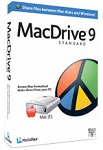 MacDrive Standard - Free download and software reviews
1,953
MacDrive Standard - Free download and software reviews
1,953
 CompuApps SwissKnife V3 - Free download and software reviews
2,340
CompuApps SwissKnife V3 - Free download and software reviews
2,340
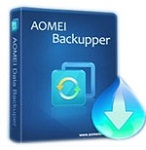 AOMEI Backupper Standard For Win7 - Free download and software reviews
2,075
AOMEI Backupper Standard For Win7 - Free download and software reviews
2,075
 Google Chrome Free...
167002
Google Chrome Free...
167002
 MathType 6.9a -...
79880
MathType 6.9a -...
79880
 Zalo for PC
29704
Zalo for PC
29704
 Beach Head 2002 -...
25857
Beach Head 2002 -...
25857
 iBackupBot - Free...
22713
iBackupBot - Free...
22713
 AnonymoX 2.0.2 -...
22291
AnonymoX 2.0.2 -...
22291
 Snipping Tool++...
21053
Snipping Tool++...
21053
 Age of Empires 1.0
17164
Age of Empires 1.0
17164
 Realtek AC97 Audio...
16709
Realtek AC97 Audio...
16709
 Citrio...
14646
Citrio...
14646