iCloud for windows is a service developed by Apple, iCloud PC for cloud computing that helps users store and access all data synced by Apple devices to synchronize data between devices. iOS, OS with PC.

iCloud for Windows 10
iCloud Drive file archive is an application that allows you to upload all your iCloud files to the Cloud Service Apple.All other trademarks are the property of their respective owners. As you can imagine Dropbox, OneDrive or Google Drive.
Since IOS 8, a mobile device such as iPhone, iPad and iPod Touch already compatible with iCloud Drive, and now you can access the aforementioned files, first set up iCloud on all your devices and download iCloud for Windows 10 and then, in just a few steps, download and install the app windows iCloud. Set up iCloud for PC.
What can iCloud for Windows do?
1. Get to everything you love on every device you use

windows icloud
After download and installation iCloud for PC, photos, videos, emails, files and even bookmarks will be synchronized on all devices.
2. A convenient place to manage all your photos and videos
Use iCloud Photo Library to download all your photos and videos from iCloud for Windows computer or vice versa. Then just turn on iCloud Photo Sharing and you can share photos of their taken every moment with the person you choose.
To use ICloud Photo Library, follow these steps:
- Open iCloud for PC.
- Select [options]in [photos].
- Select the ICloud Photo Library.
- Enter the line size and click [Apply].
You can manage your iPhone in the photo app of your own photos and videos,delete apps,iPod touch,Mac and iCloud PC on iCloud.com.
3. Upgrade iCloud storage
By default you will get 5GB iCloud free storage after registration. If you want more than this you can easily upgrade with many different options including 50GB for $ 0.99 / mo; 200GB for $ 2.99 / mo; 2TB for $ 9.99 / month. You can easily upgrade iCloud storage on any device: iPhone, iPad, iPod touch, Mac or iCloud for windows 10.

windows icloud
To purchase more iCloud storage on windows iCloud, follow these steps:
- Open iCloud on your PC.
- Click Storage > View Account.
- Enter your Apple ID password.
- Size view is a step guide to choosing the right package account.
Besides, iCloud for windows sync data is the most comprehensive of the iPhone/iPad devices to manage iTunes download and install.


 OneDrive for PC
2,264
OneDrive for PC
2,264
 MP3 Search Premium 3:28 - 2software.net
2,250
MP3 Search Premium 3:28 - 2software.net
2,250
 Box Sync 3.4.25.0 - Software free cloud storage - 2software.net
3,236
Box Sync 3.4.25.0 - Software free cloud storage - 2software.net
3,236
 LyricsGetter 1.0 - Utility find lyrics - 2software.net
3,077
LyricsGetter 1.0 - Utility find lyrics - 2software.net
3,077
 Webshots Desktop 3.1.5.7619 - photo sharing service for free
3,396
Webshots Desktop 3.1.5.7619 - photo sharing service for free
3,396
 SHAREit - Free Download 32 bit, 64 bit
4,817
SHAREit - Free Download 32 bit, 64 bit
4,817
 UltraSearch 2.0.3.332 - Find files fast - 2software.net
2,485
UltraSearch 2.0.3.332 - Find files fast - 2software.net
2,485
 FolderShare 14.0.1383.0530 - 2software.net
2,235
FolderShare 14.0.1383.0530 - 2software.net
2,235
 AllShare 2.1.0.12031 - Share music, photos, video - 2software.net
3,820
AllShare 2.1.0.12031 - Share music, photos, video - 2software.net
3,820
 OneDrive (SkyDrive) 17.3.6390.0509 - 2software.net
2,198
OneDrive (SkyDrive) 17.3.6390.0509 - 2software.net
2,198
 5:31 WinRAR - compression software, unzip files efficiently
2,171
5:31 WinRAR - compression software, unzip files efficiently
2,171
 Registry Repair - Free download and software reviews
1,785
Registry Repair - Free download and software reviews
1,785
 EaseUS Deleted File Recovery - Free download and software reviews
1,825
EaseUS Deleted File Recovery - Free download and software reviews
1,825
 XPS Annotator - Free download and software reviews
1,963
XPS Annotator - Free download and software reviews
1,963
 Directory List & Print Pro - Free download and software reviews
2,054
Directory List & Print Pro - Free download and software reviews
2,054
 Cloud System Booster - Free download and software reviews
2,018
Cloud System Booster - Free download and software reviews
2,018
 Download Accelerator Manager - Free download and software reviews
1,911
Download Accelerator Manager - Free download and software reviews
1,911
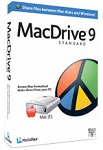 MacDrive Standard - Free download and software reviews
1,970
MacDrive Standard - Free download and software reviews
1,970
 CompuApps SwissKnife V3 - Free download and software reviews
2,352
CompuApps SwissKnife V3 - Free download and software reviews
2,352
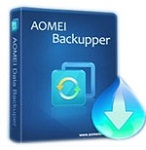 AOMEI Backupper Standard For Win7 - Free download and software reviews
2,089
AOMEI Backupper Standard For Win7 - Free download and software reviews
2,089
 Google Chrome Free...
167070
Google Chrome Free...
167070
 MathType 6.9a -...
79937
MathType 6.9a -...
79937
 Zalo for PC
29768
Zalo for PC
29768
 Beach Head 2002 -...
25894
Beach Head 2002 -...
25894
 iBackupBot - Free...
22761
iBackupBot - Free...
22761
 AnonymoX 2.0.2 -...
22428
AnonymoX 2.0.2 -...
22428
 Snipping Tool++...
21137
Snipping Tool++...
21137
 Age of Empires 1.0
17211
Age of Empires 1.0
17211
 Realtek AC97 Audio...
16748
Realtek AC97 Audio...
16748
 Citrio...
14691
Citrio...
14691