INTRODUCE
UltraSearch - rapid file search
UltraSearch software is handy and reliable, designed to locate the files on NTFS hard drive in seconds, based on search criteria defined by the user. UltraSearch not use the method created index to search and access directly to the Master File Table (MFT) of the hard drive so fast search results.
Master File Table which stores information about all files / directories on the partition (NTFS). When you create a file (by copying, creation), the information on file is stored in the MFT on content will flow in the other region. Similarly, when you delete a file on your hard drive, information about which files will be deleted in the MFT, the file still exists on the hard drive until another file is overwritten.
When we read the contents (file browser, file search) operating system will read the information on page MFT table, so the direct access to the MFT will be faster because the operating system reads the information to find as systems for search or do. In addition, the search can also more quickly if the system through an index such as Google Desktop but will really take time before the system can index search, and resource-consuming for both the process create this index. UltraSearch is the solution that you can use immediately without index and quickly.

The interface of file search software UltraSearch
The changes in the new version UltraSearch
- Search speed has been increased for a particular search pattern.
- Author setup files when exporting search results to Excel file.
- Bug fixes progress bar is not displayed in some cases, and some other minor bugs.
The main features of the file search software UltraSearch
- Search quickly by working directly on the Master File Table.
- Your search for file names, such as * .exe or model, or regular expressions.
- See the first results while you are typing.
- File size, date (last change, last access and file creation date) will be shown to all the files listed.
- Integration of the Explorer context menu.
- Allow exclude folders, files, file types from search results through a filter that excludes.
- Search results can be sorted by various criteria.
- In the search results, or export as text, RTF, HTML, CSV, or Excel files.
- Support save 100 most recent search form, and you can choose to view in a drop-down list.
- Recommended patterns or templates automatically complete automated filling mode.

Find files and folders with regular expressions

Filter exclusion of search software UltraSearch
Besides the super-fast search speed, UltraSearch also includes the ability to add a context menu shortcut of Windows Explorer for faster access, the option to automatically check the new drive and automatically bypass the User Account alert Control.
In addition, the Ultra Search can also refine the search operations by defining a list of exclusions based on symbols, regular expressions or the entire name. By default, the application will be automatically excluded from the two regions is the Recycle Bin and System Volume Information, and it is recommended that users should apply this by default.
The search results can be saved to a list, and sort by various criteria such as name, path, size, file type, ascending, descending and date changes.
In summary, UltraSearch was impressed by the speed of processing strengths, its usability, meet expectations and convince the user to use it long term. Please download UltraSearch to help finding your files easier.


 OneDrive for PC
2,243
OneDrive for PC
2,243
 iCloud for Windows
2,706
iCloud for Windows
2,706
 MP3 Search Premium 3:28 - 2software.net
2,239
MP3 Search Premium 3:28 - 2software.net
2,239
 Box Sync 3.4.25.0 - Software free cloud storage - 2software.net
3,213
Box Sync 3.4.25.0 - Software free cloud storage - 2software.net
3,213
 LyricsGetter 1.0 - Utility find lyrics - 2software.net
3,065
LyricsGetter 1.0 - Utility find lyrics - 2software.net
3,065
 Webshots Desktop 3.1.5.7619 - photo sharing service for free
3,375
Webshots Desktop 3.1.5.7619 - photo sharing service for free
3,375
 SHAREit - Free Download 32 bit, 64 bit
4,774
SHAREit - Free Download 32 bit, 64 bit
4,774
 FolderShare 14.0.1383.0530 - 2software.net
2,220
FolderShare 14.0.1383.0530 - 2software.net
2,220
 AllShare 2.1.0.12031 - Share music, photos, video - 2software.net
3,795
AllShare 2.1.0.12031 - Share music, photos, video - 2software.net
3,795
 OneDrive (SkyDrive) 17.3.6390.0509 - 2software.net
2,185
OneDrive (SkyDrive) 17.3.6390.0509 - 2software.net
2,185
 5:31 WinRAR - compression software, unzip files efficiently
2,150
5:31 WinRAR - compression software, unzip files efficiently
2,150
 Registry Repair - Free download and software reviews
1,763
Registry Repair - Free download and software reviews
1,763
 EaseUS Deleted File Recovery - Free download and software reviews
1,804
EaseUS Deleted File Recovery - Free download and software reviews
1,804
 XPS Annotator - Free download and software reviews
1,950
XPS Annotator - Free download and software reviews
1,950
 Directory List & Print Pro - Free download and software reviews
2,028
Directory List & Print Pro - Free download and software reviews
2,028
 Cloud System Booster - Free download and software reviews
2,005
Cloud System Booster - Free download and software reviews
2,005
 Download Accelerator Manager - Free download and software reviews
1,896
Download Accelerator Manager - Free download and software reviews
1,896
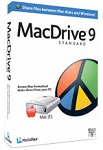 MacDrive Standard - Free download and software reviews
1,952
MacDrive Standard - Free download and software reviews
1,952
 CompuApps SwissKnife V3 - Free download and software reviews
2,340
CompuApps SwissKnife V3 - Free download and software reviews
2,340
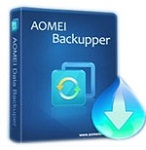 AOMEI Backupper Standard For Win7 - Free download and software reviews
2,075
AOMEI Backupper Standard For Win7 - Free download and software reviews
2,075
 Google Chrome Free...
167000
Google Chrome Free...
167000
 MathType 6.9a -...
79878
MathType 6.9a -...
79878
 Zalo for PC
29701
Zalo for PC
29701
 Beach Head 2002 -...
25857
Beach Head 2002 -...
25857
 iBackupBot - Free...
22711
iBackupBot - Free...
22711
 AnonymoX 2.0.2 -...
22288
AnonymoX 2.0.2 -...
22288
 Snipping Tool++...
21051
Snipping Tool++...
21051
 Age of Empires 1.0
17162
Age of Empires 1.0
17162
 Realtek AC97 Audio...
16706
Realtek AC97 Audio...
16706
 Citrio...
14646
Citrio...
14646