ACTIVESYNC - SYNCHRONIZE YOUR MOBILE DEVICE AND PC
Microsoft ActiveSync is a software used to synchronize the file formats or different information between the Pocket PC device or a Windows Mobile Smartphone (collectively the WM device) to the computer.
The following actions apply to the device operating system Windows Mobile 2003 SE and 2003, if you use the Pocket PC 2000 or 2002, the operation will be much different.

More information about ActiveSync
THERE ARE SOME THINGS YOU NEED TO PREPARE BEFORE YOU PROCEED TO INSTALL ACTIVESYNC:
1. Go to the home page for Microsoft's Windows Mobile ActiveSync to download the latest version: Windows Mobile 5.0 operating system which is not officially available in the market equipment. See ActiveSync is usually supplied versions 3.7 and earlier.
2. Make sure the USB cable socket or not connected to a computer is connected.
3. You should take a vacant USB port on the machine, avoid connecting through a USB port on the device intermediate other.
4. If you want to work in sync Calendar (Appointments) or contacts (Contacts) between your computer with WM, you need to install Microsoft Outlook before, please note that Microsoft Outlook, a member of the Microsoft Office Outlook Express and not available for the Windows operating system. In Windows Mobile 2003 CD (SE) comes with Microsoft Outlook 2002 with registered number is usually printed right on the holster plate.
5. After completing step 3 and 4, it is best to restart the computer and soft reset (usually click a small hole behind the body of the device).
6. Note that the ActiveSync allows you to create contact type standard (standard partnership) with two different computers and synchronize data between them.
7. If you intend to synchronize data via WiFi wireless connection, make sure the Device ID (also known as the name of the partnership) of machines not have the underscore character "_". While the WiFi network as the character "_" is illegal, Microsoft has always used it as characters used in the default name, you should change this default name when asked to. If accidentally used the name with the character "_", you can change at any time in the device: from the Start menu> Settings> System tab switch> select About> Device ID card switch> Device Name in box set the valid name for the machine.
ON THE USER EXPERIENCE, THERE ARE A FEW THINGS BELOW YOU CAN NOT COMPLETE BY USING ACTIVESYNC, DO NOT TRY:
1. If you connect the device with more than two computers, you can only select up to two of them to make a related standard, with other computers, you can select the type of contact client (guest partnership) to read data in machine WM.
2. ActiveSync allows you to sync only with an e-mail account only, so you need to decide what machine will be synchronizing e-mail, and on the 2nd, you should uncheck the box Inbox data synchronization.
3. ActiveSync only synchronize data with Microsoft Outlook, you do not try to synchronize data between WM and computer program with any personal information management (Personal Information Management - PIM) else including Outlook Express by ActiveSync.
4. ActiveSync synchronization only in the root directory of the Task (task), Contact (contact), Note (notes), so you need to rearrange the data in Microsoft Outlook on the computer before proceeding data synchronization.
5. ActiveSync only allows data synchronization are located in the main memory of the device, so the backup operations frequently the main memory is essential.
6. ActiveSync does not allow to create a partnership using the WiFi connection.


 Download best hotel app of Hotel Tonight
2,758
Download best hotel app of Hotel Tonight
2,758
 AnyTrans - Free download and software reviews
4,178
AnyTrans - Free download and software reviews
4,178
 iBackupBot - Free download and software reviews
22,758
iBackupBot - Free download and software reviews
22,758
 RecBoot - Free download and software reviews
4,533
RecBoot - Free download and software reviews
4,533
 Mobizen PC - Free download and software reviews
5,428
Mobizen PC - Free download and software reviews
5,428
 TouchCopy 12 - Transfer data from iPhone / iPad to PC
3,236
TouchCopy 12 - Transfer data from iPhone / iPad to PC
3,236
 Nokia Suite - Connect your mobile device to your computer
2,850
Nokia Suite - Connect your mobile device to your computer
2,850
 LG PC Suite - Data management computer LG
2,768
LG PC Suite - Data management computer LG
2,768
 Smart Record - The call recording software for PC
2,735
Smart Record - The call recording software for PC
2,735
 Moborobo 2.1.5.856 - Managing Android devices, iOS from PC
3,124
Moborobo 2.1.5.856 - Managing Android devices, iOS from PC
3,124
 iPhone Simulator 4.2 - Application iPhone simulator on PC
3,319
iPhone Simulator 4.2 - Application iPhone simulator on PC
3,319
 Sony Ericsson PC Suite - Connect your phone to the PC
2,825
Sony Ericsson PC Suite - Connect your phone to the PC
2,825
 Genymotion 2.5.4 - Run Android apps on your PC
3,416
Genymotion 2.5.4 - Run Android apps on your PC
3,416
 Samsung Kies 3.2.15072_2 - Synchronize data between your computer and phone Samsung
3,329
Samsung Kies 3.2.15072_2 - Synchronize data between your computer and phone Samsung
3,329
 Unlock Root for Android 4.1.1 - Access the highest jurisdiction of Android
4,225
Unlock Root for Android 4.1.1 - Access the highest jurisdiction of Android
4,225
 Cool RingTone Maker 4.1.1 - Create ringtones for your phone
3,948
Cool RingTone Maker 4.1.1 - Create ringtones for your phone
3,948
 iRinger 4.2.0 - The software professional design for iphone
4,098
iRinger 4.2.0 - The software professional design for iphone
4,098
 FExplorer - Recover deleted SMS on phone
4,333
FExplorer - Recover deleted SMS on phone
4,333
 Nokia Software Updater 3.0.156 - software that helps you update your Nokia PC
2,088
Nokia Software Updater 3.0.156 - software that helps you update your Nokia PC
2,088
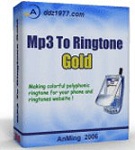 MP3 To Ringtone Gold 7:27 - ringtone converter
2,677
MP3 To Ringtone Gold 7:27 - ringtone converter
2,677
 Google Chrome Free...
167067
Google Chrome Free...
167067
 MathType 6.9a -...
79935
MathType 6.9a -...
79935
 Zalo for PC
29765
Zalo for PC
29765
 Beach Head 2002 -...
25891
Beach Head 2002 -...
25891
 AnonymoX 2.0.2 -...
22424
AnonymoX 2.0.2 -...
22424
 Snipping Tool++...
21135
Snipping Tool++...
21135
 Age of Empires 1.0
17210
Age of Empires 1.0
17210
 Realtek AC97 Audio...
16746
Realtek AC97 Audio...
16746
 Citrio...
14689
Citrio...
14689