ICQ - Send SMS and video calls for free
ICQ is a great application that allows users to instant messaging, chat or make calls totally free video and comfort. This is one app free messaging quite popular and many users love.

Interface software free call ICQ
New features of the free chat software ICQ
- High Quality Video calls: Always keep in touch with friends through video calls with excellent quality of ICQ, help you overcome spatial distances and time.
- Sync chat history in ICQ on any device.
- Faster file transfer: Share videos, audio and other files over 4GB.
- Notification settings: When setting up ICQ notification on one device it will automatically sync on all remaining devices.
- These great stickers can help you set the mood without using words. This new version includes a large collection of stickers free fit many settings to choose from.

Many funny stickers full range of emotions
Key features of ICQ chat software
Free implement video calls with friends
Now you can chat comfortably with your family and friends at any time by calling features through a free video application is provided by ICQ. With it, you will have the opportunity to experience video calls in high definition and implementation of a conversation face-to-face no matter how far are.
Easily implement voice calls
If you only want to hear the voices of loved ones, or need to discuss something important with your friends, use voice call features in ICQ. When you're away from your family and your friends, per minute of conversation are honorable. Call your ICQ contacts to hear voices of loved ones that you love the most right now.
Call to any landline number or mobile
You will save a considerable amount of money to spend when you want to make calls internationally because ICQ allows you to make calls within the country and abroad is very convenient.
Login quickly
The process of logging into ICQ is easy and fast. You only need to enter your phone number, and then receive an activation code sent to you via SMS. Also, you are allowed to login using your Facebook account program, Odnoklassniki and Vkontakte. All your friends will appear in your contacts, so you can start chatting with them directly from ICQ.
Connect your social networks and IM services with ICQ
You can connect to ICQ with popular social networks today such as Facebook and IM services like Google Talk, Mail.Ru, etc. Once your account is connected to ICQ, all contacts from social networking services or messenger will appear in the ICQ contacts.
Share pictures, videos and other files with friends
You can send files to your ICQ contacts and friends on Facebook , Odnoklassniki and Vkontakte.
Remote login
You will never Omissions an ICQ message with even moving equipment. This software allows you to log in simultaneously from a computer, mobile or web interface.
Email notifications
Stay connected to your email account with ICQ and get notified immediately if there are new messages in the mailbox Gmail , Yahoo! Mail and Mail.Ru.
Record chat history
Messaging and your chats will be saved in the diary. Integrated Search function helps you quickly find messages and chats her special. Alternatively, you can disable the storage features chat logs whenever desired.
Provide funny icons
ICQ users equipped with many animations and fun emoticons to enable them to express their emotions.
Create a unique interface for ICQ
Choose from a variety of different themes and colors to bring your ICQ interface a completely different look and unique.
System Requirements
- Dual-core processor compatible with X86
- Hard drive capacity: 100 MB
- RAM memory capacity available: 1024 MB
- Internet Explorer 7.0 or higher
- Internet connection
MORE INFORMATION ABOUT ICQ
User settings free chat application ICQ
After downloading the ICQ and installed on your computer, you will be asked to enter a phone number, a message with a confirmation code is sent to the phone number entered, you enter the code in order to activate the program. If you have installed ICQ on the phone it will automatically synchronize contacts and related settings, so you can almost start the conversation immediately.

Enter your phone number to receive an activation code
You can copy contacts from Facebook or invite your friends in the address book on the phone to participate then sync with your computer. Or directly enter the phone number or name or email address into the search in the phonebook to find friends.

Search for friends and add contacts in ICQ
Click on any name in the phonebook to start a chat, voice calls, video calls, send messages, using the sticker. In Settings you can edit profiles, chat windows wallpaper and set notifications.
This venerable chat client upgrades with a retooled look and enough Preference control to satisfy even the most obsessive fans of customization. ICQ 6.5 includes video, audio, and text chat modes in a strong push to make the app the most versatile chat client around.
Audio chatting was smooth and painless, although that depends on user connection, of course. There's also a new Quick IM feature that allows you to send a text chat from within your contact list. The text window is only one line high, but perfectly sized if you're just shooting off a quick note.
Many of the notable plug-ins have been folded into the new version as standard features. Standard fare in ICQ now includes SMS messaging and the Flash-movie tZers as well as alerts and skins. Consequentially, the quick-loading app has a larger footprint. Ad banners are nonexistent except in the built-in games, and all text chat histories are automatically saved. Some features, like Push2Talk, seem to have been phased out of the new version, and customizing tZers is no longer an option. Also, the Help option is non-functional in this release.
Despite a few minor setbacks, there are too many improvements to keep ICQ down. Other notable additions include split-screen compatibility, IM forwarding, and integrated Google searching. In enhancing its already rich feature set, ICQ has definitely increased its standing among its many competitors.



 Whatsapp for PC Free Download 32 bit, 64 bit
2,185
Whatsapp for PC Free Download 32 bit, 64 bit
2,185
 Outlook 2016 (Pro 64bit)
2,320
Outlook 2016 (Pro 64bit)
2,320
 Skype Download Free
3,069
Skype Download Free
3,069
 Line for windows Chat application, free video call
3,012
Line for windows Chat application, free video call
3,012
 Voice chat is a free tool help you to communicate with friend
2,387
Voice chat is a free tool help you to communicate with friend
2,387
 Sms marketing software is sending mass sms to clients
4,633
Sms marketing software is sending mass sms to clients
4,633
 Skype - Download Skype - Chat, call, video call, free messaging
6,324
Skype - Download Skype - Chat, call, video call, free messaging
6,324
 Viber 6.1.0
3,957
Viber 6.1.0
3,957
 LINE for Windows 4.6.2.933 - Application chat, free video calls
3,450
LINE for Windows 4.6.2.933 - Application chat, free video calls
3,450
 Skype - Download Skype - Chat, call, video call, free messaging
4,799
Skype - Download Skype - Chat, call, video call, free messaging
4,799
 Zalo 1.2.3
4,251
Zalo 1.2.3
4,251
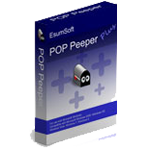 POP Peeper - Free download and software reviews
2,854
POP Peeper - Free download and software reviews
2,854
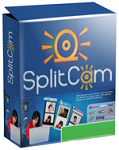 SplitCam - Free download and software reviews
3,001
SplitCam - Free download and software reviews
3,001
 MSN Messenger (Windows NT) - Free download and software reviews
2,872
MSN Messenger (Windows NT) - Free download and software reviews
2,872
 Trillian - Free download and software reviews
2,906
Trillian - Free download and software reviews
2,906
 Active WebCam - Free download and software reviews
2,744
Active WebCam - Free download and software reviews
2,744
 Windows Live Messenger - Free download and software reviews
2,656
Windows Live Messenger - Free download and software reviews
2,656
 AllInOne Keylogger - Free download and software reviews
2,744
AllInOne Keylogger - Free download and software reviews
2,744
 Skype (Windows 8) - Free download and software reviews
2,181
Skype (Windows 8) - Free download and software reviews
2,181
 eM Client - Free download and software reviews
2,068
eM Client - Free download and software reviews
2,068
 Google Chrome Free...
167033
Google Chrome Free...
167033
 MathType 6.9a -...
79905
MathType 6.9a -...
79905
 Zalo for PC
29729
Zalo for PC
29729
 Beach Head 2002 -...
25875
Beach Head 2002 -...
25875
 iBackupBot - Free...
22731
iBackupBot - Free...
22731
 AnonymoX 2.0.2 -...
22302
AnonymoX 2.0.2 -...
22302
 Snipping Tool++...
21095
Snipping Tool++...
21095
 Age of Empires 1.0
17183
Age of Empires 1.0
17183
 Realtek AC97 Audio...
16721
Realtek AC97 Audio...
16721
 Citrio...
14658
Citrio...
14658