SplitCam - Add unique effects to video
SplitCam is a useful application for those who wish to add unique effects to your webcam to make video calls with your friends. Also, it provides the easiest way to split video be obtained from the webcam. With it, you can video chat with all your friends.
Some key features of SplitCam
Provide unique effects
Intensive video effects on your webcam video chat and talk comfortably with friends.
Split video for use in multiple programs
Feel free to use your webcam in several applications without receiving the error "webcam busy".
Provides 3D Mask
Replace the parts of your body with a few 3D objects. Just imagine a head of an elephant or any other animal is placed on your shoulders and repeat all the movements of your head.Additionally, you can also apply some popular 3D film effects such as Darth Vader.
Supports many popular services
Including: Skype , Windows Live Messenger, Yahoo! Messenger , AOL AIM, ICQ , Camfrog, Gtalk, YouTube, Justin.tv, CamZap and Chatroulette, ooVoo, etc.
Download videos to popular service
SpliCam allows you to transfer online video to Livestream, Ustream, Justin.tv, TinyChat and other services with just a few clicks and using all SplitCam features.
HD video playback and supports multiple different resolutions
You can record HD video from your camera without affecting its quality. Selecting the necessary resolution from the list, such as: 320x180, 320x240, 400x225, 400x300, 512x384, 640x360, 640x480, 800x600, 960x540, 1024x768, 1280x720, 1280x960, 1400x1050, 1600x900, 1600x1200, 1920x1080, 1920x1440, 2048x1536
Supports many different video streams
With SplitCam, you can capture video files, webcam, projector and all the activity on the screen.
Use as a source IP Camera
Connect with any IP camera and send it as a video source, instead of using your webcam to play video services and instant messaging.
Selection to capture video
You can collect the necessary parts of the video using the keyboard and the mouse pointer is available.
System requirements:
- Processor: Intel Pentium 4
- Processor speed: 2.8 GHz
- RAM memory capacity: 2 GB
SplitCam gives you multiple tools to enhance your video-chat experience by adding some fun video and audio effects effortlessly. No matter who you're chatting with, you can keep them entertained for longer with this innovative program.
Pros
Video and audio effects: You can choose from a number of options for enhancing both your video and audio during chat sessions. For video, these include things like Flip Vertical, Flip Horizontal, Black and White, Black Contours, Bubbles, Concave, Diffuse, Animation, Bathroom, and many more. Audio effects include WavesReverb, Gargle, Compressor, Distortion, Echo, Flanger, Chorus, Duck Effect, and more.
Snapshots: In addition to broadcasting video, you can also use this program to take snapshots. You can even set it up to take these photos at intervals or nonstop, depending on what you're going to use them for and the effect you want to produce.
Cons
Large ad: About a third of the main viewing window of this app is taken up by a large banner ad. It's located along the left-hand side, and it can really be distracting while you're using the program.
Bottom Line
SplitCam is a fun option for spicing up your video chats, and it offers a nice set of features, especially when you consider the free price tag. The banner ad is a bit of a distraction, but once you get used to it, it's a small price to pay for the added functionality this program provides.

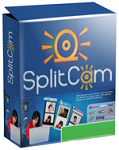

 Whatsapp for PC Free Download 32 bit, 64 bit
2,191
Whatsapp for PC Free Download 32 bit, 64 bit
2,191
 Outlook 2016 (Pro 64bit)
2,325
Outlook 2016 (Pro 64bit)
2,325
 Skype Download Free
3,079
Skype Download Free
3,079
 Line for windows Chat application, free video call
3,015
Line for windows Chat application, free video call
3,015
 Voice chat is a free tool help you to communicate with friend
2,390
Voice chat is a free tool help you to communicate with friend
2,390
 Sms marketing software is sending mass sms to clients
4,637
Sms marketing software is sending mass sms to clients
4,637
 Skype - Download Skype - Chat, call, video call, free messaging
6,326
Skype - Download Skype - Chat, call, video call, free messaging
6,326
 Viber 6.1.0
3,961
Viber 6.1.0
3,961
 LINE for Windows 4.6.2.933 - Application chat, free video calls
3,456
LINE for Windows 4.6.2.933 - Application chat, free video calls
3,456
 Skype - Download Skype - Chat, call, video call, free messaging
4,804
Skype - Download Skype - Chat, call, video call, free messaging
4,804
 Zalo 1.2.3
4,254
Zalo 1.2.3
4,254
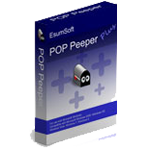 POP Peeper - Free download and software reviews
2,859
POP Peeper - Free download and software reviews
2,859
 MSN Messenger (Windows NT) - Free download and software reviews
2,877
MSN Messenger (Windows NT) - Free download and software reviews
2,877
 Trillian - Free download and software reviews
2,912
Trillian - Free download and software reviews
2,912
 Active WebCam - Free download and software reviews
2,746
Active WebCam - Free download and software reviews
2,746
 Windows Live Messenger - Free download and software reviews
2,661
Windows Live Messenger - Free download and software reviews
2,661
 ICQ - Free download and software reviews
3,142
ICQ - Free download and software reviews
3,142
 AllInOne Keylogger - Free download and software reviews
2,750
AllInOne Keylogger - Free download and software reviews
2,750
 Skype (Windows 8) - Free download and software reviews
2,190
Skype (Windows 8) - Free download and software reviews
2,190
 eM Client - Free download and software reviews
2,070
eM Client - Free download and software reviews
2,070
 Google Chrome Free...
167050
Google Chrome Free...
167050
 MathType 6.9a -...
79916
MathType 6.9a -...
79916
 Zalo for PC
29746
Zalo for PC
29746
 Beach Head 2002 -...
25880
Beach Head 2002 -...
25880
 iBackupBot - Free...
22745
iBackupBot - Free...
22745
 AnonymoX 2.0.2 -...
22327
AnonymoX 2.0.2 -...
22327
 Snipping Tool++...
21113
Snipping Tool++...
21113
 Age of Empires 1.0
17194
Age of Empires 1.0
17194
 Realtek AC97 Audio...
16731
Realtek AC97 Audio...
16731
 Citrio...
14675
Citrio...
14675