WhatsApp main features
1. Simple, reliable messaging app
Texting friends and family is free, WhatsApp uses an Internet connection to send messages, so there are no SMS fees for users.
2. Stay in touch with your group of friends
Stay in touch with groups of people closest to you, such as friends, family or colleagues. With group chat, you can share messages, photos, and videos with more than 256 people at once. Besides, you can also name the group, turn off the sound or customize the notification ...
3. Talk to your heart's content with video calling
With video calling, you can talk to family and friends for free, even when they're in another country. Make a face-to-face call when text and voice aren't enough to express what you want to say. Audio and video calling uses your Internet connection instead of your cellular plan's voice minutes, so you don't have to worry about expensive call charges.
4. Send audio messages
Speak out what comes to your mind. Sometimes, your voice can say it all. With a simple 1-touch operation, you can record an audio message, perfect for sending a greeting or sharing a long story.

5. Use WhatsApp Web or WhatsApp mobile app
With WhatsApp on the web and mobile apps, you can sync all your chats on any device, to continue chatting on whichever device is most convenient for you.
6. Secure data with end-to-end encryption
Some of your most personal moments are shared on WhatsApp, that's why the developer built E2E encryption into the latest version of the app. When encrypted, your messages and calls are secure, so that only you and the person you communicate with can read or listen to them, and no one in the middle, not even WhatsApp, can see or eavesdrop.
7. Share your most memorable moments
Send photos and videos on WhatsApp instantly. You can even capture your most special moments with the built-in camera. With WhatsApp, photos and videos are sent quickly even with a slow Internet connection.
8. Share documents easily
Send PDFs, documents, sheets, slideshows and more without the hassle of email or file sharing clients. You can send documents up to 100MB, so it's easy to get what you need from others and vice versa.
9. Sign out of WhatsApp Web account with smartphone
WhatsApp allows users to log out of WhatsApp Web accounts using smartphones. This feature is extremely useful in case you use a friend's computer or a public computer and forget to log out. To sign out of WhatsApp Web from all devices connected to your phone, go to Menu > WhatsApp Web > Log out from all devices (Log out from all computers).
10. Use multiple WhatsApp accounts at the same time
You can use 2 WhatsApp accounts on a single computer. To do that, you need to open WhatsApp Web in two different browsers, such as Chrome and Opera, or open a WhatsApp Web tab in an incognito window and a tab in a normal window of the same web browser. . However, the account will be logged out after 1 hour.
See more


 Outlook 2016 (Pro 64bit)
2,331
Outlook 2016 (Pro 64bit)
2,331
 Skype Download Free
3,083
Skype Download Free
3,083
 Line for windows Chat application, free video call
3,016
Line for windows Chat application, free video call
3,016
 Voice chat is a free tool help you to communicate with friend
2,392
Voice chat is a free tool help you to communicate with friend
2,392
 Sms marketing software is sending mass sms to clients
4,639
Sms marketing software is sending mass sms to clients
4,639
 Skype - Download Skype - Chat, call, video call, free messaging
6,328
Skype - Download Skype - Chat, call, video call, free messaging
6,328
 Viber 6.1.0
3,964
Viber 6.1.0
3,964
 LINE for Windows 4.6.2.933 - Application chat, free video calls
3,458
LINE for Windows 4.6.2.933 - Application chat, free video calls
3,458
 Skype - Download Skype - Chat, call, video call, free messaging
4,808
Skype - Download Skype - Chat, call, video call, free messaging
4,808
 Zalo 1.2.3
4,262
Zalo 1.2.3
4,262
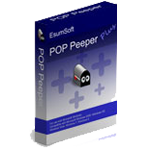 POP Peeper - Free download and software reviews
2,861
POP Peeper - Free download and software reviews
2,861
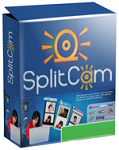 SplitCam - Free download and software reviews
3,013
SplitCam - Free download and software reviews
3,013
 MSN Messenger (Windows NT) - Free download and software reviews
2,880
MSN Messenger (Windows NT) - Free download and software reviews
2,880
 Trillian - Free download and software reviews
2,914
Trillian - Free download and software reviews
2,914
 Active WebCam - Free download and software reviews
2,747
Active WebCam - Free download and software reviews
2,747
 Windows Live Messenger - Free download and software reviews
2,663
Windows Live Messenger - Free download and software reviews
2,663
 ICQ - Free download and software reviews
3,151
ICQ - Free download and software reviews
3,151
 AllInOne Keylogger - Free download and software reviews
2,753
AllInOne Keylogger - Free download and software reviews
2,753
 Skype (Windows 8) - Free download and software reviews
2,192
Skype (Windows 8) - Free download and software reviews
2,192
 eM Client - Free download and software reviews
2,075
eM Client - Free download and software reviews
2,075
 Google Chrome Free...
167058
Google Chrome Free...
167058
 MathType 6.9a -...
79928
MathType 6.9a -...
79928
 Zalo for PC
29756
Zalo for PC
29756
 Beach Head 2002 -...
25886
Beach Head 2002 -...
25886
 iBackupBot - Free...
22750
iBackupBot - Free...
22750
 AnonymoX 2.0.2 -...
22384
AnonymoX 2.0.2 -...
22384
 Snipping Tool++...
21122
Snipping Tool++...
21122
 Age of Empires 1.0
17201
Age of Empires 1.0
17201
 Realtek AC97 Audio...
16740
Realtek AC97 Audio...
16740
 Citrio...
14682
Citrio...
14682