Trillian - Free chat utility on Windows
Many lovers, Trillian allows applications to send messages to multiple users IRC, AIM, ICQ, MSN and Yahoo differ ... Trillian allows users to communicate with their friends in many different services in a common list. These services, such as Yahoo, MSN or AOL are losing own functions when connected to Trillian for this tool to apply a form of outside and using the same for all.
Key Features:
Chat everywhere
You can chat with your friends on your iPad right at the breakfast table. Continue the conversation on the phone from on board the desk. Closing the conversation when you sit in front of the desktop.Trillian will automatically sync the device throughout the day to ensure you always have access to a conversation anytime, anywhere.
You can chat with contacts on different networks
Trillian supports several different chat networks, including Facebook, Skype , Google, Twitter, MSN, AIM, ICQ, XMPP, Yahoo! and many other chat networks.
Protecting your privacy
In the current era, security online privacy when declining. However with Trillian, all your private information will be kept strictly confidential.
Integrated mail
Send mail notification on most IM networks with IMAP and POP3 combine to assist you to easily check the mail and even mark items as spam.
Outlook now starting to support the IMAP protocol. At the same time, the ability to manage mail account Trillian has improved. Additional features: preview the entire message, marked spam, delete messages, ... In addition, this app also fixes bugs related to Yahoo mail, upgrade capabilities when processing bandwidth consumption address the large letters.
Designed for Windows 7
Trillian for Windows is designed safely with convenient user interface that integrates perfectly with Windows 7.
Synchronized chat history
Do not miss any messages, features of Trillian chat history automatically share information between desktop and phone.
Provides feeds from social networks
Trillian 5 supports Facebook, Twitter and LinkedIn quickly and uniformly.
Foursquare GPS support
New features supported Foursquare users to communicate with friends and discover new places!
Intuitive interface
You get stuck with tiny screens of netbooks? With Trillian 5, the transition from full-screen mode to display a thumbnail simply by one click.
Trillian updates in the new version:
Upgrade cloud structure of Trillian Cloud:
The new structure of Trillian has been upgraded to adapt to the constant threats from the Internet. These changes include a web server and server IMPP. The application developer has created a new security key and certificate grossed a new guard.
Trillian client upgrades:
A new version of Trillian users to communicate has been upgraded to a new version.Software development firms to encourage users to upgrade their version to build a protective layer high.
Trillian supports inline server:
In addition to upgraded versions of Trillian client , this program also updates the serverTrillian inline. This synchronization will help you to be protected in all areas.
Strengthen password protection through:
After the upgrade version, users are encouraged to change the password of your account Trillian. You can access the menu Preferences to do this.
System requirements:
- RAM: 64 MB
- Hard drive space: 30 MB
- Internet connection
Users note:
- Requirements change the browser home page
- Request Change search engine
- Requires software downloads or installations are not necessary
Trillian is one of the most popular and best-rated standalone IM programs because it works so well with so many different chat apps and social networks; from Skype to Facebook and Twitter, and AIM, ICQ, and XMPP. Trillian lets you follow your conversations on mobile devices and unfamiliar computers without compromising your security, and its transparent privacy policy helps keep you informed, as well as safe. Trillian is available in several packages: an ad-supported Free version, an ad-free, Cloud-enhanced Pro version with an annual subscription, and a Lifetime version. Users must be 13 or older to access Trillian's network. We tried the latest freeware release, Trillian 5.3, in Windows 7.
Trillian offers several setup options, and the installer automatically removes old files if you're upgrading. We declined the option to run Trillian when Windows starts since we like a fast, clean boot with minimal Internet queries, but heavy chatters may prefer to get right at it. The first step is to sign in or create a new account; the next involves entering user names and passwords for Windows Live Messenger, Google Talk, ICQ, Skype, and other IM networks; and then just set up social networks: Facebook, Twitter, LinkedIn, and Foursquare. Signing in is easy; just click the appropriate network or site and log on as usual. Trillian asks to access your data (accepted) and post to friends (declined) just like the networks you access, and we could also opt to stay signed in through Trillian. We configured the e-mail accounts we wanted Trillian to follow and pressed "Done." Electronic tones signaled the program's launch, and Trillian logged on and started following our conversations in a narrow window with browser-like features.
Trillian is so popular in part because it takes care of a nagging problem with chat apps: Too many apps and not enough chat. We're sure we still have forgotten accounts with some equally forgotten social networks; Trillian can help prevent that, and also the problem, perhaps more annoying, of falling behind in conversations because of forgetting to check a feed, site, or thread. So see for yourself why so many users stick with Trillian.



 Whatsapp for PC Free Download 32 bit, 64 bit
2,185
Whatsapp for PC Free Download 32 bit, 64 bit
2,185
 Outlook 2016 (Pro 64bit)
2,320
Outlook 2016 (Pro 64bit)
2,320
 Skype Download Free
3,071
Skype Download Free
3,071
 Line for windows Chat application, free video call
3,013
Line for windows Chat application, free video call
3,013
 Voice chat is a free tool help you to communicate with friend
2,388
Voice chat is a free tool help you to communicate with friend
2,388
 Sms marketing software is sending mass sms to clients
4,633
Sms marketing software is sending mass sms to clients
4,633
 Skype - Download Skype - Chat, call, video call, free messaging
6,324
Skype - Download Skype - Chat, call, video call, free messaging
6,324
 Viber 6.1.0
3,957
Viber 6.1.0
3,957
 LINE for Windows 4.6.2.933 - Application chat, free video calls
3,451
LINE for Windows 4.6.2.933 - Application chat, free video calls
3,451
 Skype - Download Skype - Chat, call, video call, free messaging
4,799
Skype - Download Skype - Chat, call, video call, free messaging
4,799
 Zalo 1.2.3
4,251
Zalo 1.2.3
4,251
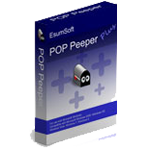 POP Peeper - Free download and software reviews
2,854
POP Peeper - Free download and software reviews
2,854
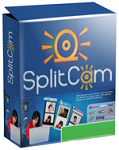 SplitCam - Free download and software reviews
3,002
SplitCam - Free download and software reviews
3,002
 MSN Messenger (Windows NT) - Free download and software reviews
2,872
MSN Messenger (Windows NT) - Free download and software reviews
2,872
 Active WebCam - Free download and software reviews
2,744
Active WebCam - Free download and software reviews
2,744
 Windows Live Messenger - Free download and software reviews
2,656
Windows Live Messenger - Free download and software reviews
2,656
 ICQ - Free download and software reviews
3,137
ICQ - Free download and software reviews
3,137
 AllInOne Keylogger - Free download and software reviews
2,744
AllInOne Keylogger - Free download and software reviews
2,744
 Skype (Windows 8) - Free download and software reviews
2,182
Skype (Windows 8) - Free download and software reviews
2,182
 eM Client - Free download and software reviews
2,069
eM Client - Free download and software reviews
2,069
 Google Chrome Free...
167035
Google Chrome Free...
167035
 MathType 6.9a -...
79907
MathType 6.9a -...
79907
 Zalo for PC
29730
Zalo for PC
29730
 Beach Head 2002 -...
25876
Beach Head 2002 -...
25876
 iBackupBot - Free...
22732
iBackupBot - Free...
22732
 AnonymoX 2.0.2 -...
22304
AnonymoX 2.0.2 -...
22304
 Snipping Tool++...
21097
Snipping Tool++...
21097
 Age of Empires 1.0
17186
Age of Empires 1.0
17186
 Realtek AC97 Audio...
16722
Realtek AC97 Audio...
16722
 Citrio...
14660
Citrio...
14660