Voice chat is the freeware version of inspeak's premium chat app. Voice chat's got a lot going for it, including good audio quality for voice communications, decent security, and an emphasis on customer support, even for free members. Instant - Messager - Calling section will provice more information about this app.
VOICE CHAT IS A FREE TOOL HELP YOU TO COMMUNICATE WITH EVERYBODY
The Voice Chat Communicator is the freeware version of inSpeak's premium chat app. It's got a lot going for it, including good audio quality for voice communications, decent security, and an emphasis on customer support, even for free members. The freeware also offers other features from the paid nickname version, though with some limitations. For example, you can view up to six Webcams, use handwriting in messages, add up to 1,000 contacts, display a colorful icon, customize your space, create rooms, and more. It helps to have someone to chat with, though, and inSpeak has fewer members than other communities. You'll need a microphone to use inSpeak's voice chat.
Voice chat is a free tool
As with most chat apps, we had to register to use inSpeak, including creating a nickname and providing various user details. You must provide a valid e-mail address to activate inSpeak and receive a password, though you can (and should) update your account with a new, secure, and memorable password. Once we'd logged on, inSpeak displayed its compact chat interface as well as the inSpeak Notifier, which offered startup guides as well as access to the Options on the Tools menu, and a helpful Welcome screen. Speaking of options, inSpeak's got 'em: the Options sheet has no fewer than 17 tabs, from General Settings to System Information, and they configure everything from Chat Preferences to the Auto Greeter. Anyone who has used a full-featured chat bundle will find much familiar about inSpeak, both in setting it up and using it. We clicked Audio Setup and used the simple Audio Test feature to verify our system's sound settings, which we could open directly from inSpeak's Options, a helpful touch. The Video Setup tab let us configure our Webcam, including an option to change our inSpeak status from Available to Away when our Webcam is active, preserving privacy by preventing unwarranted underwear exposure (we're just saying).
Other inSpeak members' experiences mirrored ours: the free app and services have a lot to offer, they just wish it included someone to talk to. But anyone looking for an alternative to some big chat apps (with some big chat app issues) certainly ought to check out inSpeak.
Let's try to download voice chat app to communicate with your friends! Relax!
See more:


 Whatsapp for PC Free Download 32 bit, 64 bit
2,179
Whatsapp for PC Free Download 32 bit, 64 bit
2,179
 Outlook 2016 (Pro 64bit)
2,315
Outlook 2016 (Pro 64bit)
2,315
 Skype Download Free
3,053
Skype Download Free
3,053
 Line for windows Chat application, free video call
3,007
Line for windows Chat application, free video call
3,007
 Sms marketing software is sending mass sms to clients
4,620
Sms marketing software is sending mass sms to clients
4,620
 Skype - Download Skype - Chat, call, video call, free messaging
6,316
Skype - Download Skype - Chat, call, video call, free messaging
6,316
 Viber 6.1.0
3,949
Viber 6.1.0
3,949
 LINE for Windows 4.6.2.933 - Application chat, free video calls
3,440
LINE for Windows 4.6.2.933 - Application chat, free video calls
3,440
 Skype - Download Skype - Chat, call, video call, free messaging
4,792
Skype - Download Skype - Chat, call, video call, free messaging
4,792
 Zalo 1.2.3
4,242
Zalo 1.2.3
4,242
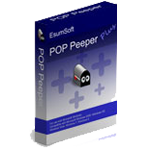 POP Peeper - Free download and software reviews
2,850
POP Peeper - Free download and software reviews
2,850
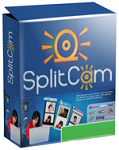 SplitCam - Free download and software reviews
2,996
SplitCam - Free download and software reviews
2,996
 MSN Messenger (Windows NT) - Free download and software reviews
2,869
MSN Messenger (Windows NT) - Free download and software reviews
2,869
 Trillian - Free download and software reviews
2,903
Trillian - Free download and software reviews
2,903
 Active WebCam - Free download and software reviews
2,738
Active WebCam - Free download and software reviews
2,738
 Windows Live Messenger - Free download and software reviews
2,653
Windows Live Messenger - Free download and software reviews
2,653
 ICQ - Free download and software reviews
3,125
ICQ - Free download and software reviews
3,125
 AllInOne Keylogger - Free download and software reviews
2,740
AllInOne Keylogger - Free download and software reviews
2,740
 Skype (Windows 8) - Free download and software reviews
2,175
Skype (Windows 8) - Free download and software reviews
2,175
 eM Client - Free download and software reviews
2,064
eM Client - Free download and software reviews
2,064
 Google Chrome Free...
166983
Google Chrome Free...
166983
 MathType 6.9a -...
79865
MathType 6.9a -...
79865
 Zalo for PC
29693
Zalo for PC
29693
 Beach Head 2002 -...
25846
Beach Head 2002 -...
25846
 iBackupBot - Free...
22701
iBackupBot - Free...
22701
 AnonymoX 2.0.2 -...
22280
AnonymoX 2.0.2 -...
22280
 Snipping Tool++...
21025
Snipping Tool++...
21025
 Age of Empires 1.0
17154
Age of Empires 1.0
17154
 Realtek AC97 Audio...
16649
Realtek AC97 Audio...
16649
 Citrio...
14637
Citrio...
14637