INTRODUCE
Zalo - Instant, free messaging on the computer
Zalo for PC gives you the freedom message, chat, free calls to your friends and your loved ones! With Zalo you can find friends and update their information as quickly as possible. So Zalo download for PC now for the experience will you do?

Zalo not just chat software, but also a social network, users can post status, photos and video onto your personal page Zalo. S au Zalo a release time for all three platforms Android, iOS and Windows Phone ,developers Zalo VNG notified officially set foot on the platform Windows and Mac OS X. Now you can enjoy a private message , free calls to your friends on any PC your PC.
In this latest version Zalo interface significantly improved, looked flat and a lot more beautiful. The main interface is divided into 3 parts:
- Part One: Share messages, contacts, and groups into 3 separate tabs, allowing you to more easily manipulate.
- Part Two: The window to chat with friends and loved ones.
- Part Three: Show the Sticker , enabling users to use the easier Sticker.

Zalo download the latest version to experience the new interface is extremely handy.
Now you can easily see the details of a friend during the chat. Just click on a friend's profile picture , will immediately display detailed information of that person you see. Or you can right-click on any name friends, select View.

Easily view detailed information of a friend on the PC version of the latest Zalo.
Zalo is one of the uses OTT (Over The Top) most popular in Vietnam today, along with Viber , Skype , Snapchat , Whatsapp ... Zalo on PC and mobile fully meet the needs of the community users. with these basic features such as chat, call, text, send photos ... free, along with the stability, the latest version of Zalo always offer unforgettable experiences for user.

Zalo support PC screen capture even when the app is not open.
Instructional video chat software installed on your computer for free Zalo
Features of the app update 1.2.3 chat Zalo
- Additional features to send and receive video (* .GIF).
- Improving the quality of voice calls.
- Share and latest status updates of your friends.
- View of friends.
- Full support for the type of message.
- Improved user interface.

Sticker on the latest Zalo very diverse and abundant.
The main feature of computer Zalo
- Send free text messages to your phone: Indulging free phone calls to colleagues, relatives and friends.
- Fast data sharing: Drag and drop files, images, video to be sent to the speed 5 times faster than normal.
- Screenshot convenience: Click the shortcut Ctrl + Alt + S to capture screen images, even without opening Zalo. Comfortably express ideas with new drawing tools.
- Huddle not limited to: Create a group to chat with colleagues, relatives easily.
- Synchronized with the phone message: Help you do not miss any calls or messages.
There's also some other interesting features built-in applications. So what are you waiting anymore let Zalo download to your computer, install and log in to enjoy the exciting features that this software offers.
After downloading and installing Zalo on the computer successfully, you need to open Zalo on mobile phone, go to Connect and scan QR code on your computer screen. After completion of this operation, Zalo account on your computer will be connected to the account on the mobile Zalo and this time you can use on your PC Zalo.
MORE INFORMATION ABOUT ZALO
Evaluation of software send free messages on your computer Zalo
Overall, Zalo on the computer can easily meet the needs of the user. Just log in to your account on a PC Zalo , you guys can: chat, instant messaging, voice messaging, messaging, send photos ... to friends, relatives and family.
Advantages of computer Zalo:
- Support almost all the features of the phone Zalo.
- Stable performance, compatible with multiple versions of Windows
- Installation file size is quite mild.
Disadvantages of Zalo on your computer:
- Failed to delete message history chat, chat.
- Many times or crashes, Lod ... when in operation.
Zalo tips on computer use
The older version and Zalo Zalo on Nokia S40, S60 and identity can not scan the QR code login PC / Web.
Redress can not type Vietnamese on Zalo for Windows
If that is the situation not type in Vietnamese in the Windows operating system, please follow these steps:
Step 1 : Visit the download Unikey Unikey to download the latest version. You select the correct version (32-bit, 64-bit) for your operating system. Zalo Currently compatible only with Unikey Vietnamese typing software, other software (eg Vietkey ) may not be compatible.
Note: You must exit Unikey running on the machine can install new Unikey.
Step 2 : After you install the latest version Unikey, if still can not type in Vietnamese, please restart your computer, open Zalo and try again.


 Whatsapp for PC Free Download 32 bit, 64 bit
2,191
Whatsapp for PC Free Download 32 bit, 64 bit
2,191
 Outlook 2016 (Pro 64bit)
2,325
Outlook 2016 (Pro 64bit)
2,325
 Skype Download Free
3,079
Skype Download Free
3,079
 Line for windows Chat application, free video call
3,015
Line for windows Chat application, free video call
3,015
 Voice chat is a free tool help you to communicate with friend
2,390
Voice chat is a free tool help you to communicate with friend
2,390
 Sms marketing software is sending mass sms to clients
4,637
Sms marketing software is sending mass sms to clients
4,637
 Skype - Download Skype - Chat, call, video call, free messaging
6,326
Skype - Download Skype - Chat, call, video call, free messaging
6,326
 Viber 6.1.0
3,961
Viber 6.1.0
3,961
 LINE for Windows 4.6.2.933 - Application chat, free video calls
3,456
LINE for Windows 4.6.2.933 - Application chat, free video calls
3,456
 Skype - Download Skype - Chat, call, video call, free messaging
4,804
Skype - Download Skype - Chat, call, video call, free messaging
4,804
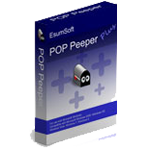 POP Peeper - Free download and software reviews
2,859
POP Peeper - Free download and software reviews
2,859
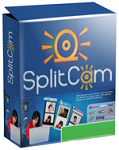 SplitCam - Free download and software reviews
3,007
SplitCam - Free download and software reviews
3,007
 MSN Messenger (Windows NT) - Free download and software reviews
2,877
MSN Messenger (Windows NT) - Free download and software reviews
2,877
 Trillian - Free download and software reviews
2,912
Trillian - Free download and software reviews
2,912
 Active WebCam - Free download and software reviews
2,746
Active WebCam - Free download and software reviews
2,746
 Windows Live Messenger - Free download and software reviews
2,661
Windows Live Messenger - Free download and software reviews
2,661
 ICQ - Free download and software reviews
3,142
ICQ - Free download and software reviews
3,142
 AllInOne Keylogger - Free download and software reviews
2,750
AllInOne Keylogger - Free download and software reviews
2,750
 Skype (Windows 8) - Free download and software reviews
2,190
Skype (Windows 8) - Free download and software reviews
2,190
 eM Client - Free download and software reviews
2,071
eM Client - Free download and software reviews
2,071
 Google Chrome Free...
167050
Google Chrome Free...
167050
 MathType 6.9a -...
79916
MathType 6.9a -...
79916
 Zalo for PC
29746
Zalo for PC
29746
 Beach Head 2002 -...
25880
Beach Head 2002 -...
25880
 iBackupBot - Free...
22745
iBackupBot - Free...
22745
 AnonymoX 2.0.2 -...
22327
AnonymoX 2.0.2 -...
22327
 Snipping Tool++...
21113
Snipping Tool++...
21113
 Age of Empires 1.0
17194
Age of Empires 1.0
17194
 Realtek AC97 Audio...
16731
Realtek AC97 Audio...
16731
 Citrio...
14675
Citrio...
14675