Active @ Boot Disk - Recover data from CD / DVD bootable
Active @ Boot Disk is a useful tool gives users a powerful utility to perform data recovery, disk imaging, etc .. from the CD / DVD or USB bootable.

The main interface of data recovery software Active Boot Disk
Active @ Boot Disk is a bootable media creation applications, multi-purpose repair the installation of Windows, restore the data when the operating system can not use it anymore and other related activities. The latest version brings many changes to help improve the experience for users and make more efficient features.
The changes in version 10 Active Boot Disk
Major improvements
- Upgrade to WinPE 5.1 ??(based on the Windows 8 SP1).
- Switch from 32-bit architecture to 64 bits.
- Adds support for UEFI Secure Boot mode.
- Boot Disk Creator can set the default application startup.
- Virtual RAM disk: Free space up to 512 MB.
- Including the latest software version: 14.5 Active @ File Recovery, Active @ Partition Recovery 14, Active @ Disk Image 7, Active @ BCD Editor 1.0.
Including these new gadgets
- 7-Zip File Manager (extract most of archive).
- View the document SumatraPDF (PDF, CHM, eBooks, ...).
- HoneyView image viewer (JPG, TIFF, RAW photos, ...).
- SysInfo: Displays information about hardware, drive, driver.
- BCD Editor: View and edit your boot configuration computer.
The Professional version contains the installation package
- WinPE-NetFX - Microsoft .NET Framework 4.5.
- WinPE-Dot3Svc - Support for IEEE 802.X.
- WinPE-RNDIS - Remote NDIS over USB.
- WinPE-PowerShell - Windows PowerShell.
- WinPE-WMI & WinPE-StorageWMI.
- WinPE-Scripting - Script multilingual.
- WinPE-SecureStartup - BitLocker and TPM support.
- WinPE-EnhancedStorage - TCG and IEEE 1667 support
Including the new Professional tool
- Windows PowerShell
- DiskPart & DiskRAID
- BitLocker Support, Unlock & Repair
- iSCSI, SSH & SFTP client
Key features of the app to create boot disk Active @ Boot Disk
- Provides full access to your computer can not boot
- Instructions for installing antivirus software
- After loading basic system files into RAM, Active @ Boot Disk can be removed from your CD / DVD / Blu-ray drive and will be available to burn data to CD / DVD / Blu-ray
- Active @ Boot Disk can be launched unless the USB flash drive, CD, DVD
- Friendly interface to users
- Determine the boot settings such as language and network
- Add files, drivers, scripts and change the boot settings
- Create CD / DVD / Blu-ray, or flash drive bootable ISO image
- Supports backup and recovery of data in the disk
- Recover deleted files or data from deleted partition or damaged
- Create, delete and format partitions on hard drives as well as USB and Floppy Media
- Reset the admin password and user password Windows
- Delete data safely
- Monitoring temperature and hard drive SMART attributes
- DoD compliant security standards to remove and clean up free space on the computer's disk drive
- Supports all kinds of flash memory cards, long file names
- Supports both files are compressed, encrypted and fragmented in NTFS, IDE, ATA, SCSI
- Supports the following file systems: FAT12, FAT16, FAT32, NTFS, NTFS5, NTFS + EFS
- Browse directories, search, copy and move files or folders
- Network access via TCP / IP and integrate network configuration tool
- Optimized files to reduce the time to spend for manipulating write / read from a hard disk drive with the Disk Defragmenter tool
- Supports a variety of tools, such as Paint, Notepad, WordPad, Calculator, Task Manager, Registry Editor, Disk editor
With user-friendly interface, you will be able to enhance the available features and personalize it. More precisely, Active @ Boot Disk will make it suitable for all Windows users, including some additions it deems useful.
This program can turn a series of floppy disks, optical discs CD, DVD, Blu-ray, USB, as well as a bootable disk ISO image. The boot options including Windows, DOS, or start at both .
Separating the file, the default driver, necessary for a launch of the Windows operating system, then add the new disk is created, it can include objects that you feel is important for your operating system.
With Active @ Boot Disk you can also use the startup script CMD and configure the boot settings including time zone, additional language support, keyboard, length boots, network and security.
Have to say, this software solution proved to be really helpful thanks to its powerful features, easy to use even for new users. Active @ Boot Disk will be deleted from your busy brain worries about creating boot disks, repair the installation of Windows.
System requirements:
- Processor: Pentium II
- RAM: 1GB RAM
- 1 CD / DVD or USB
Active@ Boot Disk is a complete and functioning computer operating system on CD/DVD/USB disk(LiveCD). Active@ Boot Disk comes with a collection of powerful utilities to data recovery, Windows password reset, disk imaging, data erasure,partition managment. Aslo, it includes own web browser, FTP client, SMART monitor, DVD data burner, third party drivers loader and wide range native Windows utilities.
What's new in this version:
Version 10.5 may include unspecified updates, enhancements, or bug fixes.


 OneDrive for PC
2,248
OneDrive for PC
2,248
 iCloud for Windows
2,709
iCloud for Windows
2,709
 MP3 Search Premium 3:28 - 2software.net
2,239
MP3 Search Premium 3:28 - 2software.net
2,239
 Box Sync 3.4.25.0 - Software free cloud storage - 2software.net
3,219
Box Sync 3.4.25.0 - Software free cloud storage - 2software.net
3,219
 LyricsGetter 1.0 - Utility find lyrics - 2software.net
3,070
LyricsGetter 1.0 - Utility find lyrics - 2software.net
3,070
 Webshots Desktop 3.1.5.7619 - photo sharing service for free
3,382
Webshots Desktop 3.1.5.7619 - photo sharing service for free
3,382
 SHAREit - Free Download 32 bit, 64 bit
4,789
SHAREit - Free Download 32 bit, 64 bit
4,789
 UltraSearch 2.0.3.332 - Find files fast - 2software.net
2,478
UltraSearch 2.0.3.332 - Find files fast - 2software.net
2,478
 FolderShare 14.0.1383.0530 - 2software.net
2,225
FolderShare 14.0.1383.0530 - 2software.net
2,225
 AllShare 2.1.0.12031 - Share music, photos, video - 2software.net
3,803
AllShare 2.1.0.12031 - Share music, photos, video - 2software.net
3,803
 OneDrive (SkyDrive) 17.3.6390.0509 - 2software.net
2,187
OneDrive (SkyDrive) 17.3.6390.0509 - 2software.net
2,187
 5:31 WinRAR - compression software, unzip files efficiently
2,157
5:31 WinRAR - compression software, unzip files efficiently
2,157
 Registry Repair - Free download and software reviews
1,770
Registry Repair - Free download and software reviews
1,770
 EaseUS Deleted File Recovery - Free download and software reviews
1,812
EaseUS Deleted File Recovery - Free download and software reviews
1,812
 XPS Annotator - Free download and software reviews
1,958
XPS Annotator - Free download and software reviews
1,958
 Directory List & Print Pro - Free download and software reviews
2,038
Directory List & Print Pro - Free download and software reviews
2,038
 Cloud System Booster - Free download and software reviews
2,009
Cloud System Booster - Free download and software reviews
2,009
 Download Accelerator Manager - Free download and software reviews
1,901
Download Accelerator Manager - Free download and software reviews
1,901
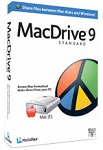 MacDrive Standard - Free download and software reviews
1,955
MacDrive Standard - Free download and software reviews
1,955
 CompuApps SwissKnife V3 - Free download and software reviews
2,340
CompuApps SwissKnife V3 - Free download and software reviews
2,340
 Google Chrome Free...
167033
Google Chrome Free...
167033
 MathType 6.9a -...
79905
MathType 6.9a -...
79905
 Zalo for PC
29729
Zalo for PC
29729
 Beach Head 2002 -...
25875
Beach Head 2002 -...
25875
 iBackupBot - Free...
22731
iBackupBot - Free...
22731
 AnonymoX 2.0.2 -...
22302
AnonymoX 2.0.2 -...
22302
 Snipping Tool++...
21095
Snipping Tool++...
21095
 Age of Empires 1.0
17183
Age of Empires 1.0
17183
 Realtek AC97 Audio...
16721
Realtek AC97 Audio...
16721
 Citrio...
14658
Citrio...
14658