BitComet - Torrent download software acceleration, HTTP
BitComet is a torrent software download acceleration, HTTP, FTP, allowing you to download movies, music, software quickly, with download speeds can be pushed up to 5 to 10 times, even more. BitComet also built a virus scanner to make sure your downloaded files are safe.

The main interface of the software supports file download BitComet
Besides the download manager software known as IDM , μTorrent , users are also quite familiar with BitComet, it is a BitTorrent client, HTTP client, FTP client, help speed downloading files from the Internet effectively, easily and free.
Key features of the software that supports download BitComet
Download fast and powerful BitTorrent
- Accelerate download and "resurrect" the dead torrent
- Share Torrent while loading
- Start BitTorrent download without .torrent file using DHT network
- Sort files into sections to help make better torrents
- Preview while downloading: Preview the video in the format .avi, .rmvb, .wmv while the download is in progress
- Optimized Smart Connection: Configuration is automatically set to match your network connection
- Disk Smart Cache: Cache is often used to reduce the frequency of recording, read the hard drive, thus increasing device longevity
- Allocation smart drive reduces disk fragmentation
- DHT Network: Start BitTorrent download, without connection to any home network load monitoring process (Tracker) yet
- Auto Config ICF (Internet Connection Firewall) and ICS (Internet Connection Sharing) in Windows
- Auto Config UPNP (requires router supports UPNP)
- Disable or set the priority for the files in the torrent: Files can be ignored or download, set a higher priority, lower, allowing you to select the file you want to download is complete before
- Supports multiple Tracker, DHT, UTF-8 expansion, UDP Tracker Version 2
Download HTTP / FTP with innovative P2P technology
- P2P downloading: BitTorrent technology is integrated into the process of downloading HTTP, FTP, BitComet automatically finds the client, receiving data from them to increase the download speed without additional bandwidth using HTTP server
- Smart rename files by automatically selecting the best name for your download file
- Preview loading: Preview .avi file, .rmvb, .wmv and other video files during download
- Continue load fast: The download tasks can be stopped at the point further stopped from both HTTP and FTP servers
- Mirror servers are automatically found for the file to download. Data from these servers are downloaded at the same time to increase download speeds by up to 300% or more
- The file is divided into sections and downloaded simultaneously to increase download speeds by up to 500% even further
- Support multiple languages: The multi-language website and the encrypted URL can be processed correctly

BitComet supports HTTP download speed
Download manager with customization available
- The speed limit on each task load, for both the upload and download
- Add tags (tag) for the tasks to sort them quickly
- Automatic shutdown when the download process ends
Using easy and free
- User-friendly interface and easy to use, the options are complicated interfaces concealed behind
- BitComet does not contain any adware or spyware yet
The features of BitComet can be activated, canceled or further customize in the Options section. From here, you can configure the settings relating to the proxy, the download tasks, integrates with Internet Explorer andFirefox , integrated virus scanning, schedule uploading, downloading.
Taking a slightly different approach to solving the multimedia lover's dilemma of how best to download torrents is BitComet, which uses an interface heavily cribbed from Windows Explorer--with a dose or two from the basic BitTorrent template--to create something instantly recognizable to the user.
There's a familiar tree of features on the left, including links to torrent-aggregating Web sites and several promotional offers. The top of the app has big buttons with familiar icons, the center window shows the files being downloaded, and the bottom pane has tracker and peer info. The pane on the right rounds out the layout, with a torrent search feature and advertising. Among the usual features, BitComet offers chat capabilities, the ability to bookmark your favorite sites, a toolbar for Internet Explorer 7, and a context menu for Firefox 2.
While the app held its own against better-known competitors in terms of speed and handling multiple torrents, we found the ubiquitous advertisements to be annoying compared to the competition's ad-free environs. Overall, we think BitComet is worth trying and could become a major torrent app in the future.

BitComet options allow changes to settings features
BitComet worked pretty well, and to comply with the functions mentioned above, it proved to be inferior to other download tools. However, it uses a system of resources is relatively large when downloading files at high speed.You can limit this by loading speed limit so as not to affect the performance of your computer.
Overall, BitComet gives you a lot of useful features to speed as well as download manager to download the file operations. If you regularly download applications to large-sized or a genuine note, the film geek BitComet will certainly be to your workhorse.



 OneDrive for PC
2,248
OneDrive for PC
2,248
 iCloud for Windows
2,709
iCloud for Windows
2,709
 MP3 Search Premium 3:28 - 2software.net
2,239
MP3 Search Premium 3:28 - 2software.net
2,239
 Box Sync 3.4.25.0 - Software free cloud storage - 2software.net
3,219
Box Sync 3.4.25.0 - Software free cloud storage - 2software.net
3,219
 LyricsGetter 1.0 - Utility find lyrics - 2software.net
3,070
LyricsGetter 1.0 - Utility find lyrics - 2software.net
3,070
 Webshots Desktop 3.1.5.7619 - photo sharing service for free
3,382
Webshots Desktop 3.1.5.7619 - photo sharing service for free
3,382
 SHAREit - Free Download 32 bit, 64 bit
4,789
SHAREit - Free Download 32 bit, 64 bit
4,789
 UltraSearch 2.0.3.332 - Find files fast - 2software.net
2,478
UltraSearch 2.0.3.332 - Find files fast - 2software.net
2,478
 FolderShare 14.0.1383.0530 - 2software.net
2,225
FolderShare 14.0.1383.0530 - 2software.net
2,225
 AllShare 2.1.0.12031 - Share music, photos, video - 2software.net
3,803
AllShare 2.1.0.12031 - Share music, photos, video - 2software.net
3,803
 OneDrive (SkyDrive) 17.3.6390.0509 - 2software.net
2,187
OneDrive (SkyDrive) 17.3.6390.0509 - 2software.net
2,187
 5:31 WinRAR - compression software, unzip files efficiently
2,156
5:31 WinRAR - compression software, unzip files efficiently
2,156
 Registry Repair - Free download and software reviews
1,770
Registry Repair - Free download and software reviews
1,770
 EaseUS Deleted File Recovery - Free download and software reviews
1,811
EaseUS Deleted File Recovery - Free download and software reviews
1,811
 XPS Annotator - Free download and software reviews
1,957
XPS Annotator - Free download and software reviews
1,957
 Directory List & Print Pro - Free download and software reviews
2,038
Directory List & Print Pro - Free download and software reviews
2,038
 Cloud System Booster - Free download and software reviews
2,009
Cloud System Booster - Free download and software reviews
2,009
 Download Accelerator Manager - Free download and software reviews
1,900
Download Accelerator Manager - Free download and software reviews
1,900
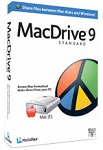 MacDrive Standard - Free download and software reviews
1,955
MacDrive Standard - Free download and software reviews
1,955
 CompuApps SwissKnife V3 - Free download and software reviews
2,340
CompuApps SwissKnife V3 - Free download and software reviews
2,340
 Google Chrome Free...
167033
Google Chrome Free...
167033
 MathType 6.9a -...
79905
MathType 6.9a -...
79905
 Zalo for PC
29729
Zalo for PC
29729
 Beach Head 2002 -...
25875
Beach Head 2002 -...
25875
 iBackupBot - Free...
22731
iBackupBot - Free...
22731
 AnonymoX 2.0.2 -...
22302
AnonymoX 2.0.2 -...
22302
 Snipping Tool++...
21095
Snipping Tool++...
21095
 Age of Empires 1.0
17183
Age of Empires 1.0
17183
 Realtek AC97 Audio...
16721
Realtek AC97 Audio...
16721
 Citrio...
14658
Citrio...
14658