HJ-SPLIT - SPLITTING SOFTWARE
When you send a message or upload files to the network, you're limited to attach the file size, it's frustrating if not solve it. You are forced to split it out. Then you will need to HJ-Split.

The main interface of the software HJ-Split splicing file
HJ-Split is a small application but strong to split and join files of any format. HJ-Split had the ability to help you split one file into several parts with smaller volume and pairing those sections into the original file complete, both auxiliary functions such as file and check compare 2 checksum of the file.
THE MAIN FEATURE OF THE SOFTWARE SPLITTING HJ-SPLIT
- The application is completely free.
- Split files into small pieces.
- Merge files into one file synthetic small.
- Compare duplicate files if there was not.
- Lightweight, no installation required.
HJ-Split is compressed in a zip file, just unzip the file and double-click to run hjsplit.exe that does not require installation . You can also easily copy HJ-Split to the portable drive and run it from any device.
HJ-Split's interface is extremely simple , with four features is done via buttons, including: Split (Splitting), Join (joiner),Compare (compare file), checksum (calculated MD5 checksum).
To share a file, you must select the source file, output folder, and want to share part size (in KB or MB). Compared with HJ-Split FFSJ have fewer options than file sharing, in addition to split by size, FFSJ also allows select number of part want to share.

Share files with HJ-Split fast
When connection with HJ-Splite file it will create a file and add the suffix ".joined" after the original file name. You need to make sure that all the small parts are placed in the same directory, for HJ-Splite automatically search them.

Features of HJ-Split joiner
For example, if you split a file into 3 small, but only 2 parts in the same folder. When HJ-Splite ask you to open the first section, it will scan the next part of the same item and linking them together. But for the 3rd file is not in this position should file will connect only part 1 and 2. File already connected will not be used for the 3rd part is missing.
The function compare Compare fairly basic, it said two files are compared with the same length or not. Moreover, the functionchecksum will calculate and allows you to copy the MD5 checksum of any file is entered. The program uses a negligible amount of system resources.

Features of the tool checksum HJ-Split joiner
Overall, the HJ-Split is a good tool to split and merge any file size. It is especially useful when you need to split large files to store them on removable disks, or sent via email. Completely free, it does not consume system resources and does not come with the unwanted software is the advantages of HJ-Split. Download HJ-Split to split or join your files.
More information on HJ-Split
MANUAL HJ-SPLIT TO SPLIT FILES AND MERGE FILES
To use the program, select Split to split or Join to pair the file. With the split, you will be asked for the size of each section, select the files you want to manipulate, then press OK . The pairing also equally simple, select the first file in the file is divided, and select the destination file name, OK is.
To use the auxiliary functions like comparing two files or check the checksum, click Compare and Checksums respectively.


 OneDrive for PC
2,240
OneDrive for PC
2,240
 iCloud for Windows
2,701
iCloud for Windows
2,701
 MP3 Search Premium 3:28 - 2software.net
2,236
MP3 Search Premium 3:28 - 2software.net
2,236
 Box Sync 3.4.25.0 - Software free cloud storage - 2software.net
3,210
Box Sync 3.4.25.0 - Software free cloud storage - 2software.net
3,210
 LyricsGetter 1.0 - Utility find lyrics - 2software.net
3,063
LyricsGetter 1.0 - Utility find lyrics - 2software.net
3,063
 Webshots Desktop 3.1.5.7619 - photo sharing service for free
3,369
Webshots Desktop 3.1.5.7619 - photo sharing service for free
3,369
 SHAREit - Free Download 32 bit, 64 bit
4,769
SHAREit - Free Download 32 bit, 64 bit
4,769
 UltraSearch 2.0.3.332 - Find files fast - 2software.net
2,471
UltraSearch 2.0.3.332 - Find files fast - 2software.net
2,471
 FolderShare 14.0.1383.0530 - 2software.net
2,217
FolderShare 14.0.1383.0530 - 2software.net
2,217
 AllShare 2.1.0.12031 - Share music, photos, video - 2software.net
3,791
AllShare 2.1.0.12031 - Share music, photos, video - 2software.net
3,791
 OneDrive (SkyDrive) 17.3.6390.0509 - 2software.net
2,182
OneDrive (SkyDrive) 17.3.6390.0509 - 2software.net
2,182
 5:31 WinRAR - compression software, unzip files efficiently
2,147
5:31 WinRAR - compression software, unzip files efficiently
2,147
 Registry Repair - Free download and software reviews
1,759
Registry Repair - Free download and software reviews
1,759
 EaseUS Deleted File Recovery - Free download and software reviews
1,797
EaseUS Deleted File Recovery - Free download and software reviews
1,797
 XPS Annotator - Free download and software reviews
1,947
XPS Annotator - Free download and software reviews
1,947
 Directory List & Print Pro - Free download and software reviews
2,023
Directory List & Print Pro - Free download and software reviews
2,023
 Cloud System Booster - Free download and software reviews
2,002
Cloud System Booster - Free download and software reviews
2,002
 Download Accelerator Manager - Free download and software reviews
1,893
Download Accelerator Manager - Free download and software reviews
1,893
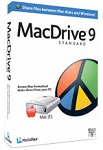 MacDrive Standard - Free download and software reviews
1,950
MacDrive Standard - Free download and software reviews
1,950
 CompuApps SwissKnife V3 - Free download and software reviews
2,336
CompuApps SwissKnife V3 - Free download and software reviews
2,336
 Google Chrome Free...
166982
Google Chrome Free...
166982
 MathType 6.9a -...
79863
MathType 6.9a -...
79863
 Zalo for PC
29688
Zalo for PC
29688
 Beach Head 2002 -...
25845
Beach Head 2002 -...
25845
 iBackupBot - Free...
22697
iBackupBot - Free...
22697
 AnonymoX 2.0.2 -...
22279
AnonymoX 2.0.2 -...
22279
 Snipping Tool++...
21021
Snipping Tool++...
21021
 Age of Empires 1.0
17151
Age of Empires 1.0
17151
 Realtek AC97 Audio...
16635
Realtek AC97 Audio...
16635
 Citrio...
14636
Citrio...
14636