With Recovery Suite Home, you can recover deleted files, repair Windows or reset Windows login password, etc.
Some key features:
Boot from a CD or USB drive
- Supports any type of hard drive such as: SATA, IDE and SSD
- User-friendly Boot Media Builder interface
- Support WinPE USB boot drive
- Quickly and easily create PE Recovery Disk on Windows Vista/7/8 64-bit version phiên
- Improved WinPE Builder
- Improved Media Builder user interface
Immediately repair Windows if it cannot boot normally
- Restore MBR and partition information
- Recover lost or damaged Windows system files such as: “ntldr is missing”, “bootmgr is missing”, etc.
- Restore or edit registry, registry value infected with virus
- Repair boot files in Windows like: boot.ini or BCD
- Repair Windows XP/Vista/7 both 32 and 64 bit versions
- Repair Windows Server 2003/2008, SBS 2003/2008/2011 both 32 and 64 bit versions
- Recover partition after accidentally deleting or corrupting the partition table

Easily recover data from unbootable drives or computers
- Access and copy files from your computer even if Windows can't start
- Recover deleted files even if it is emptied from the recycle bin
- File recovery after hard drive damage
- Recover files after incorrect formatting, even if you have reinstalled Windows
- Recover files after a partition error
- Recover files from RAW partition or hard drive
- Recover many types of files, including: documents, photos, music videos, emails, etc.
Quickly reset admin password, domain account, etc
- Reset Windows password even if you forgot or lost it
- Reset Windows Domain Password
- Unlock and activate user accounts
- Search key for Windows when you want to reinstall it
- 100% recovery rate
- Remove Windows Local Password
Backup partition or drive
- Create a backup drive or a compressed partition image
- Create partition images or RAW drives ?nh
- Back up your entire Windows, hard drive or partition to an internal or external drive
- Move a disk or partition from an old hard drive to a new hard drive.
- Partition can be copied while keeping the original size and location
- Resize the partition to match the size of the new hard drive
- Backup thanks to fast or full mode
Create, format, delete or clean partitions and drives
- Create a bootable CD or USB
- Format Partition FAT or NTFS
- Create or delete any type of partition
- Supports large capacity drives up to 2TB on MBR
- Clean up partitions or drives for data security reasons
- Hide or unhide partition
- Set up active partition
See more


 OneDrive for PC
2,255
OneDrive for PC
2,255
 iCloud for Windows
2,713
iCloud for Windows
2,713
 MP3 Search Premium 3:28 - 2software.net
2,244
MP3 Search Premium 3:28 - 2software.net
2,244
 Box Sync 3.4.25.0 - Software free cloud storage - 2software.net
3,229
Box Sync 3.4.25.0 - Software free cloud storage - 2software.net
3,229
 LyricsGetter 1.0 - Utility find lyrics - 2software.net
3,075
LyricsGetter 1.0 - Utility find lyrics - 2software.net
3,075
 Webshots Desktop 3.1.5.7619 - photo sharing service for free
3,391
Webshots Desktop 3.1.5.7619 - photo sharing service for free
3,391
 SHAREit - Free Download 32 bit, 64 bit
4,802
SHAREit - Free Download 32 bit, 64 bit
4,802
 UltraSearch 2.0.3.332 - Find files fast - 2software.net
2,482
UltraSearch 2.0.3.332 - Find files fast - 2software.net
2,482
 FolderShare 14.0.1383.0530 - 2software.net
2,229
FolderShare 14.0.1383.0530 - 2software.net
2,229
 AllShare 2.1.0.12031 - Share music, photos, video - 2software.net
3,811
AllShare 2.1.0.12031 - Share music, photos, video - 2software.net
3,811
 OneDrive (SkyDrive) 17.3.6390.0509 - 2software.net
2,190
OneDrive (SkyDrive) 17.3.6390.0509 - 2software.net
2,190
 5:31 WinRAR - compression software, unzip files efficiently
2,166
5:31 WinRAR - compression software, unzip files efficiently
2,166
 Registry Repair - Free download and software reviews
1,778
Registry Repair - Free download and software reviews
1,778
 EaseUS Deleted File Recovery - Free download and software reviews
1,818
EaseUS Deleted File Recovery - Free download and software reviews
1,818
 XPS Annotator - Free download and software reviews
1,961
XPS Annotator - Free download and software reviews
1,961
 Directory List & Print Pro - Free download and software reviews
2,046
Directory List & Print Pro - Free download and software reviews
2,046
 Cloud System Booster - Free download and software reviews
2,013
Cloud System Booster - Free download and software reviews
2,013
 Download Accelerator Manager - Free download and software reviews
1,906
Download Accelerator Manager - Free download and software reviews
1,906
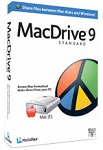 MacDrive Standard - Free download and software reviews
1,965
MacDrive Standard - Free download and software reviews
1,965
 CompuApps SwissKnife V3 - Free download and software reviews
2,346
CompuApps SwissKnife V3 - Free download and software reviews
2,346
 Google Chrome Free...
167055
Google Chrome Free...
167055
 MathType 6.9a -...
79924
MathType 6.9a -...
79924
 Zalo for PC
29753
Zalo for PC
29753
 Beach Head 2002 -...
25885
Beach Head 2002 -...
25885
 iBackupBot - Free...
22748
iBackupBot - Free...
22748
 AnonymoX 2.0.2 -...
22369
AnonymoX 2.0.2 -...
22369
 Snipping Tool++...
21118
Snipping Tool++...
21118
 Age of Empires 1.0
17198
Age of Empires 1.0
17198
 Realtek AC97 Audio...
16737
Realtek AC97 Audio...
16737
 Citrio...
14679
Citrio...
14679