TOTAL COMMANDER - BATCH RENAME
Total Commander is a file manager effective for Windows users . Besides, it also works like Windows Explorer, allowing you to copy, move or delete files quickly. However, Total Commander can perform many more operations Explorer, such as compressing and decompressing files, access FTP servers, compare files based on content, and so on.

HERE ARE SOME KEY FEATURES OF TOTAL COMMANDER:
Common Features:
- Available for both 32 bit and 64 bit.
- Direct access to the Network Neighbourhood .
- Supports drag and drop with Explorer / the Desktop .
- Command line support to launch programs with parameters, simply by typing the program name or press Ctrl + Enter or Ctrl + Shift + Enter .
- Configuration menu buttons and Start (commands from user-defined) to put Windows or DOS programs often used in a drop-down menu. Folders and / or file under the cursor can be delivered to the application.
- Configuration menu.
- Integrated Viewer to help you track files with any given size in hex ??format, binary or text, using the string ASCII or ANSI . In addition, the font size can now be changed.
- View files in the archive file. Now, it supports formats Unicode UTF-8 .
- Viewer Bitmap in Lister , additional formats through additional Irfanview .
- Support for Unicode and HTML viewer in Lister .
- Thumbnail preview displays the image in the file list.
- Rename multiple files with different rules or edit the name in a text editor.
- Supports multiple languages, including: English, German, France, Italy, Denmark, Sweden, Norway, Netherlands, Spain, Czech Republic, Russia, Poland, Hungary, Greek, Jewish, Catalan, Turkish and Ukrainian.
Handling of files
- Support, copy, move, rename and delete the entire folder.
- Comparing files by content with the text editor is integrated.
- Sync folders with ZIP files.
- Splitting or combining files together
- Search for duplicate files
- Display or select the file search pattern, size, date or specific content.
- Encrypt and decrypt files in UUE format, XXE and MIME.
- The search function helps you find modified files across multiple drives, even in the archived files.
- Rename multiple files in one step (support hotkey Ctrl + M )
- Overwrite dialog allows you to display preview images and custom fields.
Integrated FTP Client
- Support for most FTP servers, and some mainframes.
- FTP and WWW proxy support for FTP connections.
- Send files directly from one remote server to another.
- Restoring broken downloads.
- Add files to download list via the context menu and then download.
- Download in background.
- To ensure safety for FTP over SSL / TLS, enter the following URL: ftps: //ftp.servername.com.
- Need OpenSSL dlls from www.openssl.org.
Handling file hosting
- The archives are handled like subdirectories. You can easily copy files from and to archive files. It supports the following archive files: pkzip, arj, lha, rar, ace and UC2.
- Copy files directly between each other archives.
- Compress large archives in the background.
- Extract the ZIP file format, ARJ, LZH, TAR, GZ, CAB, RAR and ACE.
Good girl. Good boy
More information about Total Commander
Note that on your system, color and font display will be different, not entirely accurate with the following models:
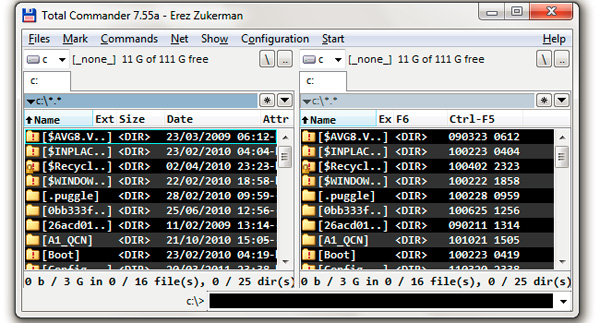
Next, select the files you want to rename in the left window:
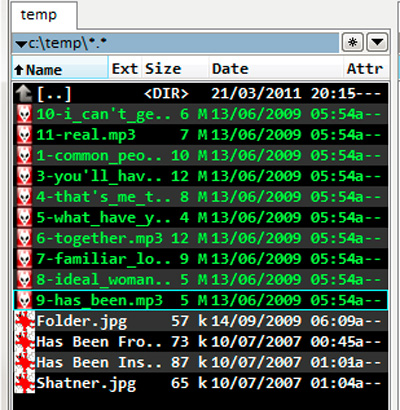
And use the batch renaming functions via menu Files> Multi-Rename Tool , or press Ctrl + F:
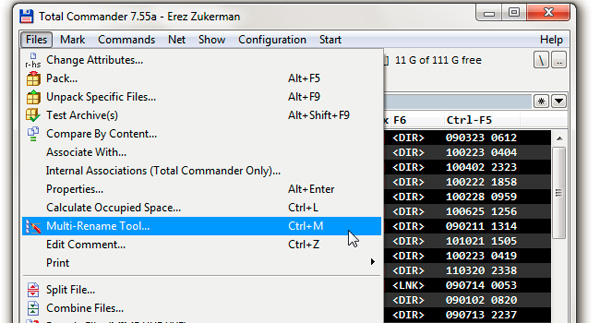
Dashboard functionality of this tool is displayed, you may see blackouts because there are plenty of options as follows:
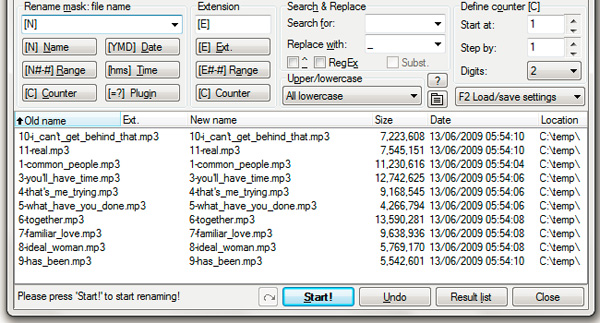
Clearly divided, the old file is displayed on the left, but the results after rename on the right:
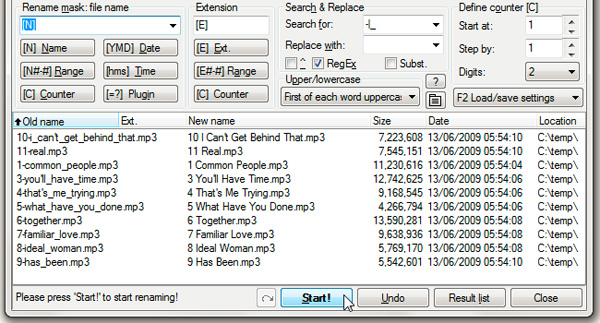
For this example, we will try to apply as follows:
- To replace all the hyphens and underscores with spaces, filled - | _ into the Search field.
- In the Replace box, use the Space key in it. We can not see, but the operation, the program has received full command.
- Mark selection at box RegEx - short for Regular Expressions, for simplicity we just change the characters as - or _
- And finally, choose First of each word uppercase in Section Upper / lowercase After changing the desired options, click Start to begin the process of renaming. There are many other features of Total Commander and we will continue to learn in the next article.


 OneDrive for PC
2,265
OneDrive for PC
2,265
 iCloud for Windows
2,720
iCloud for Windows
2,720
 MP3 Search Premium 3:28 - 2software.net
2,252
MP3 Search Premium 3:28 - 2software.net
2,252
 Box Sync 3.4.25.0 - Software free cloud storage - 2software.net
3,236
Box Sync 3.4.25.0 - Software free cloud storage - 2software.net
3,236
 LyricsGetter 1.0 - Utility find lyrics - 2software.net
3,078
LyricsGetter 1.0 - Utility find lyrics - 2software.net
3,078
 Webshots Desktop 3.1.5.7619 - photo sharing service for free
3,397
Webshots Desktop 3.1.5.7619 - photo sharing service for free
3,397
 SHAREit - Free Download 32 bit, 64 bit
4,817
SHAREit - Free Download 32 bit, 64 bit
4,817
 UltraSearch 2.0.3.332 - Find files fast - 2software.net
2,486
UltraSearch 2.0.3.332 - Find files fast - 2software.net
2,486
 FolderShare 14.0.1383.0530 - 2software.net
2,235
FolderShare 14.0.1383.0530 - 2software.net
2,235
 AllShare 2.1.0.12031 - Share music, photos, video - 2software.net
3,820
AllShare 2.1.0.12031 - Share music, photos, video - 2software.net
3,820
 OneDrive (SkyDrive) 17.3.6390.0509 - 2software.net
2,198
OneDrive (SkyDrive) 17.3.6390.0509 - 2software.net
2,198
 5:31 WinRAR - compression software, unzip files efficiently
2,171
5:31 WinRAR - compression software, unzip files efficiently
2,171
 Registry Repair - Free download and software reviews
1,785
Registry Repair - Free download and software reviews
1,785
 EaseUS Deleted File Recovery - Free download and software reviews
1,825
EaseUS Deleted File Recovery - Free download and software reviews
1,825
 XPS Annotator - Free download and software reviews
1,964
XPS Annotator - Free download and software reviews
1,964
 Directory List & Print Pro - Free download and software reviews
2,054
Directory List & Print Pro - Free download and software reviews
2,054
 Cloud System Booster - Free download and software reviews
2,018
Cloud System Booster - Free download and software reviews
2,018
 Download Accelerator Manager - Free download and software reviews
1,911
Download Accelerator Manager - Free download and software reviews
1,911
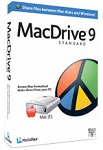 MacDrive Standard - Free download and software reviews
1,970
MacDrive Standard - Free download and software reviews
1,970
 CompuApps SwissKnife V3 - Free download and software reviews
2,353
CompuApps SwissKnife V3 - Free download and software reviews
2,353
 Google Chrome Free...
167072
Google Chrome Free...
167072
 MathType 6.9a -...
79937
MathType 6.9a -...
79937
 Zalo for PC
29772
Zalo for PC
29772
 Beach Head 2002 -...
25894
Beach Head 2002 -...
25894
 iBackupBot - Free...
22763
iBackupBot - Free...
22763
 AnonymoX 2.0.2 -...
22429
AnonymoX 2.0.2 -...
22429
 Snipping Tool++...
21138
Snipping Tool++...
21138
 Age of Empires 1.0
17211
Age of Empires 1.0
17211
 Realtek AC97 Audio...
16748
Realtek AC97 Audio...
16748
 Citrio...
14691
Citrio...
14691