DRIVERBACKUP! - BACKUP DRIVER ON HARDWARE DEVICES
With the computer, the driver occupies an important part in communicating with the integrated chipset on the motherboard. If you need a driver CD for the full integration of the chipset on the motherboard, and want to add drivers for many peripherals are used, the entire backup plan into a CD dedicated driver is a must set. Then, each time a new installation of Windows, you simply use the CD "all-in-one" without dozens installation CD for each category as webcams, printers, voice ... Easy to use, requires no installation and Ultra-fast scanning speed driver, DriverBackup will be a useful program to backup all drivers. This is convenient for users who are using older motherboards difficult for drivers or driver installation CD is lost. After downloading the program to activate the manual, you will be given a list of programs all drivers for backup. Just pick and choose entire backup path through the Change button and click Backup Drivers program will automatically backup driver in the specified directory. Now, you just need to use Nero to burn it to a CD directory that can be used when needed.


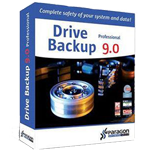
 OneDrive for PC
2,248
OneDrive for PC
2,248
 iCloud for Windows
2,709
iCloud for Windows
2,709
 MP3 Search Premium 3:28 - 2software.net
2,239
MP3 Search Premium 3:28 - 2software.net
2,239
 Box Sync 3.4.25.0 - Software free cloud storage - 2software.net
3,219
Box Sync 3.4.25.0 - Software free cloud storage - 2software.net
3,219
 LyricsGetter 1.0 - Utility find lyrics - 2software.net
3,070
LyricsGetter 1.0 - Utility find lyrics - 2software.net
3,070
 Webshots Desktop 3.1.5.7619 - photo sharing service for free
3,383
Webshots Desktop 3.1.5.7619 - photo sharing service for free
3,383
 SHAREit - Free Download 32 bit, 64 bit
4,789
SHAREit - Free Download 32 bit, 64 bit
4,789
 UltraSearch 2.0.3.332 - Find files fast - 2software.net
2,478
UltraSearch 2.0.3.332 - Find files fast - 2software.net
2,478
 FolderShare 14.0.1383.0530 - 2software.net
2,226
FolderShare 14.0.1383.0530 - 2software.net
2,226
 AllShare 2.1.0.12031 - Share music, photos, video - 2software.net
3,803
AllShare 2.1.0.12031 - Share music, photos, video - 2software.net
3,803
 OneDrive (SkyDrive) 17.3.6390.0509 - 2software.net
2,187
OneDrive (SkyDrive) 17.3.6390.0509 - 2software.net
2,187
 5:31 WinRAR - compression software, unzip files efficiently
2,157
5:31 WinRAR - compression software, unzip files efficiently
2,157
 Registry Repair - Free download and software reviews
1,770
Registry Repair - Free download and software reviews
1,770
 EaseUS Deleted File Recovery - Free download and software reviews
1,813
EaseUS Deleted File Recovery - Free download and software reviews
1,813
 XPS Annotator - Free download and software reviews
1,958
XPS Annotator - Free download and software reviews
1,958
 Directory List & Print Pro - Free download and software reviews
2,038
Directory List & Print Pro - Free download and software reviews
2,038
 Cloud System Booster - Free download and software reviews
2,009
Cloud System Booster - Free download and software reviews
2,009
 Download Accelerator Manager - Free download and software reviews
1,901
Download Accelerator Manager - Free download and software reviews
1,901
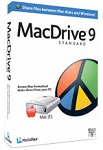 MacDrive Standard - Free download and software reviews
1,955
MacDrive Standard - Free download and software reviews
1,955
 CompuApps SwissKnife V3 - Free download and software reviews
2,340
CompuApps SwissKnife V3 - Free download and software reviews
2,340
 Google Chrome Free...
167033
Google Chrome Free...
167033
 MathType 6.9a -...
79905
MathType 6.9a -...
79905
 Zalo for PC
29729
Zalo for PC
29729
 Beach Head 2002 -...
25875
Beach Head 2002 -...
25875
 iBackupBot - Free...
22731
iBackupBot - Free...
22731
 AnonymoX 2.0.2 -...
22302
AnonymoX 2.0.2 -...
22302
 Snipping Tool++...
21095
Snipping Tool++...
21095
 Age of Empires 1.0
17183
Age of Empires 1.0
17183
 Realtek AC97 Audio...
16721
Realtek AC97 Audio...
16721
 Citrio...
14658
Citrio...
14658